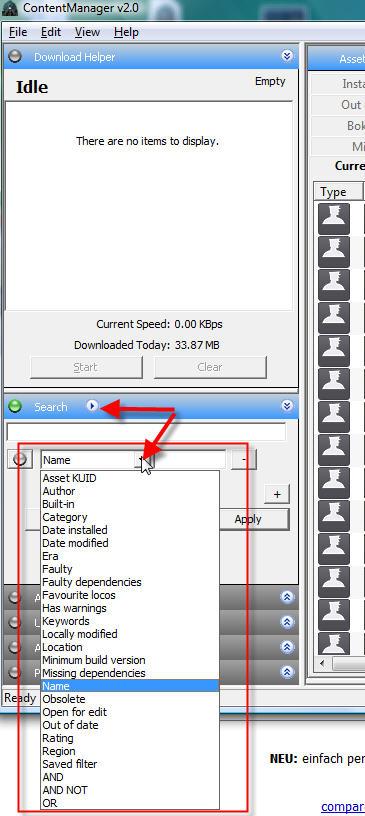Hi
Notwithstanding the good database filters that can be applied in CM2 I am finding it increasingly difficult to find assets I want to use in Surveyor. This is heightened by the many assets that don't come with an accompanying screen-shot icon. Add to this the large number of assets that are named in a language, foreign to me, by our many non English speaking creators. This must be even more frustrating for our non-English speaking friends using Trainz where most of the assets are English language based.
I am looking to find a way to edit the asset database "live" from within Surveyor. My thoughts are that I write a user interface for an assets database record that 'pops up' as an editable text editor so that I can write a description that suits me, if necessary change the name to a phrase that will identify the asset to me and also allow me to categorise it using "keywords" to aid my search efforts. In addition I would like to 'grab' a screen image of the asset and convert it automatically to an icon that can be viewed in CM2.
To enact this function ideally I would right click the asset in surveyor whilst the "?" is the active control selected.
At the moment I try to do this editing on downloading assets but for a variety of reasons this doesn't always happen.
On the face of it this seems a project fraught with problems. Before I take on the impossible could anybody give me some advice on the pitfalls I'm likely to encounter. Any advice other than "Don't even try! :hehe:" would be gratefully accepted.
Notwithstanding the good database filters that can be applied in CM2 I am finding it increasingly difficult to find assets I want to use in Surveyor. This is heightened by the many assets that don't come with an accompanying screen-shot icon. Add to this the large number of assets that are named in a language, foreign to me, by our many non English speaking creators. This must be even more frustrating for our non-English speaking friends using Trainz where most of the assets are English language based.
I am looking to find a way to edit the asset database "live" from within Surveyor. My thoughts are that I write a user interface for an assets database record that 'pops up' as an editable text editor so that I can write a description that suits me, if necessary change the name to a phrase that will identify the asset to me and also allow me to categorise it using "keywords" to aid my search efforts. In addition I would like to 'grab' a screen image of the asset and convert it automatically to an icon that can be viewed in CM2.
To enact this function ideally I would right click the asset in surveyor whilst the "?" is the active control selected.
At the moment I try to do this editing on downloading assets but for a variety of reasons this doesn't always happen.
On the face of it this seems a project fraught with problems. Before I take on the impossible could anybody give me some advice on the pitfalls I'm likely to encounter. Any advice other than "Don't even try! :hehe:" would be gratefully accepted.