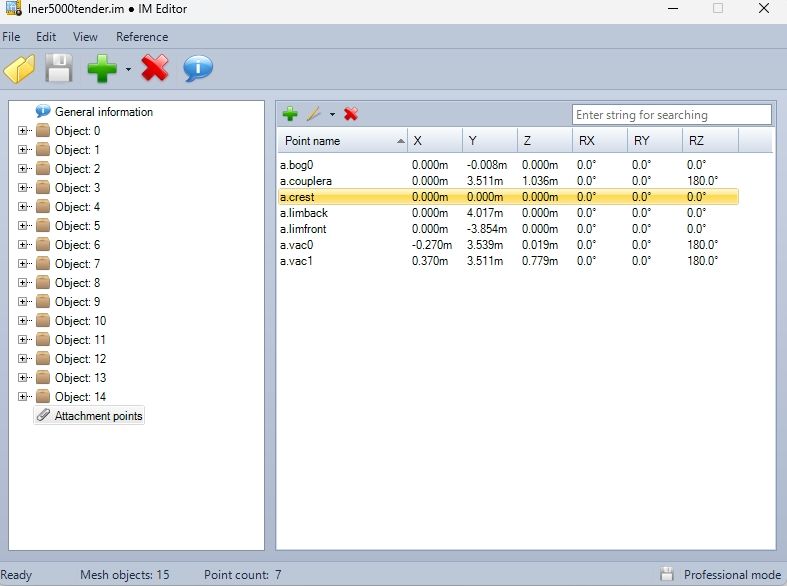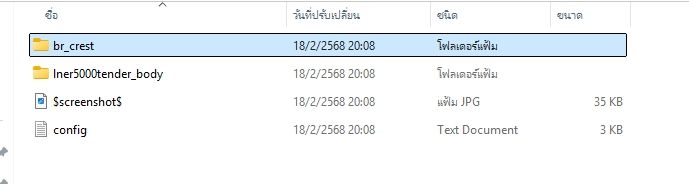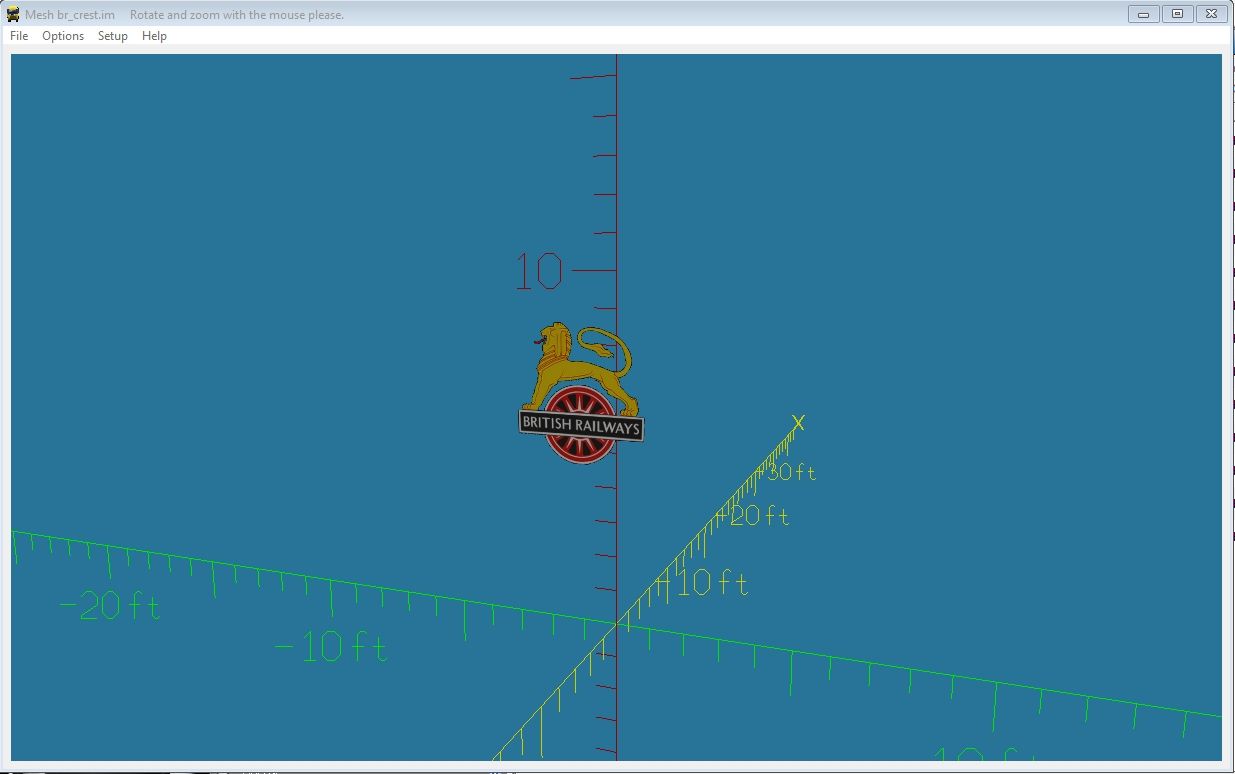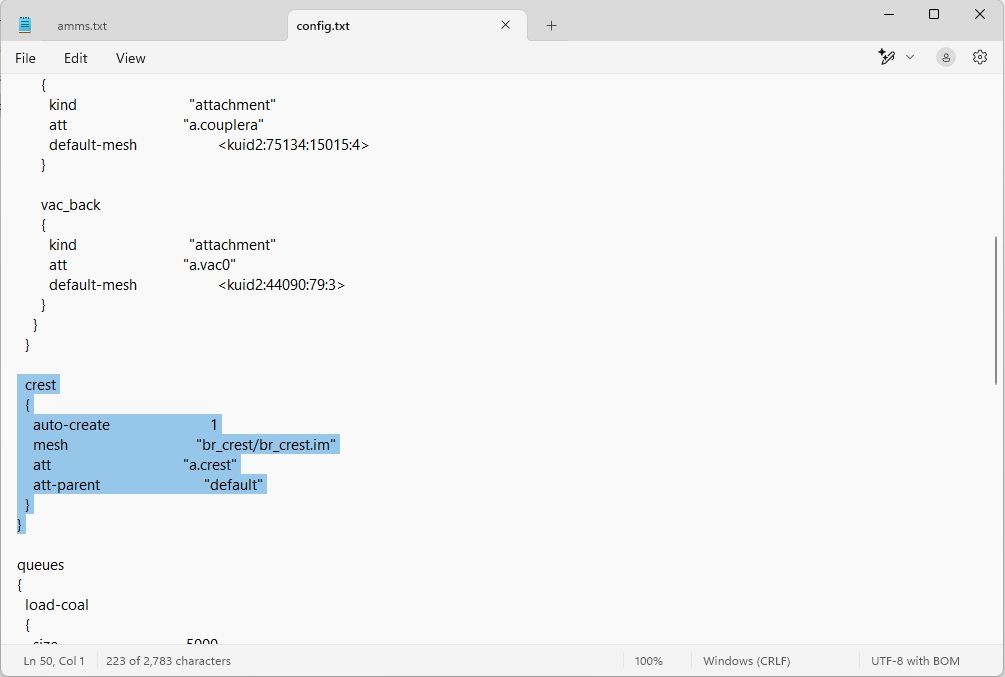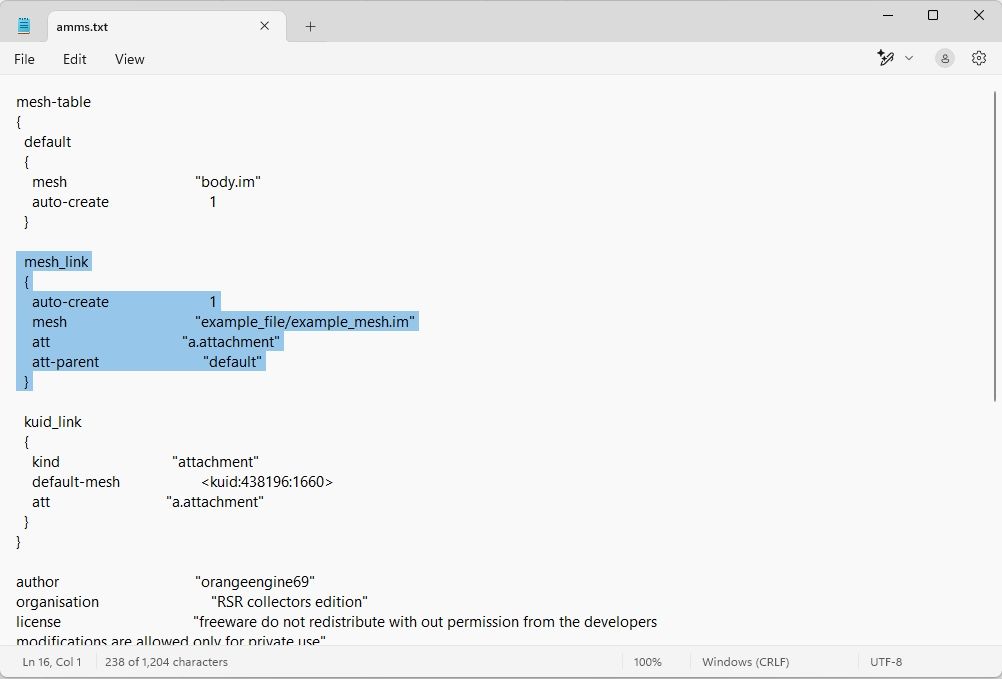Sorry for being gone (I've been busy with my personal life)
We're gonna talk about modelling and exporting
I use blender 4.2 as my main modelling software, and blender 2.79 for exporting and animation.
So the official documents for installing trainz blender IM Exporter for 2.79 is now outdated, here's how you should do it
You can get the files from blender Exporter 0.96 here
https://sourceforge.net/projects/blenderextrainz/
And "trainzmeshimporter"
https://online.ts2009.com/mediaWiki/index.php5/Downloads "meshimporterTS12.zip"
Step-by-step
1. Unzip both files
2. You can't just "install addon from files" you want to copy everything from the blender Exporter 0.96 files
3. Go into blender 2.79 files "scripts, addons"
4. paste the files from the blender Exporter 0.96 into it
5. Go to file "meshimporterTS12"
6. Copy "trainzmeshimporter"
7. Go back to 2.79 addons files
8. Paste"trainzmeshimporter" in
9. Done
As for modelling again I mainly use blender 4.2 because the controls are easier and works way smoother
I use trainz simulator 2009 SP4 (3.3)
So need to export it as "index mesh" (IM)
So I export to 2.79, How to export it into 2.79 is relatively simple.
In 4.2 I always add "shade auto smooth"
Then you want to export the mesh as a Wavefront .obj format (default settings)
Then in 2.79 import .obj (again default settings)
After you import it in you can add materials/textures
And this is important! Before exporting add "edge split" modifier otherwise after exporting the smoothing would look f*cked
If after exporting the mesh have invisible faces go back to blender add "solidify" modifier then "edge split" again then export it again