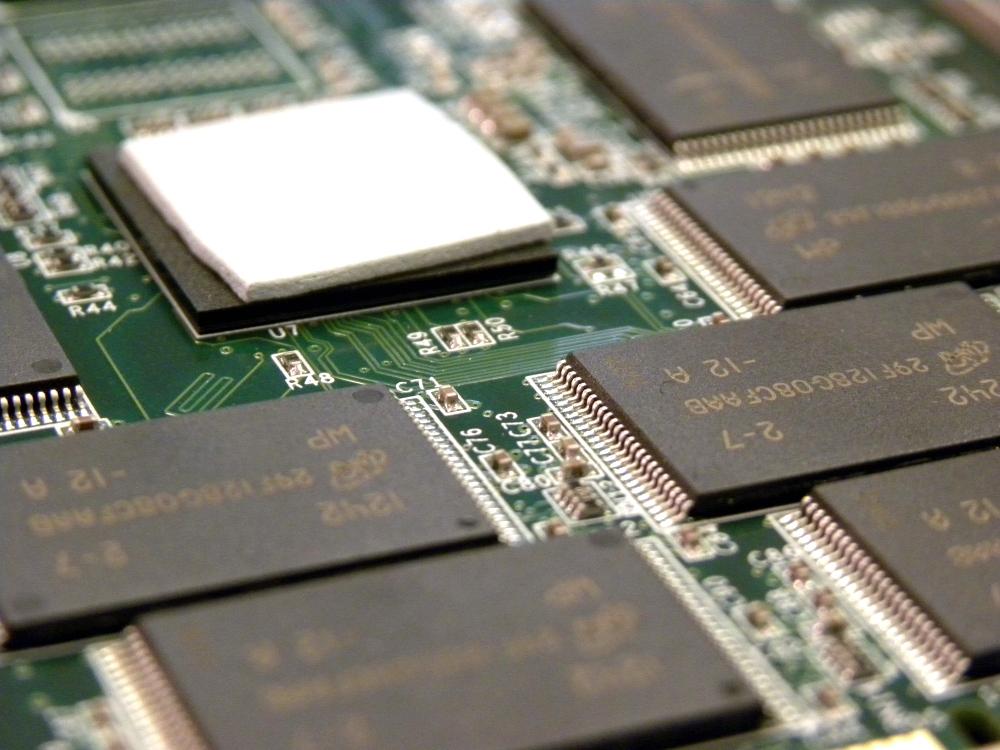I've recently been having some major performance issues.
Here are the PC/Trainz specs:
Trainz: TRS22 Plus Build# 128486, fresh-clean install as well as having 500+gb database
PC:
11th Gen Intel(R) Core(TM) i7-11700K @ 3.60GHz (3.60 GHz)
64.0 GB (63.9 GB usable)
Win 11 Pro 64bit
GeForce RTX™ 3060/ 8GB GDDR6 256-bit 14 Gbps GPU
2tb SSD dedicated drive/install for Trainz
1tb SSD OS drive
Latest Win 11 updates + Nividia updates installed as of Jul/24/2025
So, the only way I can describe it, whenever I launch Trainz my PC lags. Issues I see are folders take about 10 seconds to load, while working in Content Manager will take about 5-10 minutes to submit an asset after editing it, it takes several seconds to open a web browser/pages. I've even did a fresh reinstall of Trainz and still having these performance issues. It only started on Jul/23/2025. Only thing I noticed that day was I had a UPS crash and came home to the PC shut down. I've had a few UPS crashes/power fluctuations over the months, but only now it seems to cause issues. I've open Task Manager to see if there are any spikes with the GPU/CPU/RAM and Trainz runs within normal specs of how its always run, as well as everything else is within normal operating tolerances.
The strange thing is, I have no other performance issues prior to Jul/23/2025 on my PC, ONLY when I run Trainz. Even just the launcher being open and no other Trainz windows will cause my PC to lag, and by the specs above, there should be no issues, and rarely had any lagging issues related to Trainz causing other functions of my PC to lag.
I ran 2 different anti-virus and no hits, and yes, I've had no issues with 2 anti-virus on my PC causing issues with Trainz. I know anti-virus can cause issues, but there are no flags with it related to Trainz. All good on that front.
Any advice on trying to figure out this new lagging?
Here are the PC/Trainz specs:
Trainz: TRS22 Plus Build# 128486, fresh-clean install as well as having 500+gb database
PC:
11th Gen Intel(R) Core(TM) i7-11700K @ 3.60GHz (3.60 GHz)
64.0 GB (63.9 GB usable)
Win 11 Pro 64bit
GeForce RTX™ 3060/ 8GB GDDR6 256-bit 14 Gbps GPU
2tb SSD dedicated drive/install for Trainz
1tb SSD OS drive
Latest Win 11 updates + Nividia updates installed as of Jul/24/2025
So, the only way I can describe it, whenever I launch Trainz my PC lags. Issues I see are folders take about 10 seconds to load, while working in Content Manager will take about 5-10 minutes to submit an asset after editing it, it takes several seconds to open a web browser/pages. I've even did a fresh reinstall of Trainz and still having these performance issues. It only started on Jul/23/2025. Only thing I noticed that day was I had a UPS crash and came home to the PC shut down. I've had a few UPS crashes/power fluctuations over the months, but only now it seems to cause issues. I've open Task Manager to see if there are any spikes with the GPU/CPU/RAM and Trainz runs within normal specs of how its always run, as well as everything else is within normal operating tolerances.
The strange thing is, I have no other performance issues prior to Jul/23/2025 on my PC, ONLY when I run Trainz. Even just the launcher being open and no other Trainz windows will cause my PC to lag, and by the specs above, there should be no issues, and rarely had any lagging issues related to Trainz causing other functions of my PC to lag.
I ran 2 different anti-virus and no hits, and yes, I've had no issues with 2 anti-virus on my PC causing issues with Trainz. I know anti-virus can cause issues, but there are no flags with it related to Trainz. All good on that front.
Any advice on trying to figure out this new lagging?
Last edited: