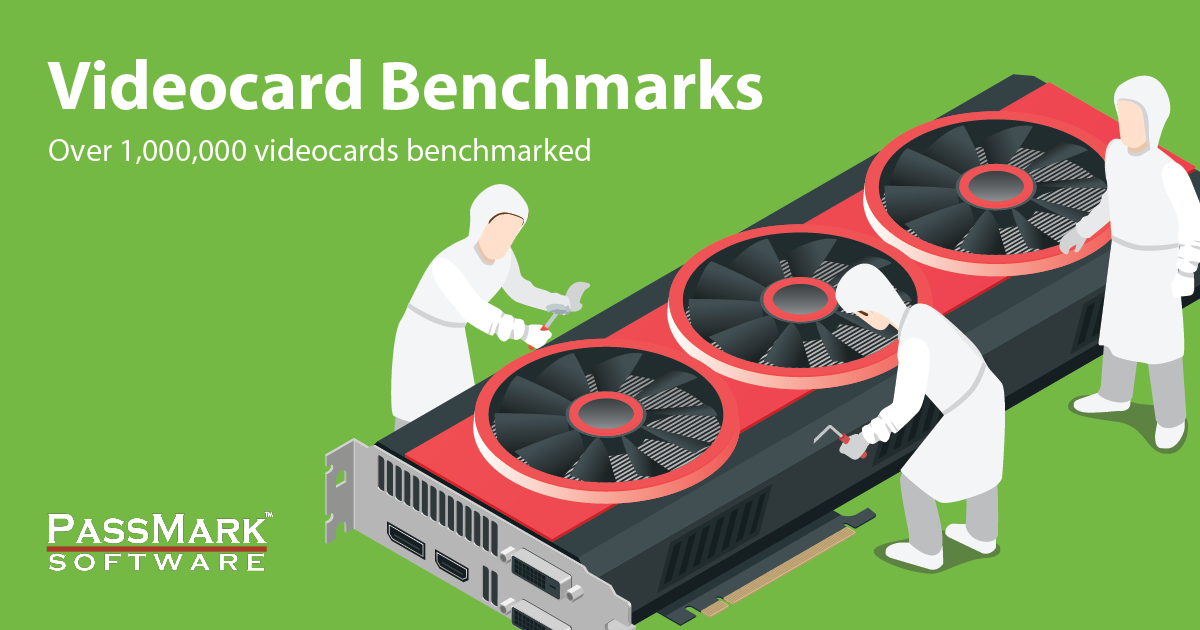Good evening all,
I was hoping to get some advice and recommendations for upgrading/rebuilding my PC. I mostly want to replace the current CPU with a faster one, as there are games (Trainz included) that suffer performance-wise from CPU bottlenecking. My GPU has more power than I can use currently because the CPU is holding it back.
Specs (UserBenchmark scores from a recent test included):
UserBenchmarks: Gaming 196%, Desktop 100%, Work 201%
I am wondering what CPU and motherboard would be a good replacement to keep my 3080Ti, as well as what parts would be salvageable otherwise? I know I can keep my SSD's, but what about the RAM, boot drive, and cooling system?
Any knowledge would be appreciated.
Cheers
I was hoping to get some advice and recommendations for upgrading/rebuilding my PC. I mostly want to replace the current CPU with a faster one, as there are games (Trainz included) that suffer performance-wise from CPU bottlenecking. My GPU has more power than I can use currently because the CPU is holding it back.
Specs (UserBenchmark scores from a recent test included):
UserBenchmarks: Gaming 196%, Desktop 100%, Work 201%
- CPU: Intel Core i9-9900K @3.6 GHz - 101.2%
- GPU: ASUS ROG Strix GeForce RTX 3080Ti 12GB @ 1,815 MHz- 198.3%
- HDD: WD Green 240GB (2018) - 45.3%
- SSD: WD Black SN770 PCIe Gen4 M.2 NVMe 1TB - 371.8%
- SSD: WD Blue 1TB (2012) - 106%
- RAM: Corsair CMW16GX4M2C3200C16 4x8GB DIMM DDR4 @ 3,200 MHz - 101.9%
- Motherboard: Gigabyte Z390 AORUS Ultra
I am wondering what CPU and motherboard would be a good replacement to keep my 3080Ti, as well as what parts would be salvageable otherwise? I know I can keep my SSD's, but what about the RAM, boot drive, and cooling system?
Any knowledge would be appreciated.
Cheers