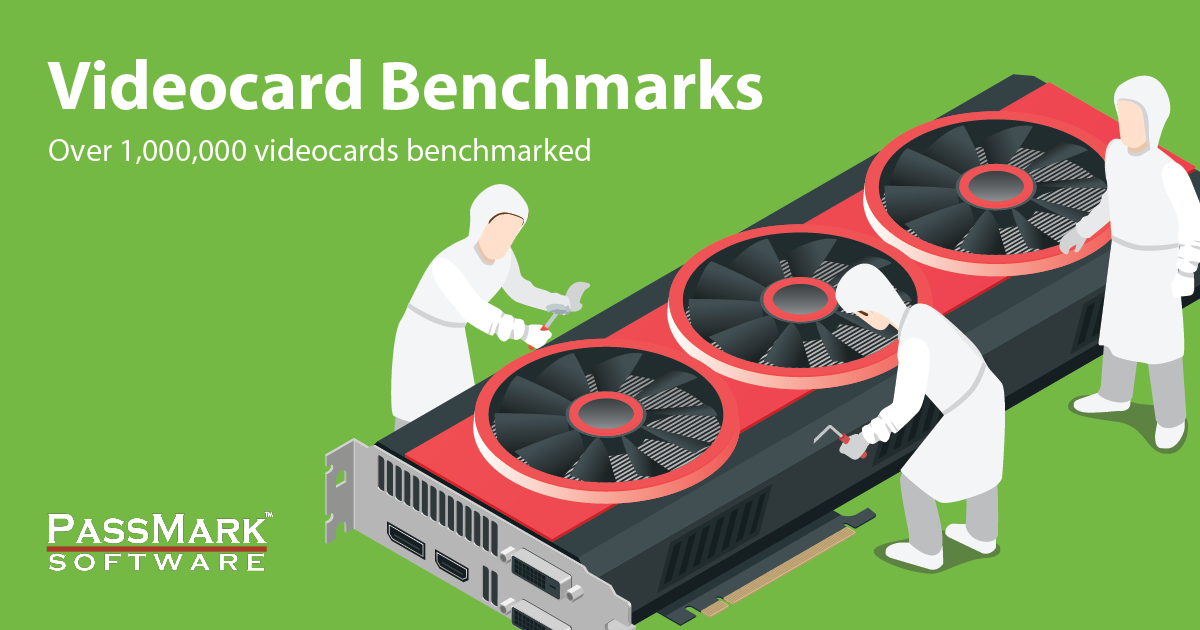I build my own computers. I have a Rysen9 3900x Zen2 cpu on a Gigabyte Aorus Elite x570 motherboard with 32 gigs ram and an rtx 4060 8g gpu with the game itself stored on a 2tb m.2 nvme ssd. I have a 1440p monitor that I have tried using at 1080p to no avail. I have a Trainz plus standard subscription with my main route which is a fishlipsatwork DEM map of the Feather River Canyon that I have been working on for about twenty years or so. I have had the route converted to HD terrain for several months and within the last month or so I have started to have problems. Whenever I move a spline or change terrain height all of my splines disappear for sometimes up to 5 minutes at a time. Last night while working on burying invisible track in my roads for drivable cars to use, my game would lock up and the only fix would be to use task manager to terminate my program and restart. This happened several times during the evening. I started saving after every intersection I wired with the buried track so if it froze I wouldn't have to redo. I've had intermittent freezes before as well. Everything else I do with my computer works fine.
My question is would upgrading to a Zen3 Rysen7 5800x3d cpu help with the freezing issue, I was also hoping it might help with stuttering in high detail areas. From what I have read from others I shouldn't be having these issues. Is this strictly a GPU issue or will a new CPU help? Maybe new memory modules? Computer experts only please. I've tried every different game setting I could think of unless there is some hidden setting that requires game code knowledge to make use of. Thanks in advance.
Jack
My question is would upgrading to a Zen3 Rysen7 5800x3d cpu help with the freezing issue, I was also hoping it might help with stuttering in high detail areas. From what I have read from others I shouldn't be having these issues. Is this strictly a GPU issue or will a new CPU help? Maybe new memory modules? Computer experts only please. I've tried every different game setting I could think of unless there is some hidden setting that requires game code knowledge to make use of. Thanks in advance.
Jack