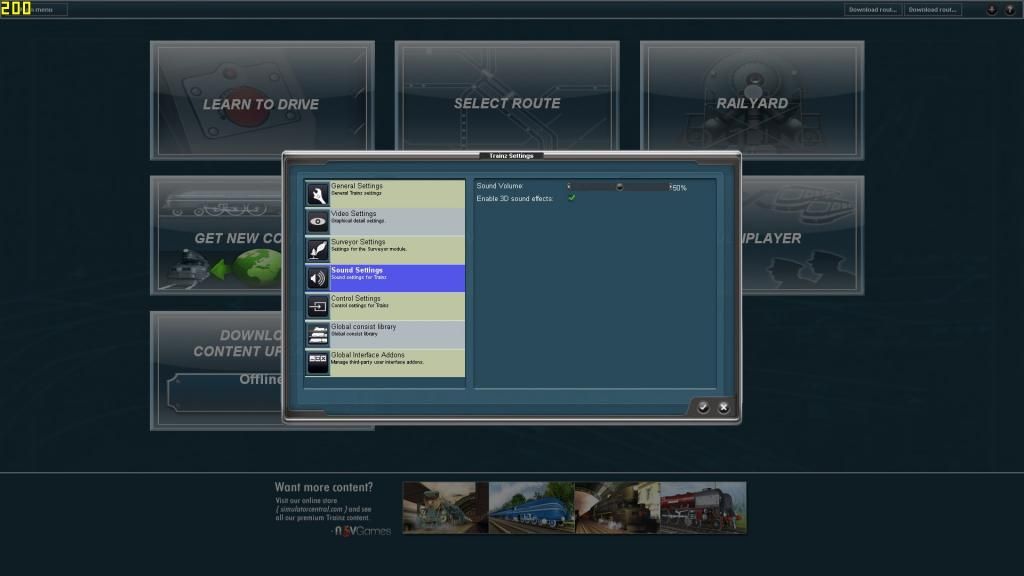gremlin1812
New member
G'day, Is TS12 SP1 for me??? I don't think so, it seems that N3V is going the way of "railjerks". One of the main reasons I never even considered using "railjerks" is because of "steam" and the removal of user control. I was hoping N3V may have made the stupid autodraw distance optional but NOOOOOO it seems they have just taken away more user control Well I have got TRS04 & 06 TS9,10 &12 all on my PC working nicely. TS10 is build 49933 to retain compatibility mode and TS12 will remain at build 49922 to retain what little user control is left and avoid the mega problems being experienced.
As for TSxx with the current trend that N3V is taking it's the end of the line, I have plenty to keep me occupied and I know of others who will feel the same. I honestly think N3V are shooting themselves in the foot but that is just my humble opinion.
Back to driving trains without N3V control.
Regards
Barrie
As for TSxx with the current trend that N3V is taking it's the end of the line, I have plenty to keep me occupied and I know of others who will feel the same. I honestly think N3V are shooting themselves in the foot but that is just my humble opinion.
Back to driving trains without N3V control.
Regards
Barrie