At TS19, TS22, there is no DLS session search for a route, even if the route is installed.
At the Download Station, such a search is also not possible.
At TS12 CM, you can find DLS sessions for any route, even if the route is not installed.
You can find all DLS sessions at TS12 and then download it via TS19, TS22 CM or Download Station.
Find, for example, all sessions for West from Denver route.
In TS12 CM:
Search field - West from Denver
Category - Routes
All versions of the route will appear:
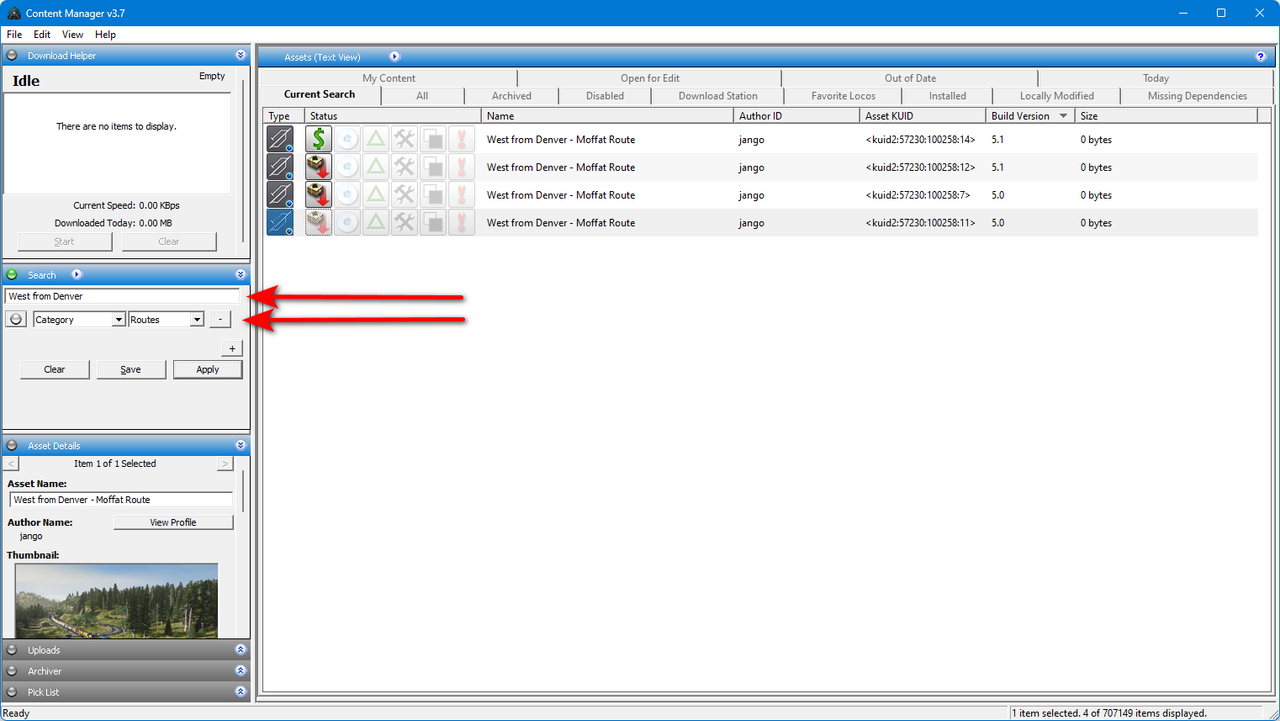
Right click on each route version - View Route Sessions:
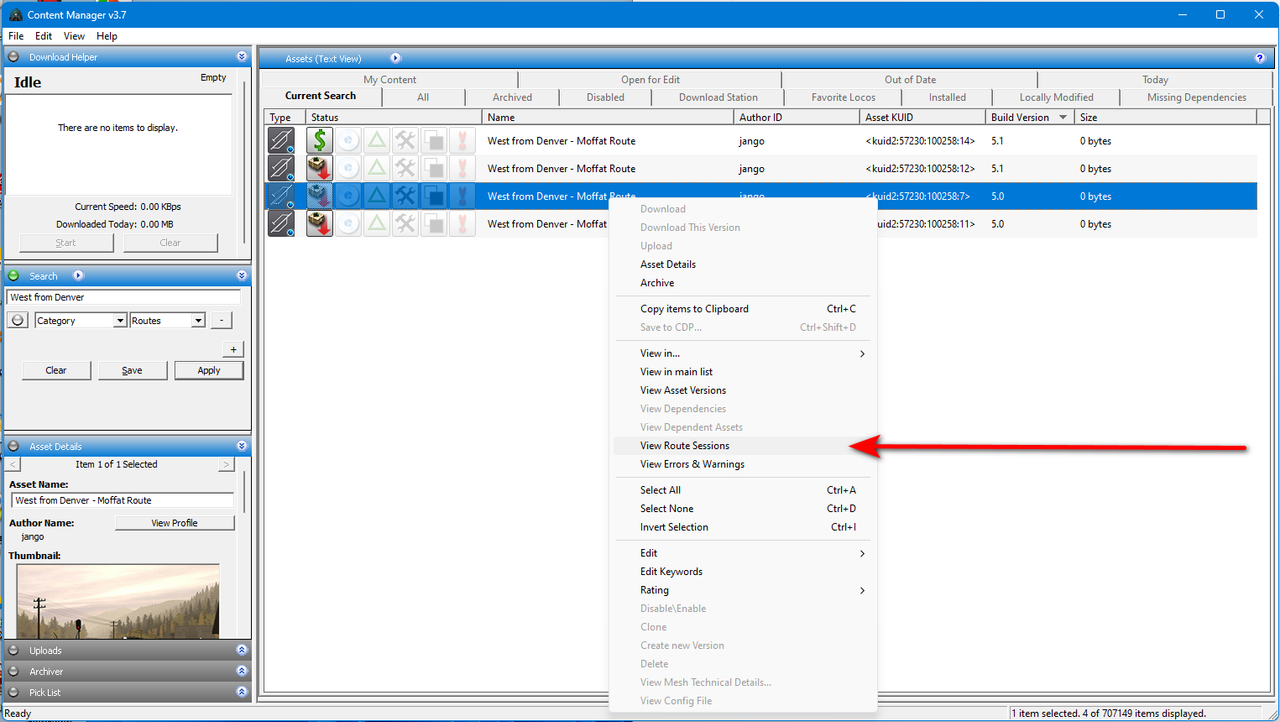
You will see sessions for all versions of the route:
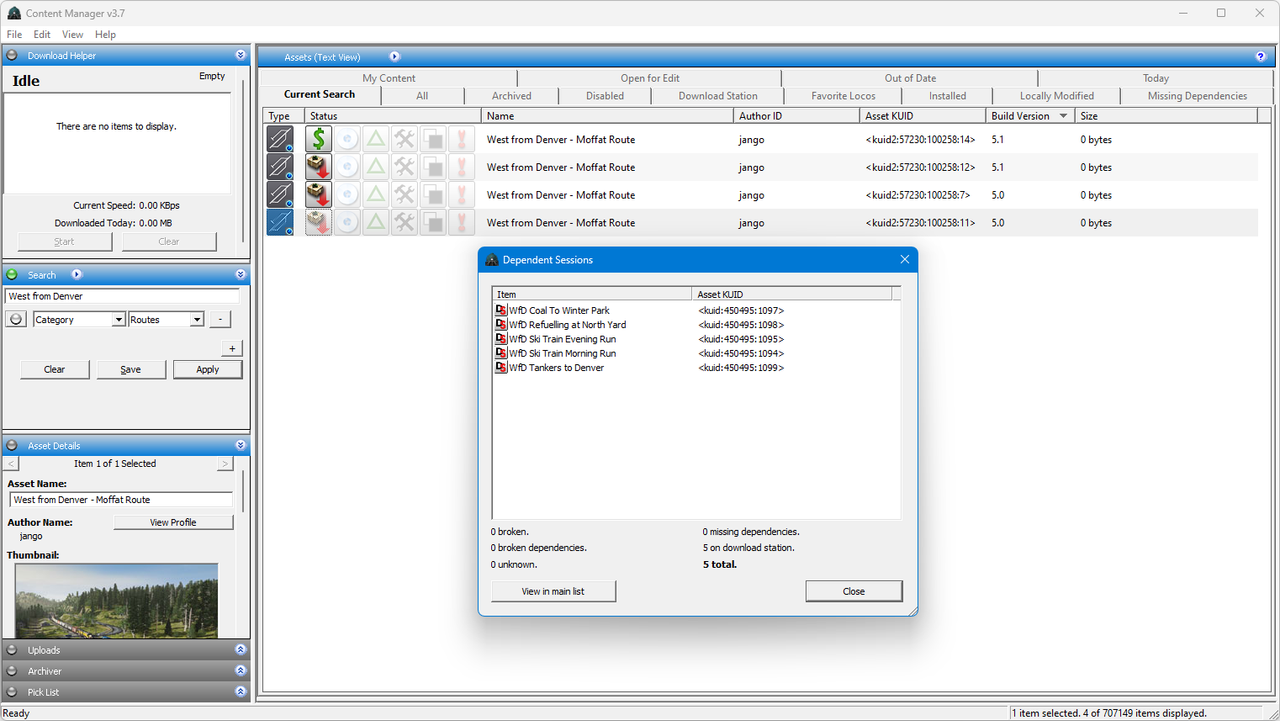
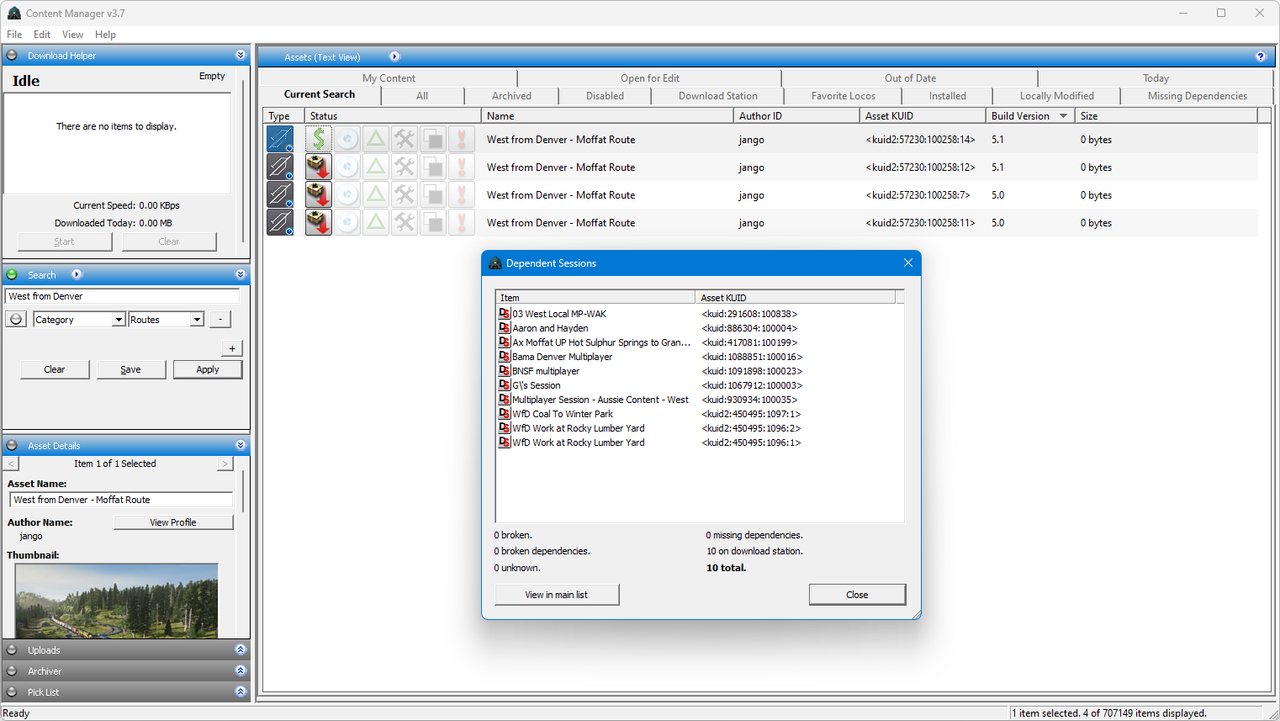
At the Download Station, such a search is also not possible.
At TS12 CM, you can find DLS sessions for any route, even if the route is not installed.
You can find all DLS sessions at TS12 and then download it via TS19, TS22 CM or Download Station.
Find, for example, all sessions for West from Denver route.
In TS12 CM:
Search field - West from Denver
Category - Routes
All versions of the route will appear:
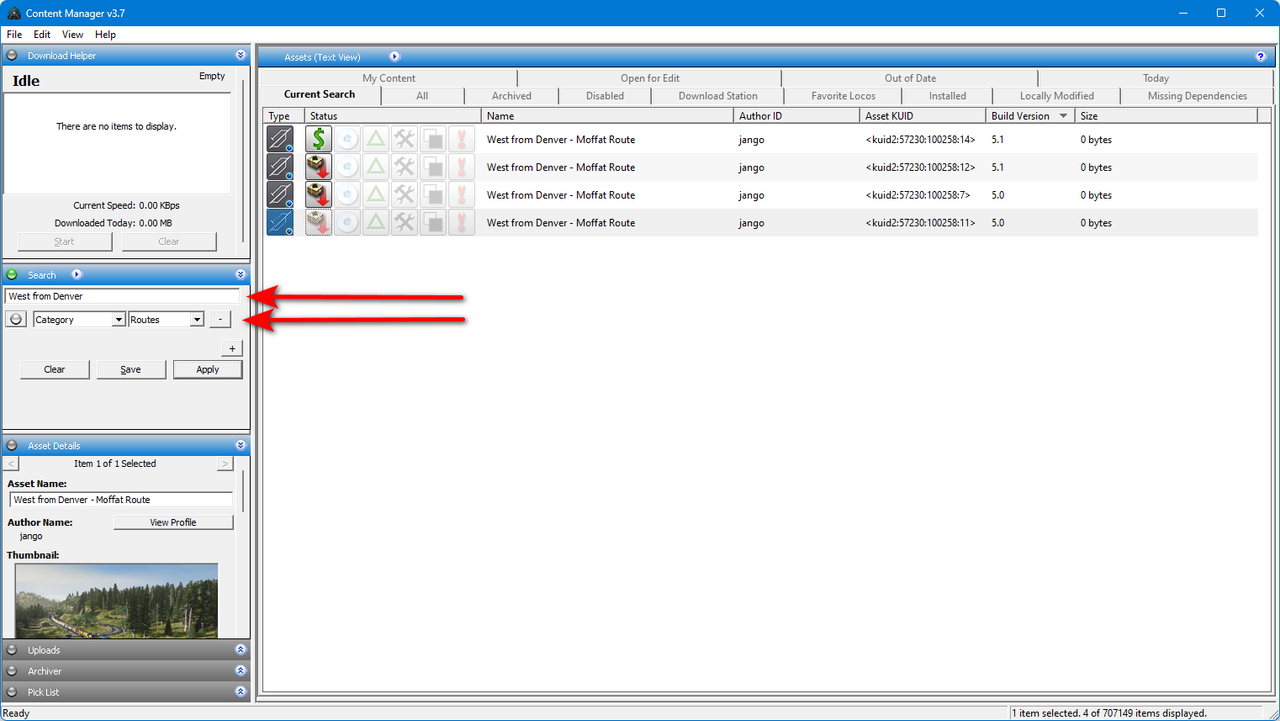
Right click on each route version - View Route Sessions:
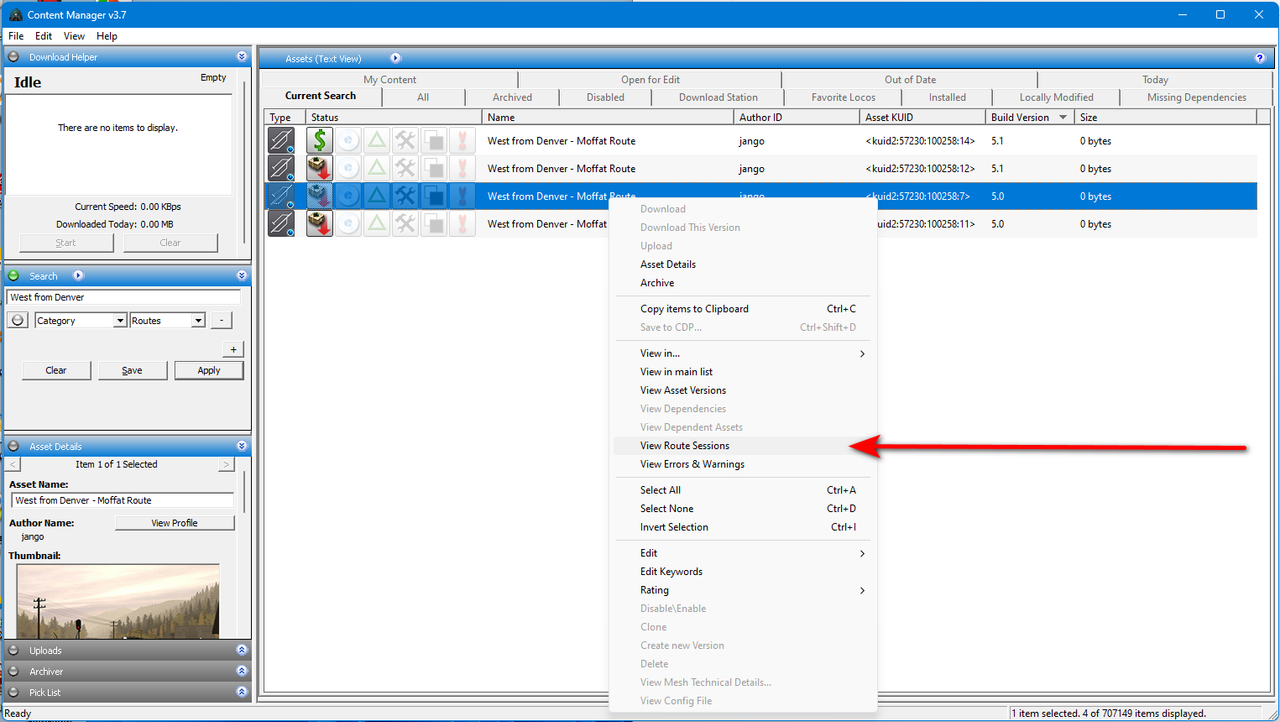
You will see sessions for all versions of the route:
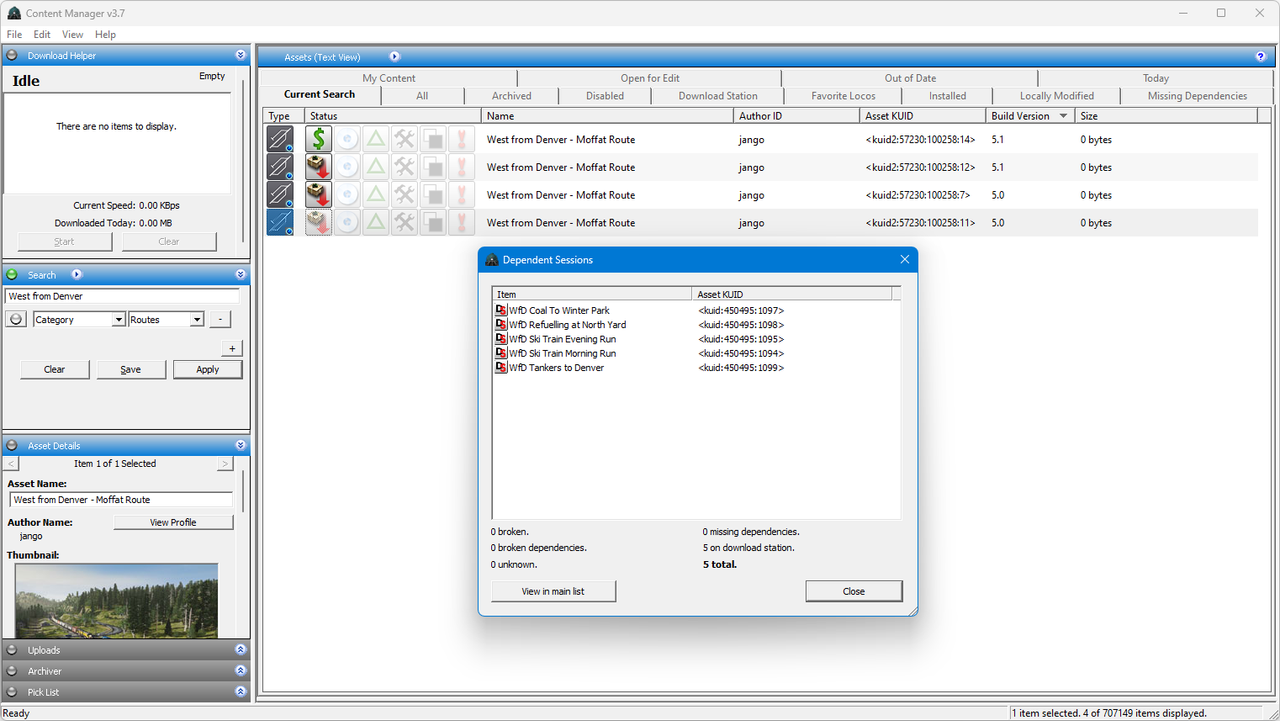
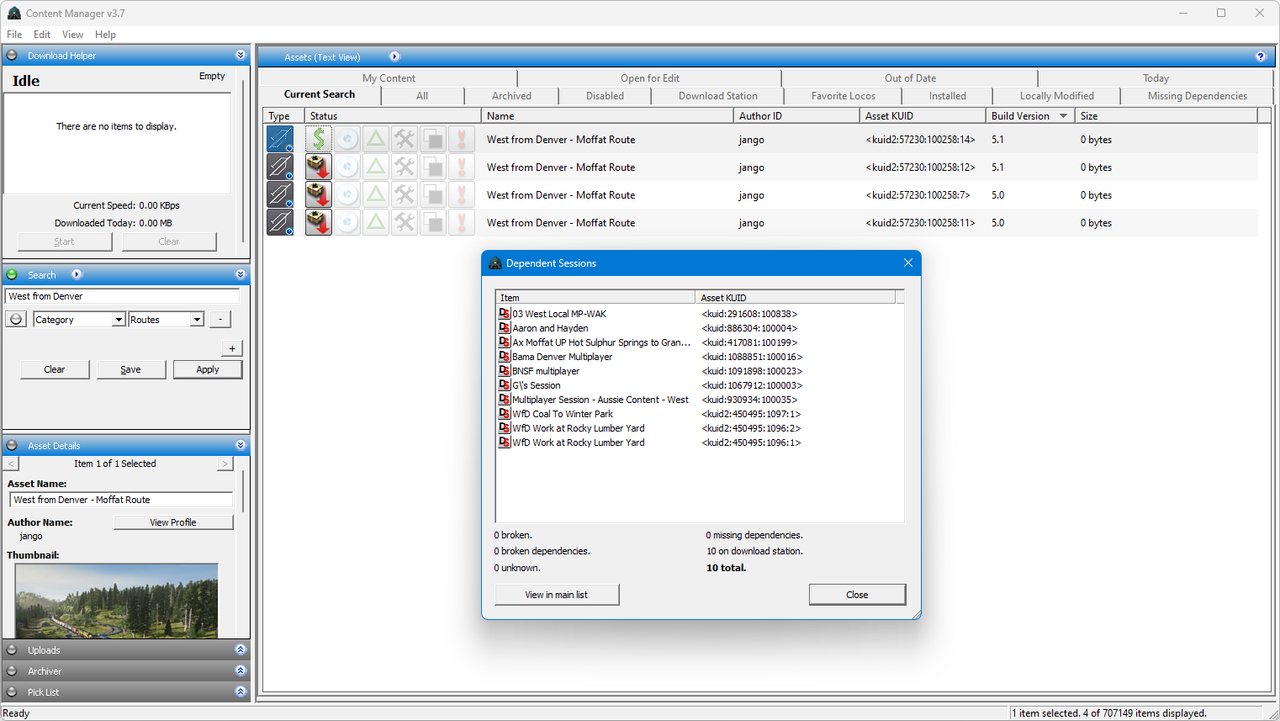
Last edited:
