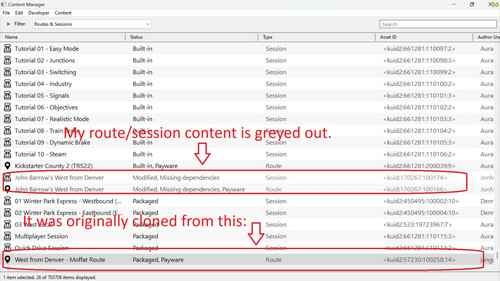JonMyrlennBailey
Well-known member
I just installed TS 2022 PE on my new $2,000 homebuilt PC. I imported all my Trainz content from my old computer including a route and session based upon West of Denver which I cloned and modified on my old PC.
The route and session in question will import into the new PC via CDP but it is listed in greyed text in the CM. Therefore the route and session will not show up in the launcher (Start Trainz/Driver/Suryeyor/Routes/My Content) at all to be edited in Surveyor or run in Driver. What is wrong? What needs to be done to make my route and session even runnable? Why is my content greyed out? I did sign in with username and password in Trainz Setting/MyTrainz after the TS 2022 installation on the new machine. I have had similar issues in TS2012 whereby my own routes and sessions were not available to be run right after the game install. I can't recall ever having this issue in TANE SP4.
I did in fact download the original West of Denver route in Start Trainz since my cloned West of Denver route is heavily dependent upon this.
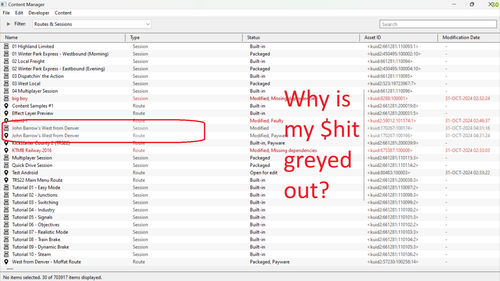
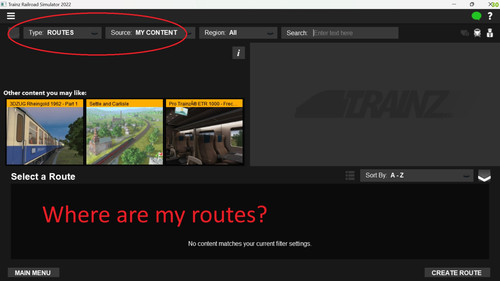
The route and session in question will import into the new PC via CDP but it is listed in greyed text in the CM. Therefore the route and session will not show up in the launcher (Start Trainz/Driver/Suryeyor/Routes/My Content) at all to be edited in Surveyor or run in Driver. What is wrong? What needs to be done to make my route and session even runnable? Why is my content greyed out? I did sign in with username and password in Trainz Setting/MyTrainz after the TS 2022 installation on the new machine. I have had similar issues in TS2012 whereby my own routes and sessions were not available to be run right after the game install. I can't recall ever having this issue in TANE SP4.
I did in fact download the original West of Denver route in Start Trainz since my cloned West of Denver route is heavily dependent upon this.
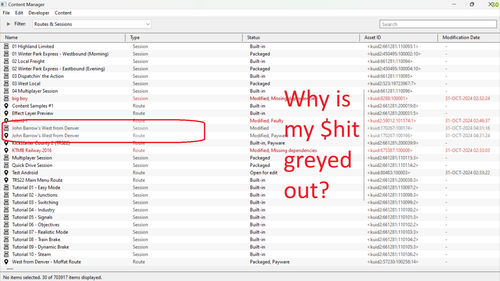
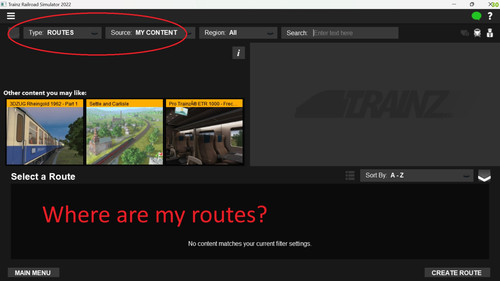
Last edited: