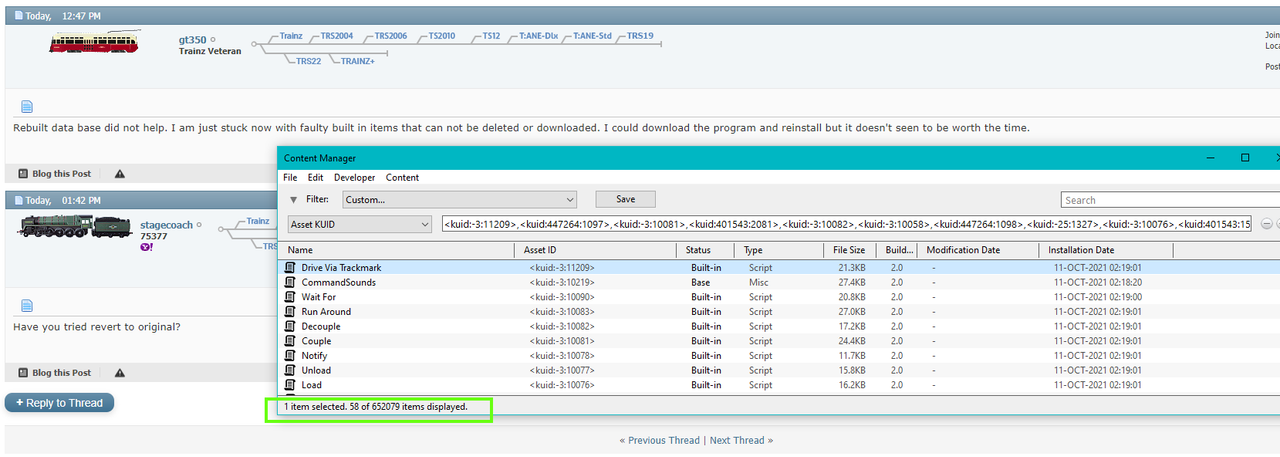The other day I did a data base rebuild and the current route I am working on showed up with the "Faulty Icon" for the session. Check for faulty items and it is a build in item "Drive Command" and it is faulty because of the 2.0 build. Anything less than 3.5 is considered faulty. I can not delete or update this item. Anybody have any ideas on how to fix this?
Thanks for reading
Chuck
Thanks for reading
Chuck