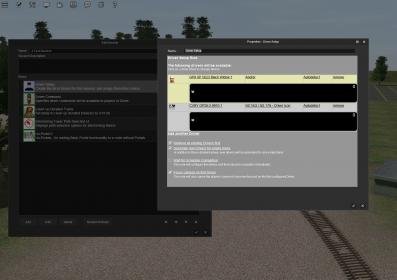theblackhat
New member
If anyone can find a solution to my problem I will be eternally grateful.
This is in TRS2019 SP5 V117009.
I have been using the Weddin V5 route for a while now and cannot find why I have 7 drivers in the driver list that are not assigned to any train.
When going into surveyor though they are not showing in the driver list.
This means I cannot delete them.
I have tried deleting their kuids from the config but they still show in driver.
Any suggestions?
Dennis
AKA: smiley
This is in TRS2019 SP5 V117009.
I have been using the Weddin V5 route for a while now and cannot find why I have 7 drivers in the driver list that are not assigned to any train.
When going into surveyor though they are not showing in the driver list.
This means I cannot delete them.
I have tried deleting their kuids from the config but they still show in driver.
Any suggestions?
Dennis
AKA: smiley