titaniclover
TS2010EE SP3; Build 49933
Ok today I went to download dmdrakes CityStreet splines.
When the download was complete usually CMP pops up but this time this pops up.
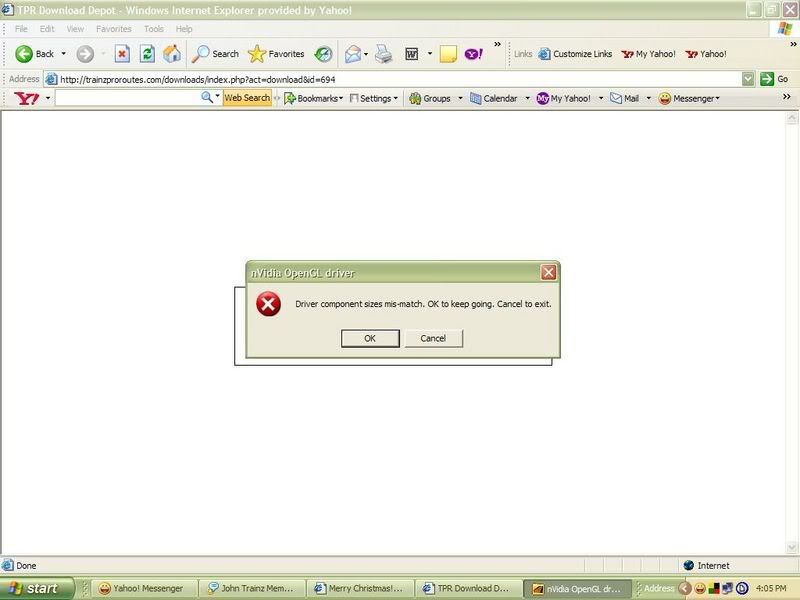
Annyoned I try and start Trainz. I get the same error above but when I cancle it this thing appears.
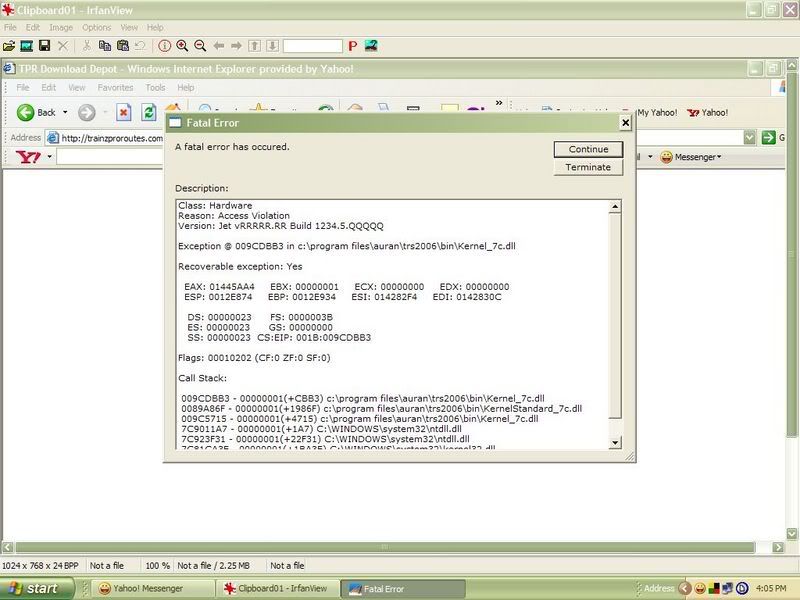
Not a good sign.
 Now I am upset.
Now I am upset.
I changed to DirectX but still the same thing.
Im using TRS2006.
Can anyone with computer expertise help?
Thanks!:wave:
Adam
When the download was complete usually CMP pops up but this time this pops up.
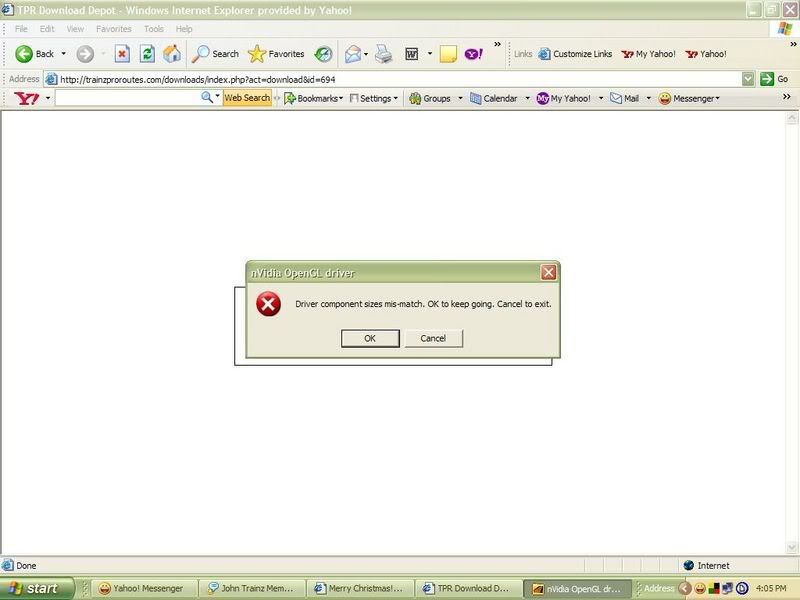
Annyoned I try and start Trainz. I get the same error above but when I cancle it this thing appears.
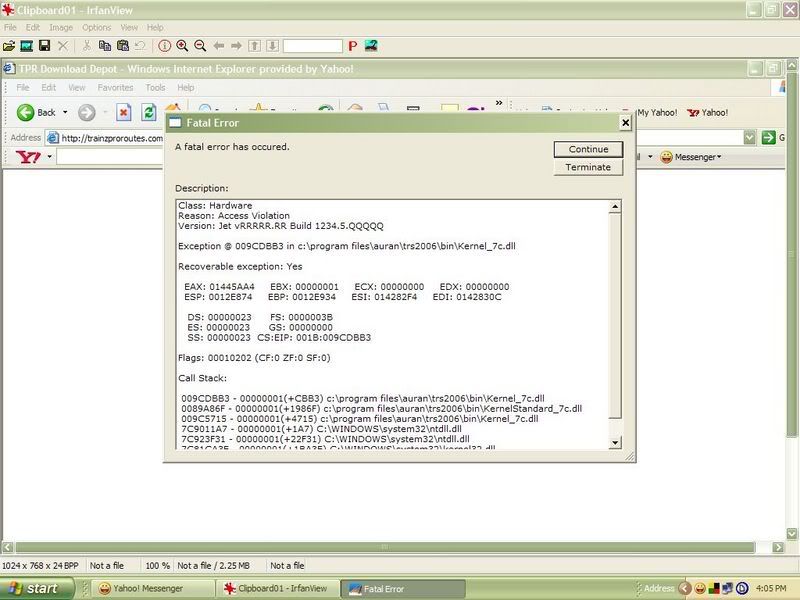
Not a good sign.
I changed to DirectX but still the same thing.
Im using TRS2006.
Can anyone with computer expertise help?
Thanks!:wave:
Adam
