Install the app
How to install the app on iOS
Follow along with the video below to see how to install our site as a web app on your home screen.
Note: This feature may not be available in some browsers.
You are using an out of date browser. It may not display this or other websites correctly.
You should upgrade or use an alternative browser.
You should upgrade or use an alternative browser.
Destroyer
- Thread starter angelah
- Start date
Try flipping the normals. may show as black in Gmax but usually OK in game.
Good idea - trouble is I have never done this before and cannot find where the controls are for the operation.
I have even tried Importing (Merge) another starboard side from Solebay and it still does thisit's the Normals at all as the Merged side used it's original textures. But then I am still a novice at Gmax and probably don't really understand what the problem is in the first place.
Hints?
I looked this up in my Gmax Bible but it never tells you where things are, only how to use them but if you can't find them the info given is pretty useless. Why don't book writers think of this?
Angela
misterchugg
Active member
hi angela
mate, i got 3 ships.
is that how many there should have been?
all i could find on tpr
yes, fran1 has some great ideas
thanks
ron
mate, i got 3 ships.
is that how many there should have been?
all i could find on tpr
yes, fran1 has some great ideas
thanks
ron
hi angela
mate, i got 3 ships.
is that how many there should have been?
all i could find on tpr
yes, fran1 has some great ideas
thanks
ron
We three ships from orient far.... haha, yes Ron, that's all there is until I can get Ulster's hull sorted out then there will soon be 2 more.
Ships to date are :_ Solebay, Nubian, Corvette and a narrow boat.
On the way are HMS Ulster with both low and high bridges and maybe a minelayer destroyer once this problem is sorted. The Ark is well advanced now but I just realised a few minutes ago I had done a whole load of Boolean cuts on the hangar deck on the wrong side of the ship.... Hey Ho, I have a spare part as I always save out a copy of any part I am going to alter, it just means doing them all over again. Drat it...
Clam1952 :- Do you mean I have to select every Face individually and do the right click flip bit one at a time or can I group select? Just want to get it right. They are already turned into meshes, had to do that to shape the hull.
I'll have a bash tomorrow now, getting late here for me and I need my beauty sleep. Ooops, sorry, didn't mean to make you laught that much...!!
Angela
Last edited:
Each face individually I'm afraid, when you click, the texture will dissapear in Gmax however it should show in game or Pev's mesh viewer, I think a resetX in Gmax after the normals are flipped would restore the textures without altering the normals or the actual in game view, check it in game first though.
Quick and dirty check to see if it is flipped normals is to change the material to double sided and have a look in game or pev's mesh viewer, if the textures then show up it's flipped normals.
Quick and dirty check to see if it is flipped normals is to change the material to double sided and have a look in game or pev's mesh viewer, if the textures then show up it's flipped normals.
Each face individually I'm afraid, when you click, the texture will dissapear in Gmax however it should show in game or Pev's mesh viewer, I think a resetX in Gmax after the normals are flipped would restore the textures without altering the normals or the actual in game view, check it in game first though.
Quick and dirty check to see if it is flipped normals is to change the material to double sided and have a look in game or pev's mesh viewer, if the textures then show up it's flipped normals.
Hi Clam1952,
Thanks for keeping the advice coming. Although I have been working with Gmax for quite a few years now I have only really scratched the surface so all this in new to me and I struggle to get my old head around things.
I tried Pev's utilities before but couldn't seem to get them to work, me again I am afraid, nothing to do with Pev's work.
I need time today to drive over to Bridgend and look in Currys for a new PC, this one is about 5 years old and has difficulty running Trainz if there are any number of assets in one place, such as a large town. I don't really know what I am supposed to look for and in that statement lies the snag. What kind of processor speeds are needed nowadays? What should I look for in a graphics card? But I do realise that as much RAM as possible is an advantage, at present I have 4 gig so a similar amount should be okay providing the graphics card is up to scratch. I am thinking of a Desktop around the £500 mark, but I am flexible to an extent.
I don't run Trainz all that much, mainly to test assets so have a few versions on this Desktop which seems to work out okay. My main tester is 2004, that's where I import new content to first as it's fairly forgiving. Next stop is 2010 and that's where the errors usually show in the configs. I won't be getting 2012.
I notice there are 'gaming' PCs out there but wonder if they are suitable for the Trainz environment? After all, in Trainz we tend to put in a lot more detail than the usual (normal?) PC game.
So flipping normals will wait a while, that's not what I am calling them right now I can tell you, air is a strong blueish tint around this PC...!
Blessings,
Angela
The results of flipping normals :-
What happened when any part was selected after choosing 'Normals Mode' was that it completely disappeared..! However, it seems to have worked because the side shows in 2004 at least.
But another problem has arisen; you can see from the shot below what it is, the texture tones have changed and parts of the side have lost their edit, i.e that the mesh that I edited all the textures on to their individual places have reverted to a pre-edit situation. Now how do I edit the ruddy side when I can't even see it...???!!!

I am getting very despondant about this. It has taken about three days to make this and now it looks as if it is damaged beyond repair, at least the hull is, and even if I Import another hull that does the same thing. I have 2 more options left, try reseting the xform and saving the whole ship as Save Selected and trying to Import into a new gmax frame to see if that will cure it.
Angela
What happened when any part was selected after choosing 'Normals Mode' was that it completely disappeared..! However, it seems to have worked because the side shows in 2004 at least.
But another problem has arisen; you can see from the shot below what it is, the texture tones have changed and parts of the side have lost their edit, i.e that the mesh that I edited all the textures on to their individual places have reverted to a pre-edit situation. Now how do I edit the ruddy side when I can't even see it...???!!!

I am getting very despondant about this. It has taken about three days to make this and now it looks as if it is damaged beyond repair, at least the hull is, and even if I Import another hull that does the same thing. I have 2 more options left, try reseting the xform and saving the whole ship as Save Selected and trying to Import into a new gmax frame to see if that will cure it.
Angela
OkeyDokey, here's what happened....
Doing the XForm dance didn't work so I Saved Seleced after a Select all but deselected that side of the hull and then saved out to a new folder. Shut Gmax and then restart with a fresh board and Merged the ship into that. Then copied the goode side over, reversed it and set it against the main ship. Below is the result :-

But now another problem... see the red antifouling? It only shows part way at the stern and bow but if I raise the model out of the 'water' then the hull is all there - wierd! I might just go with what I have, I am not going to push my luck...
I have not put any stanchions on this model, fine from a distance but it shows close-to. But I save about 20,000 polys... quite a lot. So is it worth putting those on or leaving them off? Suggestions please, you are the guys and girls that are going to download them.
The Ark is progressing as I said in a recent post. Here she is in her present state :-
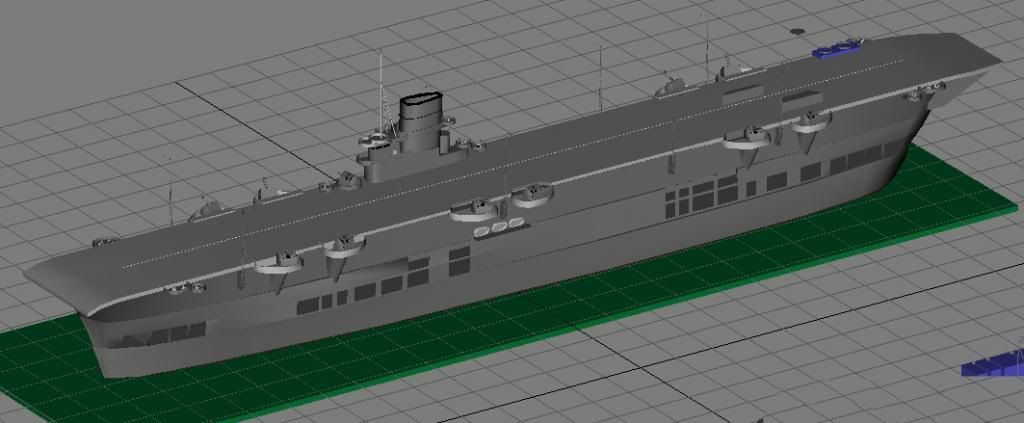
Of course I have to delete the hangar deck and replace that, I have a spare just out of shot in this picture. It is just time taken up, my fault though, I should have had my brain in top gear.
Angela
Doing the XForm dance didn't work so I Saved Seleced after a Select all but deselected that side of the hull and then saved out to a new folder. Shut Gmax and then restart with a fresh board and Merged the ship into that. Then copied the goode side over, reversed it and set it against the main ship. Below is the result :-

But now another problem... see the red antifouling? It only shows part way at the stern and bow but if I raise the model out of the 'water' then the hull is all there - wierd! I might just go with what I have, I am not going to push my luck...
I have not put any stanchions on this model, fine from a distance but it shows close-to. But I save about 20,000 polys... quite a lot. So is it worth putting those on or leaving them off? Suggestions please, you are the guys and girls that are going to download them.
The Ark is progressing as I said in a recent post. Here she is in her present state :-
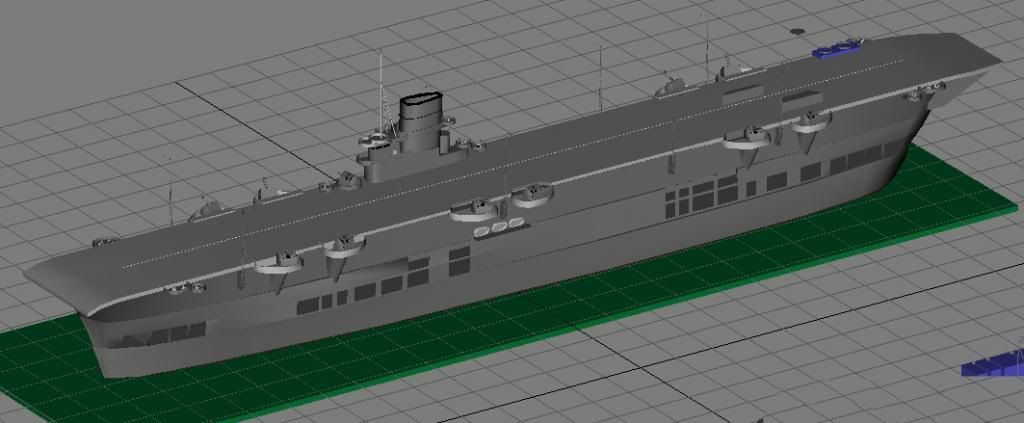
Of course I have to delete the hangar deck and replace that, I have a spare just out of shot in this picture. It is just time taken up, my fault though, I should have had my brain in top gear.
Angela
masontaylor
Assetz frae Scotland
Just a thought, Angela, concerning a new computer.
There's nothing wrong at all with Currys/PC World, but they're there to ship out pre-built one-size-fits-all machines which won't necessarily have everything you want or need, and conversely may include other things which are of no use at all, but you still have to pay for. There are many smaller companies around who build from scratch to your personal specification: if you can find one (or even two) nearby, it might well be worth at talking to them, since they're far more likely to be able to supply a machine better suited to your individual situation.
I know you're in only a smallish settlement, but if you're willing to go as far as Bridgend in any case, I'm sure that a quick trawl of the net will reveal some specialised companies within the same sort of radius with whom you could at least discuss the situation - even perhaps by email.
m
There's nothing wrong at all with Currys/PC World, but they're there to ship out pre-built one-size-fits-all machines which won't necessarily have everything you want or need, and conversely may include other things which are of no use at all, but you still have to pay for. There are many smaller companies around who build from scratch to your personal specification: if you can find one (or even two) nearby, it might well be worth at talking to them, since they're far more likely to be able to supply a machine better suited to your individual situation.
I know you're in only a smallish settlement, but if you're willing to go as far as Bridgend in any case, I'm sure that a quick trawl of the net will reveal some specialised companies within the same sort of radius with whom you could at least discuss the situation - even perhaps by email.
m
Word of warning, any PC from the Currys / PC World bunch will be Windows 8 and I'm afraid the technical knowledge in some branches, not all, is abysmal regarding PC's suitable for games and they tend to be overpriced, clearance lines are usually reasonable though, you can actually get bargains if you know what you are looking for.
For off the shelf, I'd use someone like Ebuyer or Dabs, Ebuyers prices start at a couple of hundred quid without an OS, if you have your own to put on or get a cheap OEM version, get one with a decent processor and add a better graphics card you could still get about the £500 mark, probably similar prices from a local PC builder.
Should have added that after flipping normals and checking the bits are now visible, a ResetX would restore the correct textured view in Gmax without changing it in game other than get rid of the colour mismatch, it's to do with the lighting.
For off the shelf, I'd use someone like Ebuyer or Dabs, Ebuyers prices start at a couple of hundred quid without an OS, if you have your own to put on or get a cheap OEM version, get one with a decent processor and add a better graphics card you could still get about the £500 mark, probably similar prices from a local PC builder.
Should have added that after flipping normals and checking the bits are now visible, a ResetX would restore the correct textured view in Gmax without changing it in game other than get rid of the colour mismatch, it's to do with the lighting.
Word of warning, any PC from the Currys / PC World bunch will be Windows 8 and I'm afraid the technical knowledge in some branches, not all, is abysmal regarding PC's suitable for games and they tend to be overpriced, clearance lines are usually reasonable though, you can actually get bargains if you know what you are looking for.
For off the shelf, I'd use someone like Ebuyer or Dabs, Ebuyers prices start at a couple of hundred quid without an OS, if you have your own to put on or get a cheap OEM version, get one with a decent processor and add a better graphics card you could still get about the £500 mark, probably similar prices from a local PC builder.
Should have added that after flipping normals and checking the bits are now visible, a ResetX would restore the correct textured view in Gmax without changing it in game other than get rid of the colour mismatch, it's to do with the lighting.
Hi again,
Doing the ResetXform, do I have to select just the part or does that fix the whole ship?
And to Masontaylor and anybody who has mentioned PCs :-
I dod go to quite a large Currys (which is PC World in effect) and all they had were ones with W8 on them just as you all said. However I have found some on Amazon without an OS installed which might fit the bill. I can always change the graphics card I suppose, providing the mother board would support a newer one.
Here is one := LDBlazinXT-PC's- Our AWESOME Gaming PC range is back the LDBlazinXT-PC. Comes with a AMD PHENOM II 955 QUAD Core CPU, 8Gb DDR3 RAM Overclocked Specs will follow for RAM & CPU AS WE HAVE NOW ADDED CPU WATER COOLING TO THESE AWESOME BUILDS!, also an ATi Radeon HD7770 OC BLACK-EDITION 1Gb GDDR5 (min 2gb HYPERMEMORY) Graphics Card - this is one FAST PCI-E Card and now I have added a Hauppauge PCI DVB-T Digital TV Tuner Card or you can have (NOT BOTH) a Creative Sound Blaster Audigy Sound Card PCI Card, A 1TB/1000Gb SATAII HARD DRIVE and an Optical BLURAY/DVD-RW/DL Drive.
and another :- ZOOSTORM 7877-1022 BLK NO OS RANGE. £334.84. Not sure if this has a graphics card or not. I could talk to the company and see what they can come up with of course.
I had thought about £500 might have got a reasonable one without an OS on it.
About the ResetXForm.... Taraaaa...
Angela
Doing the ResetXform, do I have to select just the part or does that fix the whole ship?
I always do the individual parts, never actually tried it on the whole item.
The Zoostorm is probably integrated graphics, Ebuyer have a lot of them and they all seem to be integrated graphics.
The first one looks to me to be quite a good option.
Hi Clam,
I think I have found out what happened. Me again, poking around where I shouldn't have been. That part of the hull had got Optimized and I know that often distorts things or cuts half of them off and I think that was what happened. I am not sure of course because several things were done to the parts during the process of trying to get it right again. I have deleted the Optimize now and it seems a lot better.
Now working on the high bridge version and once that's done the 2 can go up together.
Thank you for all the help, it could easily have been caused by something you suggested 'curing' one way or another, but now we shall never know.
However, and on a brighter note, I have learned a few things so nothing has been wasted - far from it.
Blessings,
Angela
I think I have found out what happened. Me again, poking around where I shouldn't have been. That part of the hull had got Optimized and I know that often distorts things or cuts half of them off and I think that was what happened. I am not sure of course because several things were done to the parts during the process of trying to get it right again. I have deleted the Optimize now and it seems a lot better.
Now working on the high bridge version and once that's done the 2 can go up together.
Thank you for all the help, it could easily have been caused by something you suggested 'curing' one way or another, but now we shall never know.
However, and on a brighter note, I have learned a few things so nothing has been wasted - far from it.
Blessings,
Angela
Hi Robd,
Yes, she is coming along nicely. Not been able to work on her today as I have been doing 2 destroyers.
The first I have already posted shots of, it's HMS Ulster in the early Type 15 frigate arrangement with a low bridge.
Now here is the same ship after a refit with a higher bridge...

Clam :- Oddly I had exactly the same problem with the starboard side of this ship as I had with the earlier one even though we seemed to have sorted that out.
So I tried one thing at a time, first was to ResetXForm but a quick squint into Trainz showed the same problem. Back to Gmax and deleted the Xform and then the whole side suddenly shot round 90 degrees. Spun that back and re-aligned it to the full ship and then just out of curiosity I went back into Trainz and Lo and Behold the problem was fixed. Now don't ask me how because I haven't the faintest. As far as I am concerned the side was returned to pre-Xform and should still have been wonky, but it wasn't.
So another one done.
There's a bit of a choice what to do next, well finish off the Ark Royal I suppose, but I prefer to have a couple on the go at once and that breaks up things a bit.
So either an 'M' Class destroyer like HMS Matchless or Zest, alternatively there is always a 'Ca' Class, for instance HMS Caesar. Now some of both of these Classes were also converted into minelayers so another option raises its head.
For a change I want to do a Daring Class, not the new one that is really awful to look at, but ostensibly the lead ship of that Class, HMS Daring and eventually the big destroyer HMS Bristol, a bit more modern but still of a sort of vintage age. The ships called through deck carrier/cruisers were the other 2 ships of this class but were not built as designed and were instead converted into the 2 carriers with ski ramps. Bristol had some interesting weapons systems so it will make a change doing those, although the Sea Slug pit will be covered.
Once I get confirmation these run in 2012 they will go up to the usual places, they have gone to a friend to try out. I have yet to load them into 2010 myself for a test as well.
Angela
And as usual I forgot to thank Photobucket for the free hosting, how naughty of me.
Yes, she is coming along nicely. Not been able to work on her today as I have been doing 2 destroyers.
The first I have already posted shots of, it's HMS Ulster in the early Type 15 frigate arrangement with a low bridge.
Now here is the same ship after a refit with a higher bridge...

Clam :- Oddly I had exactly the same problem with the starboard side of this ship as I had with the earlier one even though we seemed to have sorted that out.
So I tried one thing at a time, first was to ResetXForm but a quick squint into Trainz showed the same problem. Back to Gmax and deleted the Xform and then the whole side suddenly shot round 90 degrees. Spun that back and re-aligned it to the full ship and then just out of curiosity I went back into Trainz and Lo and Behold the problem was fixed. Now don't ask me how because I haven't the faintest. As far as I am concerned the side was returned to pre-Xform and should still have been wonky, but it wasn't.
So another one done.
There's a bit of a choice what to do next, well finish off the Ark Royal I suppose, but I prefer to have a couple on the go at once and that breaks up things a bit.
So either an 'M' Class destroyer like HMS Matchless or Zest, alternatively there is always a 'Ca' Class, for instance HMS Caesar. Now some of both of these Classes were also converted into minelayers so another option raises its head.
For a change I want to do a Daring Class, not the new one that is really awful to look at, but ostensibly the lead ship of that Class, HMS Daring and eventually the big destroyer HMS Bristol, a bit more modern but still of a sort of vintage age. The ships called through deck carrier/cruisers were the other 2 ships of this class but were not built as designed and were instead converted into the 2 carriers with ski ramps. Bristol had some interesting weapons systems so it will make a change doing those, although the Sea Slug pit will be covered.
Once I get confirmation these run in 2012 they will go up to the usual places, they have gone to a friend to try out. I have yet to load them into 2010 myself for a test as well.
Angela
And as usual I forgot to thank Photobucket for the free hosting, how naughty of me.
Last edited:
Yet another weird problem arises, this time with 2 textures.
They are both in the Gmax work file and both are in the folder I Exported to. Both also have their respective txt files and both are to the power of 2 and uncompressed, as are all my texture files. One is 128x128, the other 256x256.
Yet 2000 and wretched 10 (2010) is showing both as errors and unable to load them. No such problem with 2004, that works fine.
Has anybody run into this before?
I deleted the whole lot of files in the recipient folder and Exported the model twice but this happens every time. The files are in my work folder for sure, no doubt about it and both textures are verified in Gmax with the small button depressed in the Texture Editor.
Help....!!
Angela
They are both in the Gmax work file and both are in the folder I Exported to. Both also have their respective txt files and both are to the power of 2 and uncompressed, as are all my texture files. One is 128x128, the other 256x256.
Yet 2000 and wretched 10 (2010) is showing both as errors and unable to load them. No such problem with 2004, that works fine.
Has anybody run into this before?
I deleted the whole lot of files in the recipient folder and Exported the model twice but this happens every time. The files are in my work folder for sure, no doubt about it and both textures are verified in Gmax with the small button depressed in the Texture Editor.
Help....!!
Angela
Make sure they are 24 bit textures, anything lower won't work in later versions of Trainz.
I am pretty sure they are but looking at information on the file it doesn't say. However, the first ship we had the other problem with uses the same file type and they are made in the same programs so are identical ye that one loads perfectly into '10'
Another thing is that all my 2004 assets usually load into 2010 without problems but this ship gets the whole lot rejected with an error message 'Unsupported file type' and that includes the txt files for each texture...!! So something really odd is going on here.
All this began when I changed 2 deck texture colours., nothing else has altered on the ship at all.
Angela
PS. 24/16 million, found it.
Similar threads
- Replies
- 0
- Views
- 184
- Replies
- 0
- Views
- 210
- Replies
- 0
- Views
- 572
