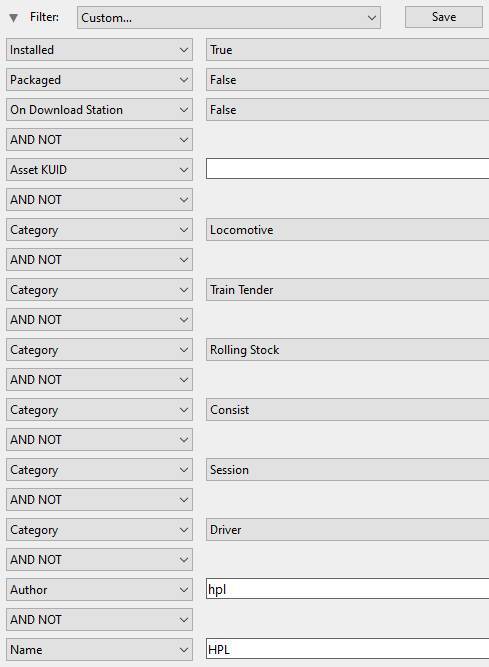Would N3V consider adding in an additional column to Content manager which would easily identify lone content i.e. - Content that does not use additional dependencies or is not a dependency of another item .
I've amassed a lot of content over the years which I try and whittle down every time I invest in a new version of Trainz , That includes Content from routes that have since been removed , Third party packs that I've downloaded containing 10s if not 100's of items just to find a few missing dependencies , I'm sure most of us have been down that route plenty of times , But the current search method which is basically one at a time is very time consuming !
Currently my Trainz plus 2022 install that covers just UK and Ireland content plus all the extra routes and content is showing as 620,000 + items installed ! It seems to cope with it well but most updates include a DBR and these are starting to drag on again , Not as bad as the TS12 SP4 days but in some cases fast approaching 2+ hours !
The ability to easily identify lone content would allow me and no doubt plenty of other users the ability to reduce the search time significantly and allow us to quickly remove content that is no longer required .
I'm sure most will have noticed that content file sizes have been increasing at a fair rate over the last few years and these will all be eating into users remaining HDD space , So any additional tool(s) that would allow us to easily track down and remove unwanted content that would free up HDD space would no doubt be appreciated by the community .
I've amassed a lot of content over the years which I try and whittle down every time I invest in a new version of Trainz , That includes Content from routes that have since been removed , Third party packs that I've downloaded containing 10s if not 100's of items just to find a few missing dependencies , I'm sure most of us have been down that route plenty of times , But the current search method which is basically one at a time is very time consuming !
Currently my Trainz plus 2022 install that covers just UK and Ireland content plus all the extra routes and content is showing as 620,000 + items installed ! It seems to cope with it well but most updates include a DBR and these are starting to drag on again , Not as bad as the TS12 SP4 days but in some cases fast approaching 2+ hours !
The ability to easily identify lone content would allow me and no doubt plenty of other users the ability to reduce the search time significantly and allow us to quickly remove content that is no longer required .
I'm sure most will have noticed that content file sizes have been increasing at a fair rate over the last few years and these will all be eating into users remaining HDD space , So any additional tool(s) that would allow us to easily track down and remove unwanted content that would free up HDD space would no doubt be appreciated by the community .
Last edited: