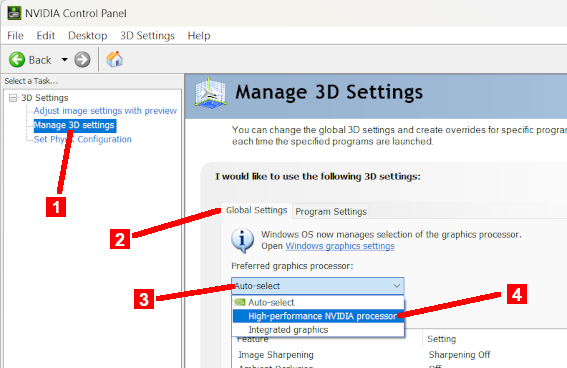Hello everyone,
I'm really frustrated with this problem. I have:
GeForce RTX 3080 10 GB
Intel Core i7-12700K
32 GB RAM
and my Trainz is running on High settings. My last computer was set to medium which wasn't issue even on bigger maps with 3D vegetations.
I load one-panel map with 2D trees and I barely reach 7 FPS... Same situation is in menu. It hasn't been that way, after SP5 it started to occur. Same problem is with TRS22.
My PC has two graphics, the dedicated GeForce and integrated Intel (of course I tried turn off Intel - no help). I looked on other threads in the forum but I haven't found any solution.
Profile in menu:
https://ibb.co/xSQxr92
I'm really frustrated with this problem. I have:
GeForce RTX 3080 10 GB
Intel Core i7-12700K
32 GB RAM
and my Trainz is running on High settings. My last computer was set to medium which wasn't issue even on bigger maps with 3D vegetations.
I load one-panel map with 2D trees and I barely reach 7 FPS... Same situation is in menu. It hasn't been that way, after SP5 it started to occur. Same problem is with TRS22.
My PC has two graphics, the dedicated GeForce and integrated Intel (of course I tried turn off Intel - no help). I looked on other threads in the forum but I haven't found any solution.
Profile in menu:
https://ibb.co/xSQxr92