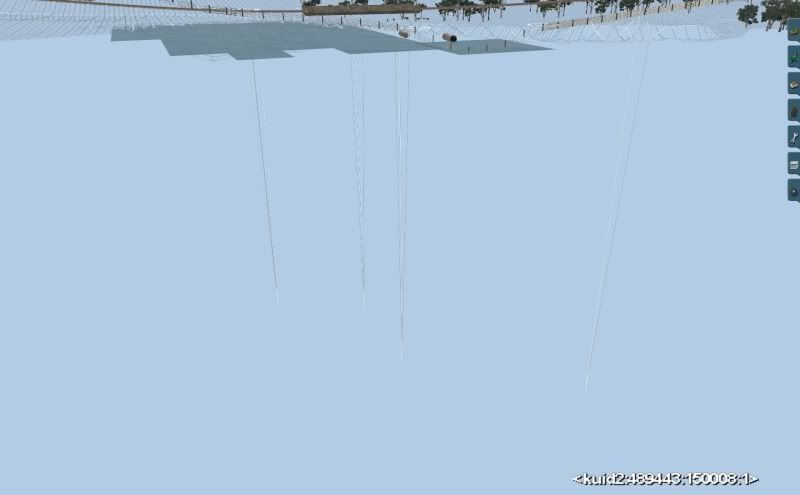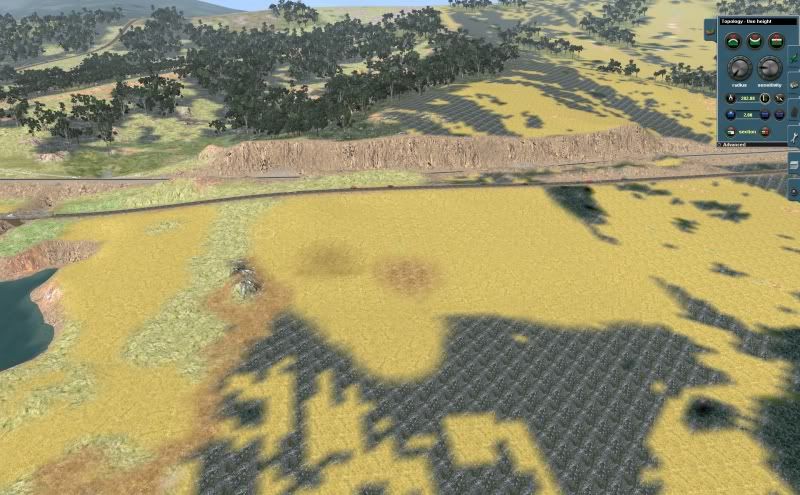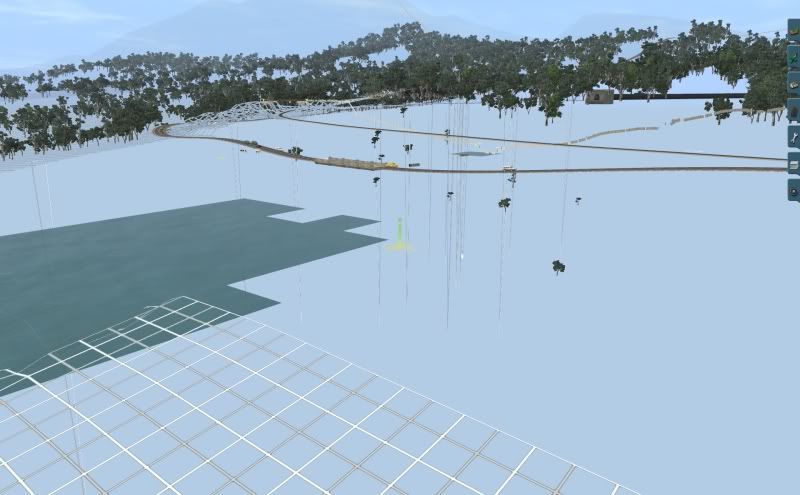Seems that I have suffered a Geological Disaster some time during the night.
While there was no sign of any upcoming troubles with the earth while editing my new route of over 200k's in size.. and after finishing texturing the whole thing with ruff preliminary textures.
If I go into wire frame mode (F9) I have missing Baseboards seen below yet I have track and roads and texture even a dam on it.
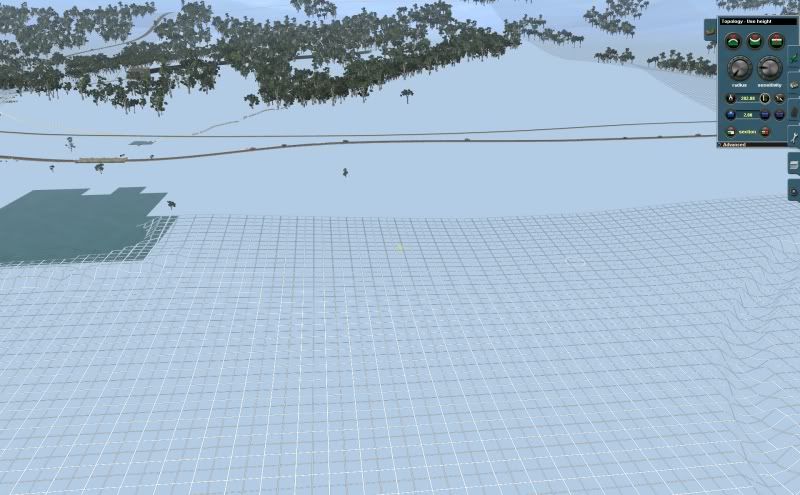
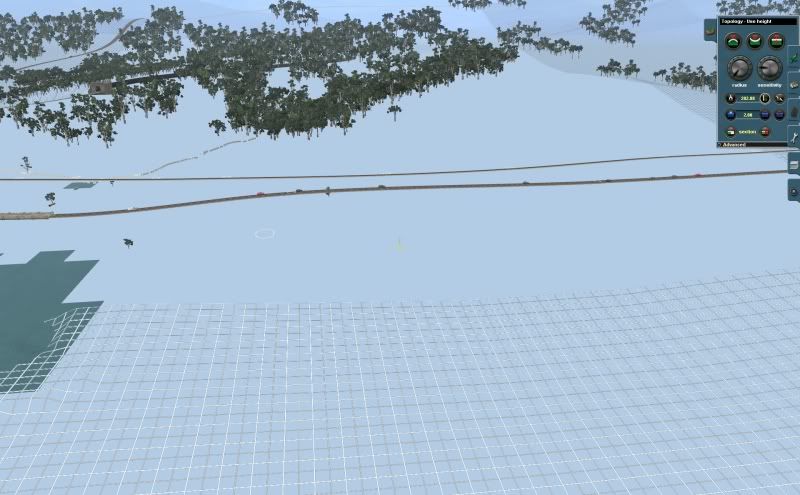
also in the image above you can see the trree's that have been dragged down and left there after I return the land fall to it correct hight
The sink holes I'm not sure what causes them but I have them and have read about them.. but the worse part is that when the drop like that they take the scenery objects down with them but when you bring them back up to there propper hight the objects remain below the land by a long way..
this is the first time I have had this happen .. its also the first time I have used DEM data to create my route I have been editing for 3 days now and now this happens.. I mean WTF..
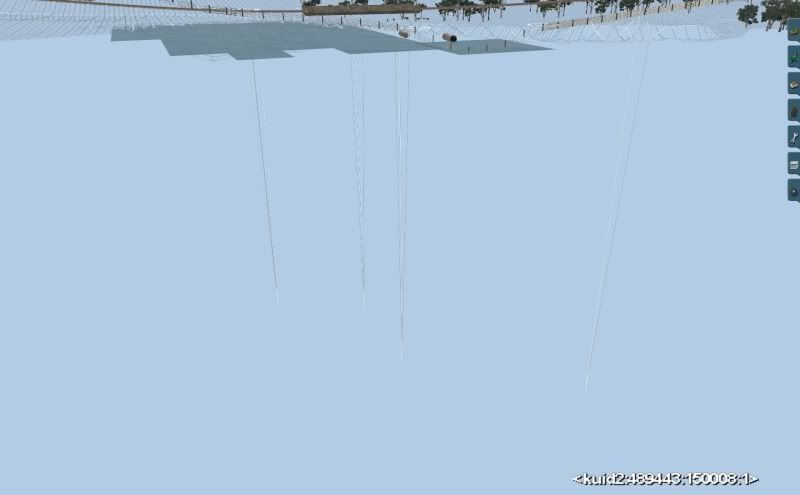

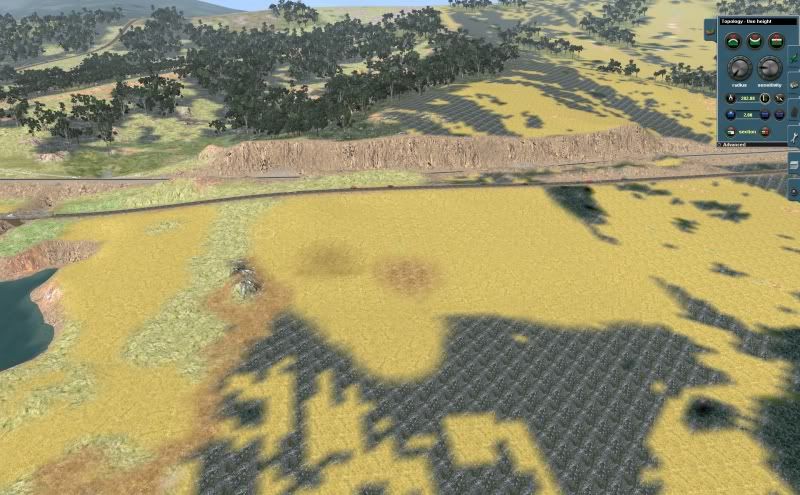

While there was no sign of any upcoming troubles with the earth while editing my new route of over 200k's in size.. and after finishing texturing the whole thing with ruff preliminary textures.
If I go into wire frame mode (F9) I have missing Baseboards seen below yet I have track and roads and texture even a dam on it.
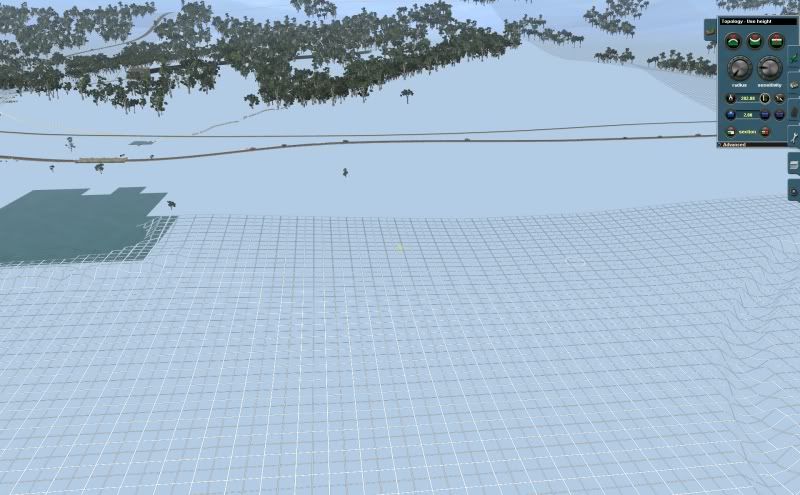
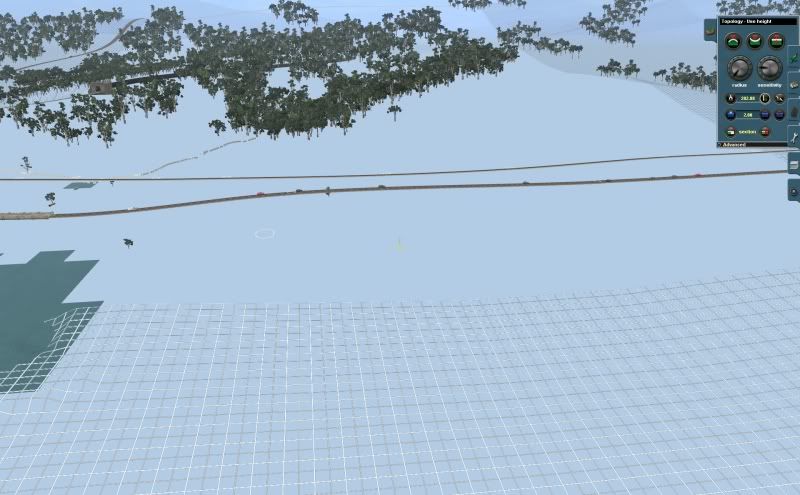
also in the image above you can see the trree's that have been dragged down and left there after I return the land fall to it correct hight
The sink holes I'm not sure what causes them but I have them and have read about them.. but the worse part is that when the drop like that they take the scenery objects down with them but when you bring them back up to there propper hight the objects remain below the land by a long way..
this is the first time I have had this happen .. its also the first time I have used DEM data to create my route I have been editing for 3 days now and now this happens.. I mean WTF..