Install the app
How to install the app on iOS
Follow along with the video below to see how to install our site as a web app on your home screen.
Note: This feature may not be available in some browsers.
You are using an out of date browser. It may not display this or other websites correctly.
You should upgrade or use an alternative browser.
You should upgrade or use an alternative browser.
Trainz Plus Beta update - PC# 121380 & Mac# 121370
- Thread starter n3v_laurence
- Start date
jjeff, Check your vertical sync settings. I always ran with vertical sync set to 'half' and things ran smoothly until this build. FPS rate was capped at 31fps and refused to go higher no matter how sparse or congested the route was. I changed the vertical sync to 'none' and now my fps has jumped to 50-60 and varies with the amount of congestion, as it did in previous builds. The microstuttering seems to have ceased so far. This was using a GTX3080 card.
Thanks BN1970, I did try that, as you suggested and it did smooth a bit, but then I get Hard stops and stutters now and then & High GPU Temps.
There is for some weird reason that there is a difference in the smoothness of the 2 Builds, something in the back end of this update that has dropped the FPS Performance.
Also the Video Card tends to over heat with the unlimited FPS Settings 80c, the locked 60 keeps it at 60C.
I do know that it is not PC issues that is causing this, as the build 119450 has butter smooth frame rates @locked 60fps, and lower Video card temps.
Being a beta tester is kind off difficult at times, due to other users reporting that they have no issues of this sort.
The same issues on almost 2 identical PCs, one with the 5800x, GTX1080 ti and the other with the 5900x, RTX3080 ti with updated Video Drivers
The PSUs are more than enough, Rosewell 1300 Watts available, identical Memory ddr4 3600mhz
errors during route conversions
Maybe this is expected at this point in the beta and expected on prebuilt maps but I'm not familiar with Trainz that much so thought I would throw this out to see if it's expected.
1) Converted Kickstarter Country 2 to the HD Terrain and I do recall seeing one of these errors however the improvements were very noticeable - it looked really good.
2) Tried to convert coal country and the Denver routs and all of the conversions failed with the errors below - I did see a blue outlines however near the end of this process going around and converting the terrain and I can see a difference in some areas.
Could not get the screenshot attached but the error is repeated over and over for each coordinate.
Ground Conversion is incomplete at (coordinates) due to texture limitations
Maybe this is expected at this point in the beta and expected on prebuilt maps but I'm not familiar with Trainz that much so thought I would throw this out to see if it's expected.
1) Converted Kickstarter Country 2 to the HD Terrain and I do recall seeing one of these errors however the improvements were very noticeable - it looked really good.
2) Tried to convert coal country and the Denver routs and all of the conversions failed with the errors below - I did see a blue outlines however near the end of this process going around and converting the terrain and I can see a difference in some areas.
Could not get the screenshot attached but the error is repeated over and over for each coordinate.
Ground Conversion is incomplete at (coordinates) due to texture limitations
Last edited:
Received this error when trying to install patch.
_

Tried again this morn just for the heck of it - still get this error.
n3v_laurence
Moderator
Maybe this is expected at this point in the beta and expected on prebuilt maps but I'm not familiar with Trainz that much so thought I would throw this out to see if it's expected.
1) Converted Kickstarter Country 2 to the HD Terrain and I do recall seeing one of these errors however the improvements were very noticeable - it looked really good.
2) Tried to convert coal country and the Denver routs and all of the conversions failed with the errors below - I did see a blue outlines however near the end of this process going around and converting the terrain and I can see a difference in some areas.
Could not get the screenshot attached but the error is repeated over and over for each coordinate.
Ground Conversion is incomplete at (coordinates) due to texture limitations
The error you are getting is due to the baseboards having more than 16 Textures. It is a warning, to notify you that some of the textures will be removed from the baseboard. The coordinates are so you can review what was changed.
There is an Automatic Handling process removes the least used textures on a baseboard. It will not stop the HD conversion process, so treat those errors as warnings. The Automatic Handling will also remove the least used texture (other than the new one being applied) when applying a new texture to a baseboard that has reached its 16 texture limit.
I just Upgraded an old T:ANE route of mine to HD resolution (Upgrade Route is in the Edit Menu). It only reported one area (baseboard) where I had exceeded the 16 texture limit. I had a look at the reported location of the baseboard (Focus X,Y co-ordinates) but could see nothing unusual. Apart from that it went very smoothly.
The file size did increase from 63MB to 326MB (about 5x).
In Driver Mode there is some "new stuff" which I am exploring.
The file size did increase from 63MB to 326MB (about 5x).
In Driver Mode there is some "new stuff" which I am exploring.
Don't know if it is patch-related or not, but after installation DLC <kuid2:605579:1008789:25> "Centrella Sub Division - TRS19" (519.tzarc) showed as "Installed, Payware (not active)". There was an update for it in Content Store: downloaded and installed (had the traditional "View Error" button and clicked "Cancel"). Then, no trace of the newly downloaded route, and icing on the cake, <kuid2:605579:1008789:25> now shows as "Not installed, Payware (not active)" and has been downgraded to <kuid2:605579:1008789:20>, which shows as "Packaged, Newer version available, Payware". But there is nothing to update in Content Store.
Edit: no issue in 119450 (as there is no update available for this DLC in this build).
Edit: no issue in 119450 (as there is no update available for this DLC in this build).
Last edited:
Regarding map view in Driver ("M" key): how to go back to the old behaviour? It is now impossible to move the camera (found that now it only works with roaming camera, what makes no more possible to set switches and simultaneously view path on HUD), it rotates following train direction, and zooming in makes the scenery appear (consequently setting switches becomes a nightmare). Plus, if camera position/angle is modified in map view, it keeps new settings when closing it.
Left: the best map view that can be displayed before arrows disappear! It is almost impossible to set switches in this blurry mess. Right: the same place in Build 119450, no problem to set switches, everything is clear.
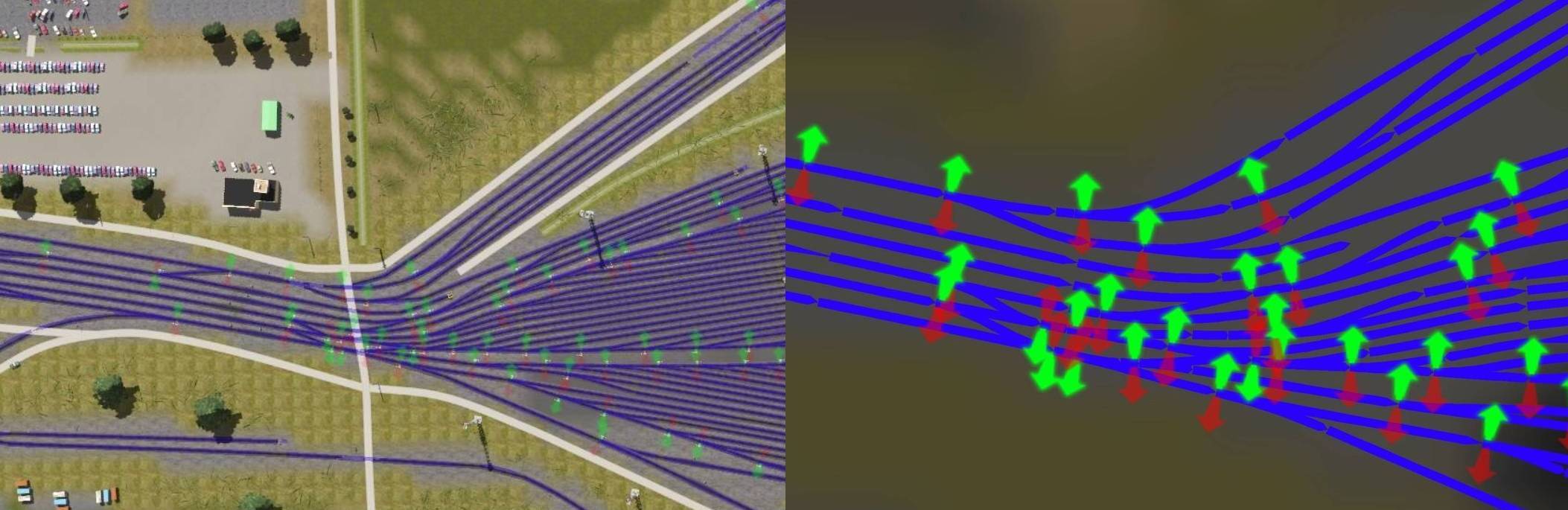
Left: the best map view that can be displayed before arrows disappear! It is almost impossible to set switches in this blurry mess. Right: the same place in Build 119450, no problem to set switches, everything is clear.
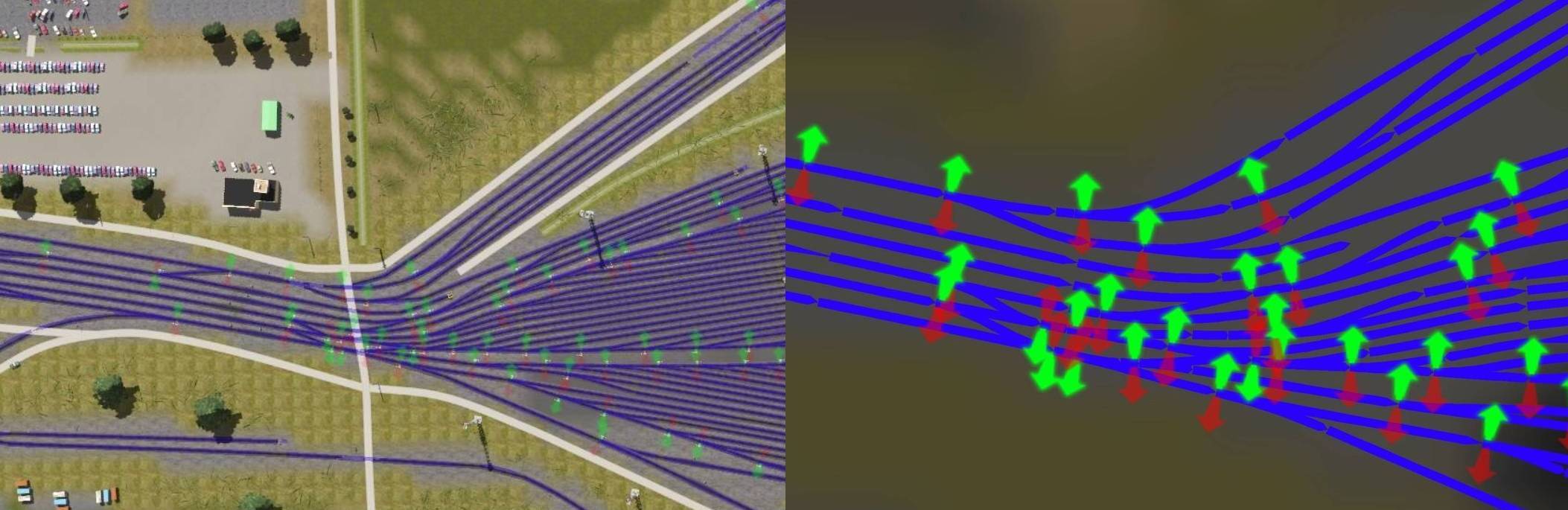
Last edited:
The error you are getting is due to the baseboards having more than 16 Textures. It is a warning, to notify you that some of the textures will be removed from the baseboard. The coordinates are so you can review what was changed.
There is an Automatic Handling process removes the least used textures on a baseboard. It will not stop the HD conversion process, so treat those errors as warnings. The Automatic Handling will also remove the least used texture (other than the new one being applied) when applying a new texture to a baseboard that has reached its 16 texture limit.
Thank you.
derhildener
Member
How Is it possible to go back to the built before this beta ?
big trouble with the interlocking towers: everything seems right, the IC set the first path to "activating" and then everything stuck there and nothing more happens. Tried to go in surveyor to check what's wrong but as soon as I open the IC properties the soft close down to the desktop. After the 4th closing down TRS22 starts a neverending db repair. BTW as soon as the session starts the red bug appears referring to IC errors but I was no able to read what was related to.
bug reported
bug reported
Last edited:
Some confusion here. From my observations...Left: the best map view that can be displayed before arrows disappear! It is almost impossible to set switches in this blurry mess. Right: the same place in Build 119450, no problem to set switches, everything is clear.
First, your two maps views (Ctrl+M) are not at the same scale so it is not a fair comparison.
Second, in both map views (old and new) the switches blur out at about the same distance.
Third, I have never been able to set the switches in map view in any version of Trainz so I do not know what you are talking about there.
Thanks BN1970, I did try that, as you suggested and it did smooth a bit, but then I get Hard stops and stutters now and then & High GPU Temps.
There is for some weird reason that there is a difference in the smoothness of the 2 Builds, something in the back end of this update that has dropped the FPS Performance.
Also the Video Card tends to over heat with the unlimited FPS Settings 80c, the locked 60 keeps it at 60C.
I do know that it is not PC issues that is causing this, as the build 119450 has butter smooth frame rates @locked 60fps, and lower Video card temps.
Being a beta tester is kind off difficult at times, due to other users reporting that they have no issues of this sort.
The same issues on almost 2 identical PCs, one with the 5800x, GTX1080 ti and the other with the 5900x, RTX3080 ti with updated Video Drivers
The PSUs are more than enough, Rosewell 1300 Watts available, identical Memory ddr4 3600mhz
jjeff, glad it gave you a little relief. I have submitted a bug report and talked with QA about this. They acknowledge the performance hits with this build, and I will keep working with them to see what can be done.
How Is it possible to go back to the built before this beta ?
I never install a beta build over the top of the latest retail release. My betas are always separate installs. And I always have the full installer stored on a backup drive.
You may have to go to MyTrainz, Product Downloads and download the current retail release again. But remove (or move) your current beta install first.
Have the same as HPL when zoom in, the info (blue tracks and junction arrows) disappear too fast
was better before
Here findings on the mapscreen (called minimap) in S2
it shows splines that are not really tracks, very confusing (mentioned it in alpha test)
besides that, interface design..., please work on it seriously

click to zoom
was better before
Here findings on the mapscreen (called minimap) in S2
it shows splines that are not really tracks, very confusing (mentioned it in alpha test)
besides that, interface design..., please work on it seriously

click to zoom
n3v_laurence
Moderator
big trouble with the interlocking towers: everything seems right, the IC set the first path to "activating" and then everything stuck there and nothing more happens. Tried to go in surveyor to check what's wrong but as soon as I open the IC properties the soft close down to the desktop. After the 4th closing down TRS22 starts a neverending db repair. BTW as soon as the session starts the red bug appears referring to IC errors but I was no able to read what was related to.
Could you please submit a bug report and include the KUIDs of which IC assets you used in the route, along with your steps taken.
https://n3vgames.typeform.com/to/xRdryu
Similar threads
- Sticky
- Replies
- 38
- Views
- 2K
- Locked
- Replies
- 24
- Views
- 3K
- Replies
- 79
- Views
- 11K
- Replies
- 11
- Views
- 2K
- Replies
- 26
- Views
- 3K
