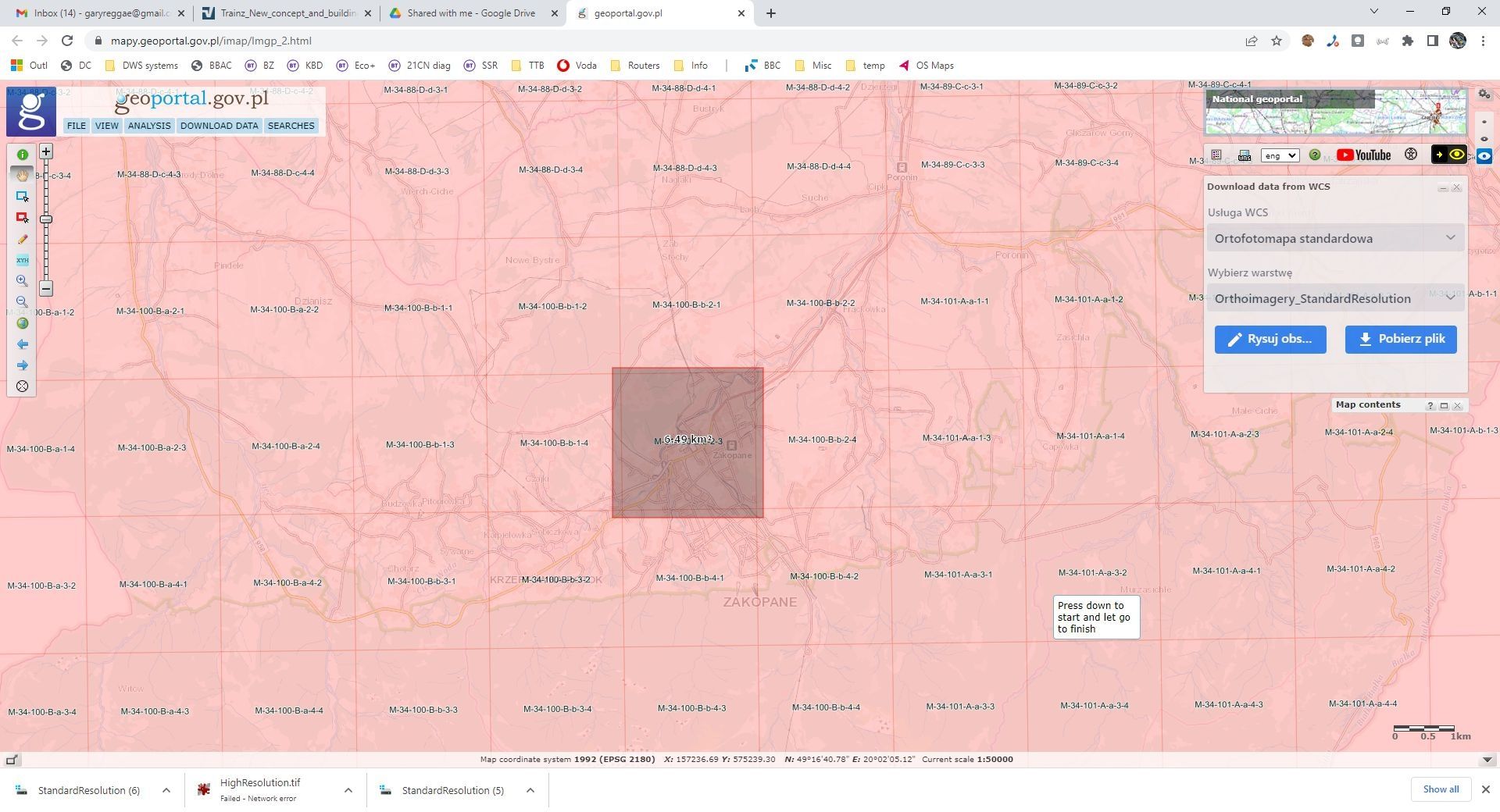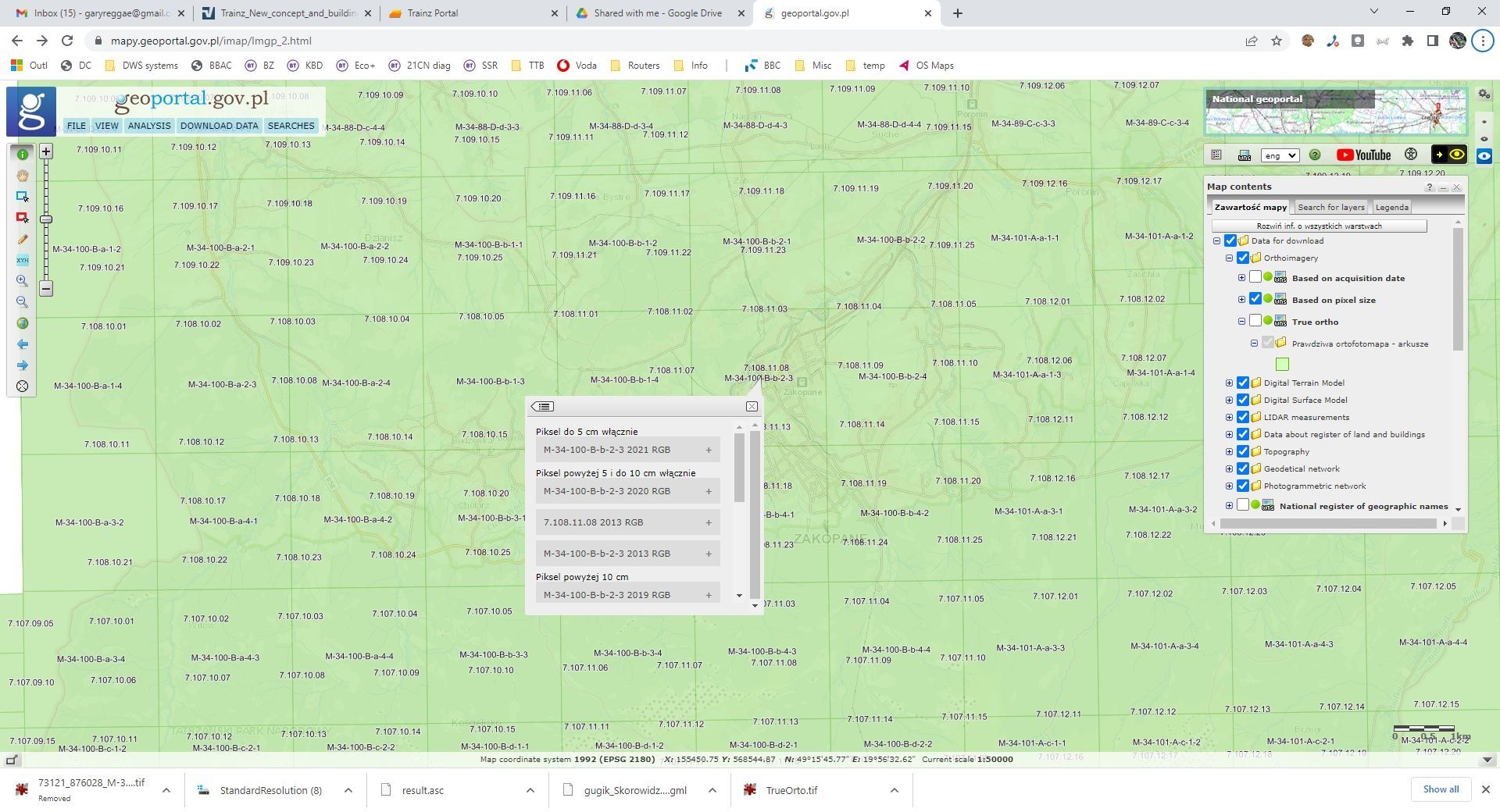sebastianbabik
Member
Hi,
Introduction to download.
Because Google does not want to be responsible for any damage caused by the virus,
it puts a preventive message informing about downloading files from Google's drive at its own risk.
I would also like to point out that the Google drive checks files against viruses at a high level,
but does not ensure complete detection.
In my opinion the files are completely safe on Google drive and after download.
Download : https://drive.google.com/drive/folders/1d0FUzQ1bj2CZkzRFEqW8lzWAi_q9gCYc?usp=sharing
best regards
Sebastian
Introduction to download.
Because Google does not want to be responsible for any damage caused by the virus,
it puts a preventive message informing about downloading files from Google's drive at its own risk.
I would also like to point out that the Google drive checks files against viruses at a high level,
but does not ensure complete detection.
In my opinion the files are completely safe on Google drive and after download.
Download : https://drive.google.com/drive/folders/1d0FUzQ1bj2CZkzRFEqW8lzWAi_q9gCYc?usp=sharing
best regards
Sebastian
Last edited: