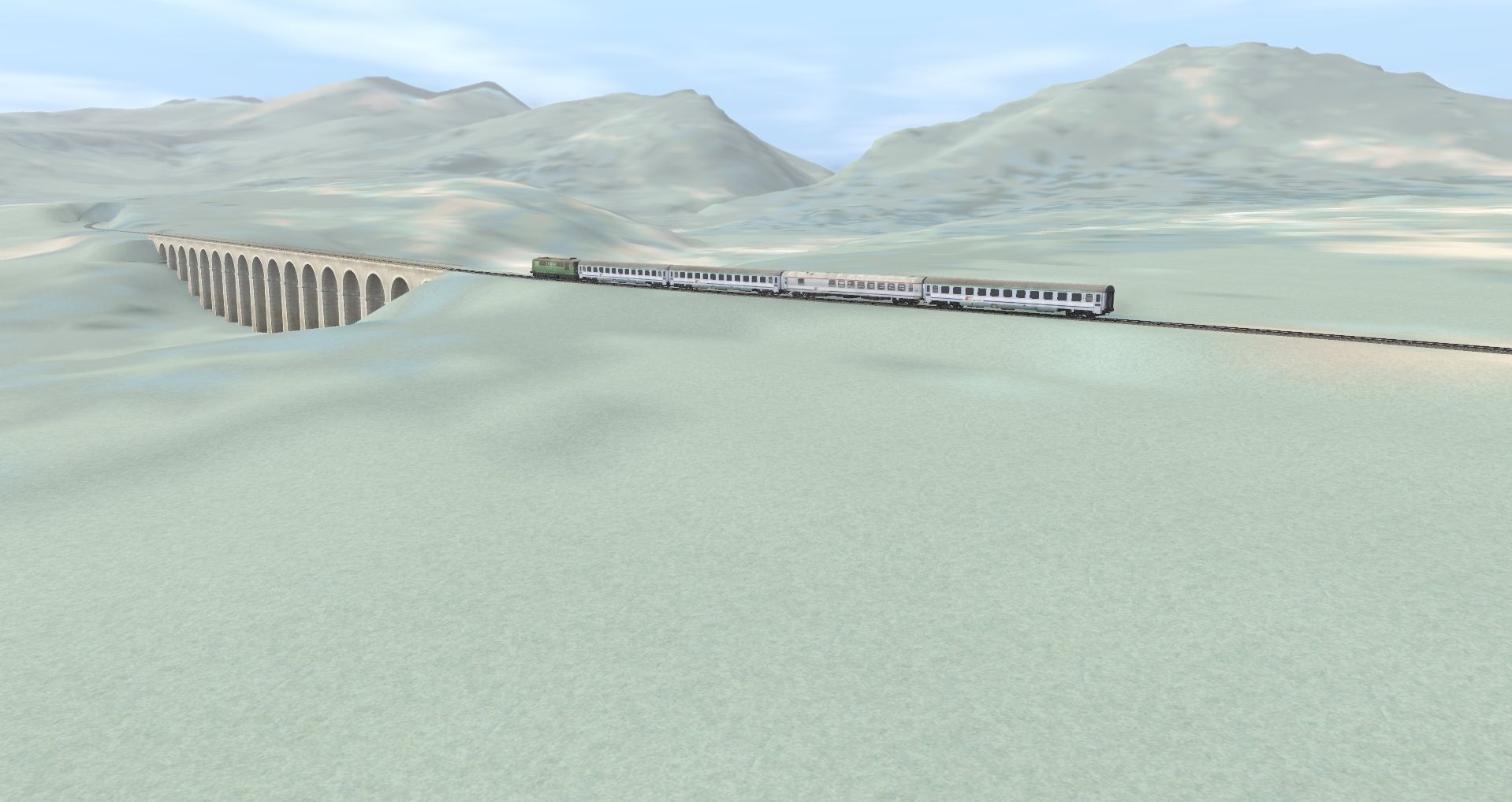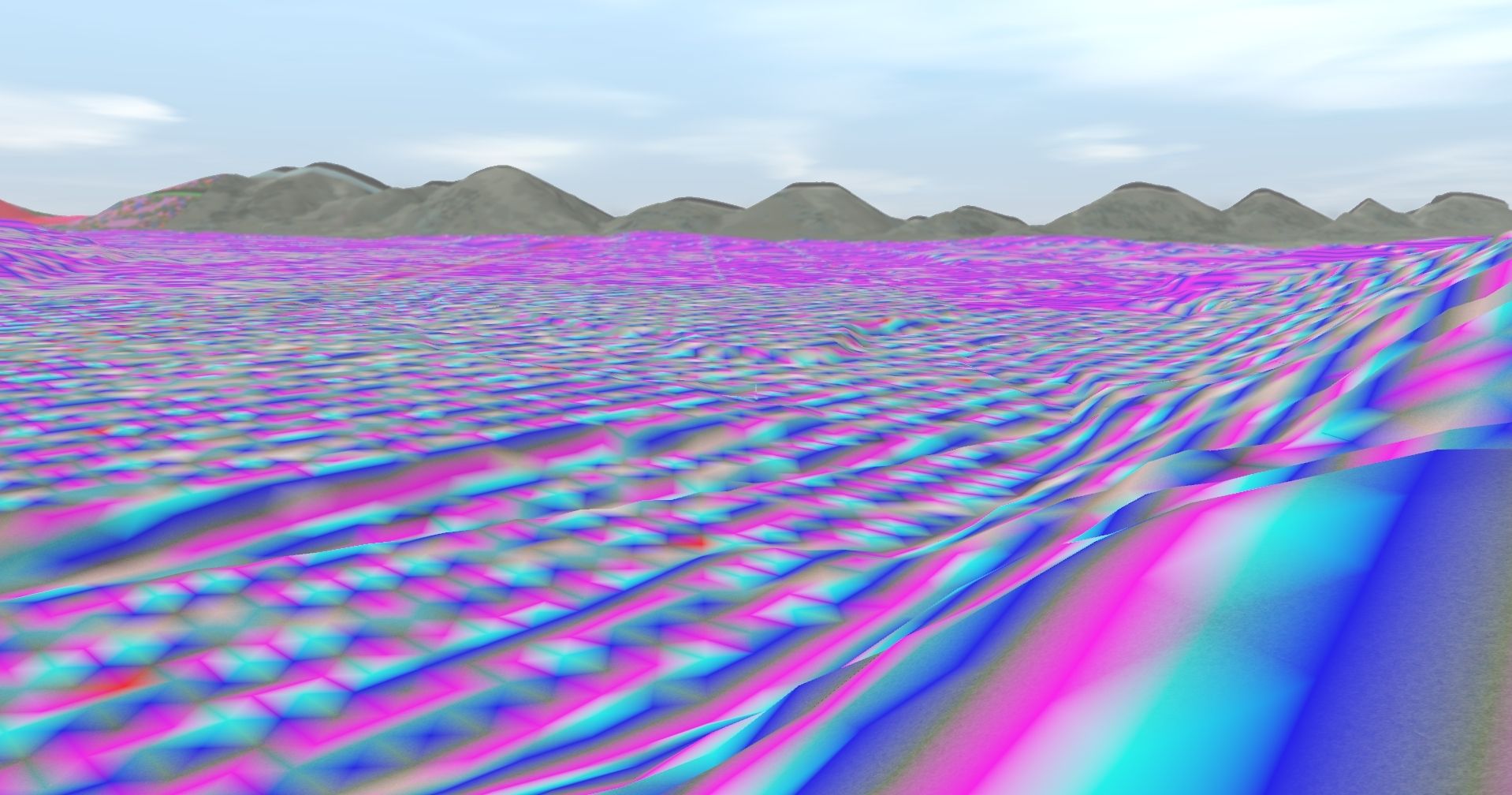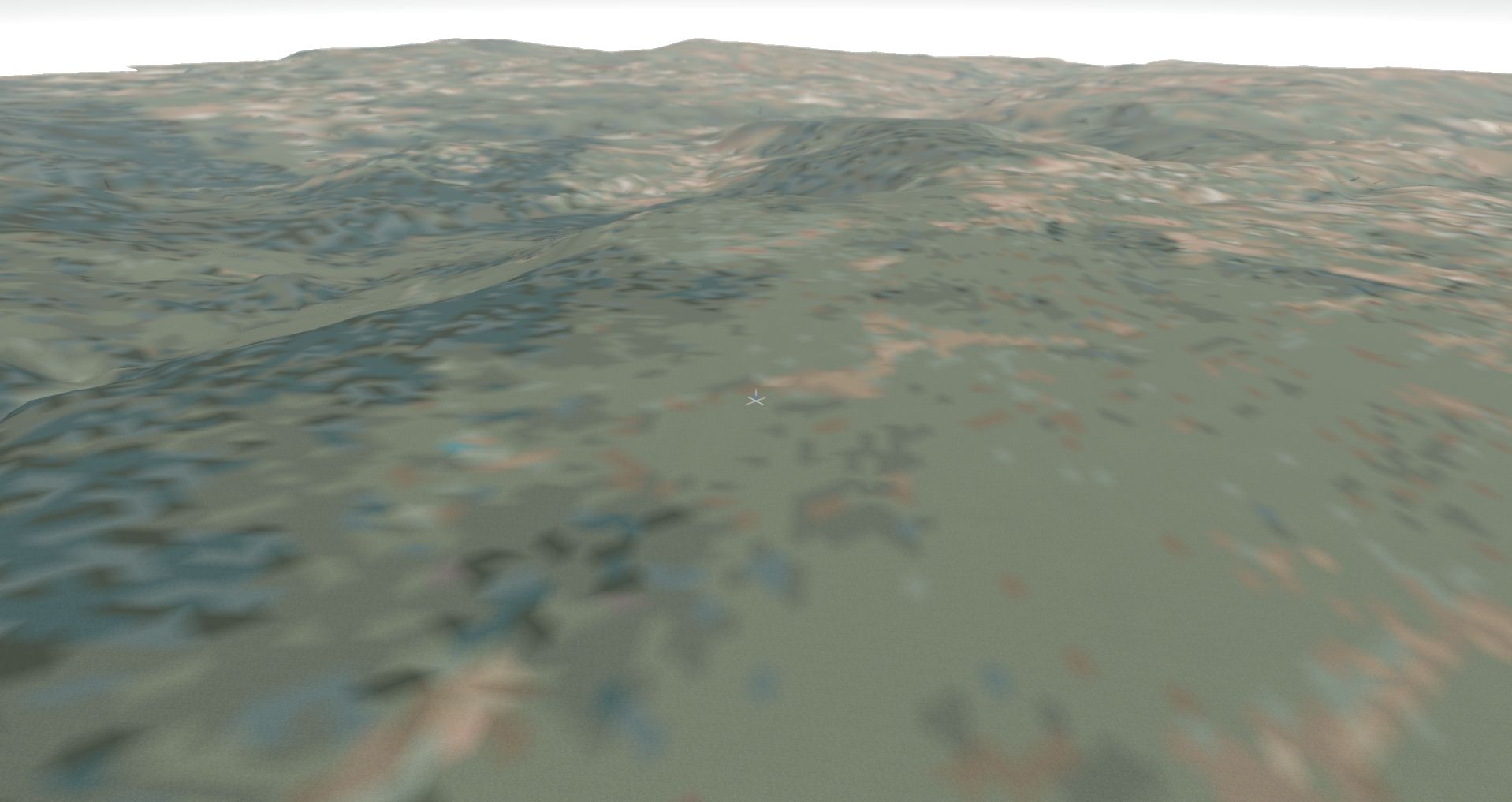GaryReggae
Active member
Thank you John and Sebastian!
I have now proceeded to the HOG stage after compiling the topography.tga but this is failing with an error:
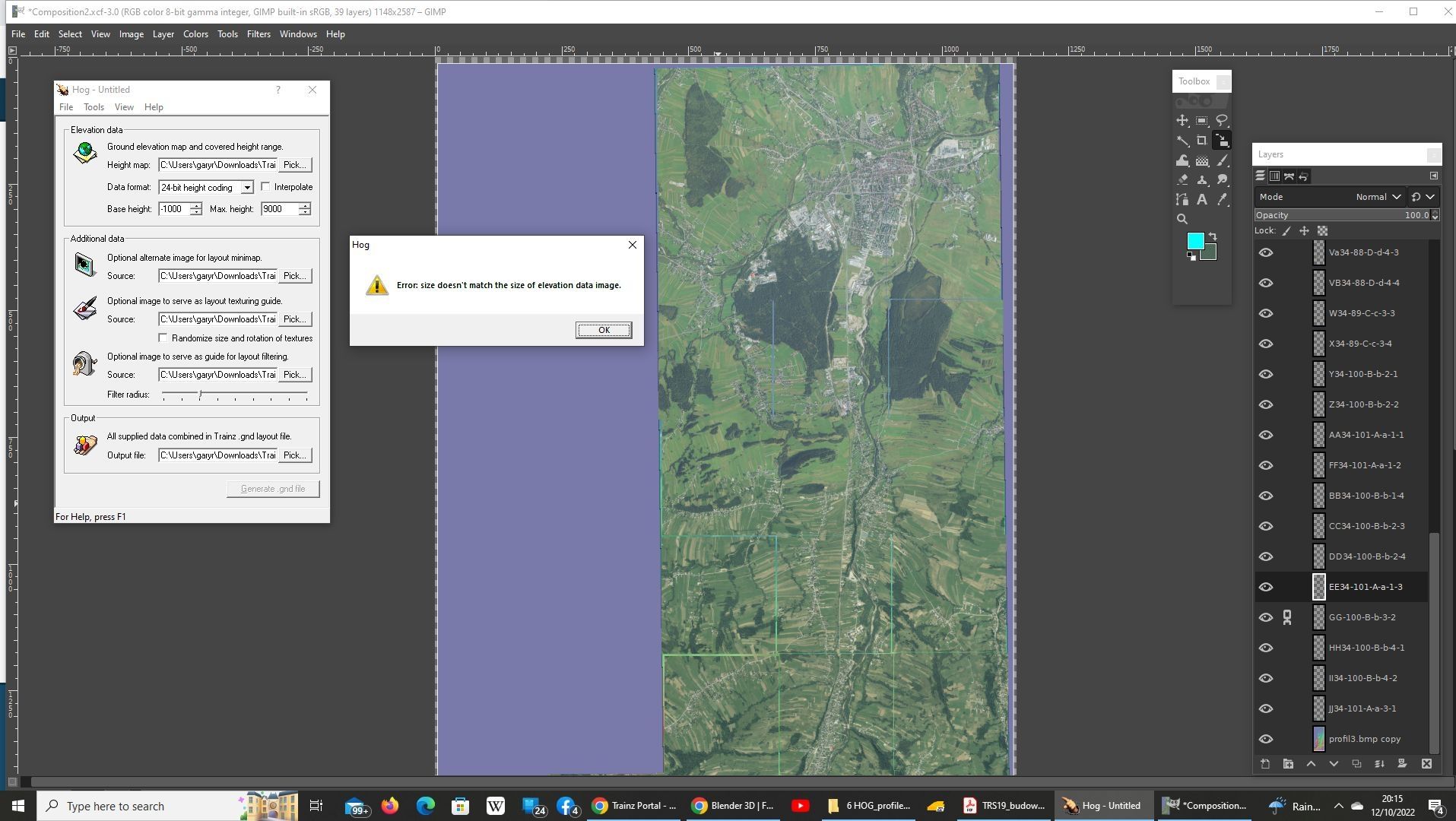
I have used Gimp for the Photoshop stage but followed the procedure: open profil.bmp then open each Geotiff as a new file, scale to 225x232, Ctrl A, Ctrl C, then paste item the main compilation XCF as a layer on top of the profil.bmp. I then moved each layer in turn after changing the opacity to line up over the DEM. There are a few gaps so I must have missed a step. It looks to me like the DEM has the wrong projection as it has slight diagonals whereas the tiles are a fixed rectangle.
Unless you have any other suggestions, I will retrace my steps and try again.
Kind regards,
Gary
I have now proceeded to the HOG stage after compiling the topography.tga but this is failing with an error:
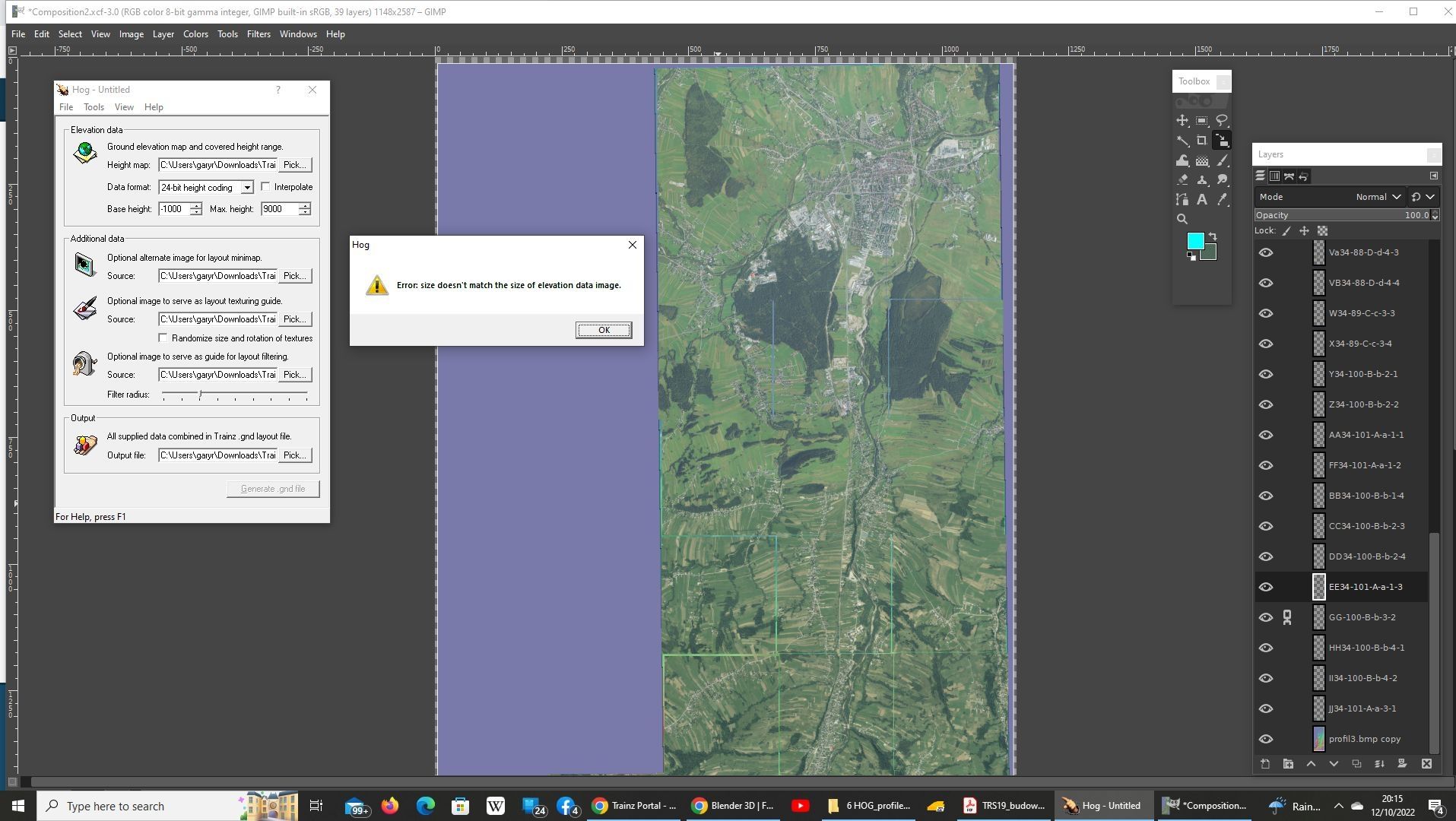
I have used Gimp for the Photoshop stage but followed the procedure: open profil.bmp then open each Geotiff as a new file, scale to 225x232, Ctrl A, Ctrl C, then paste item the main compilation XCF as a layer on top of the profil.bmp. I then moved each layer in turn after changing the opacity to line up over the DEM. There are a few gaps so I must have missed a step. It looks to me like the DEM has the wrong projection as it has slight diagonals whereas the tiles are a fixed rectangle.
Unless you have any other suggestions, I will retrace my steps and try again.
Kind regards,
Gary