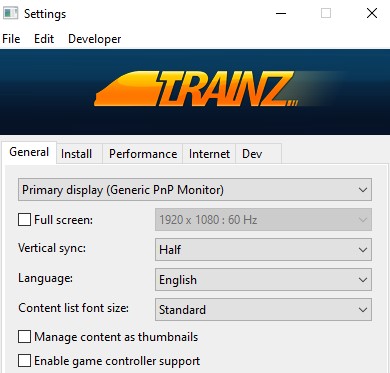Thanks for the screenshot. I can see what the problem is from that.
If you view your Trainz Settings (General tab) dialog right now, it is NOT registering the detection of any monitor.
Here's a screenshot from mine, to show what is typically seen at the top of the 'General' tab.
It shows a monitor/ display device and then the selected resolution and default refresh rate. (In my case 1920 by 1080 @ 60 Hz). When Full Screen is deselected, then the display resolution is greyed out, but still shown.
Always use your monitor's recommended Default display resolution in this dialog and then set the desired VSync refresh rate after that (i.e. Half, Full, or None).
Even if you have set the checkbox for Full screen to OFF, you can still use ALT + ENTER to toggle to Fullscreen mode whilst in the game.
Try selecting a display type and then set the default res. for your monitor. If that cannot be done with your current installation, I'd suggest backing up your UserData folder and then deleting the T:ANE program files before reinstalling from your MyTrainz account. On set-up, make sure a display output device is detected.