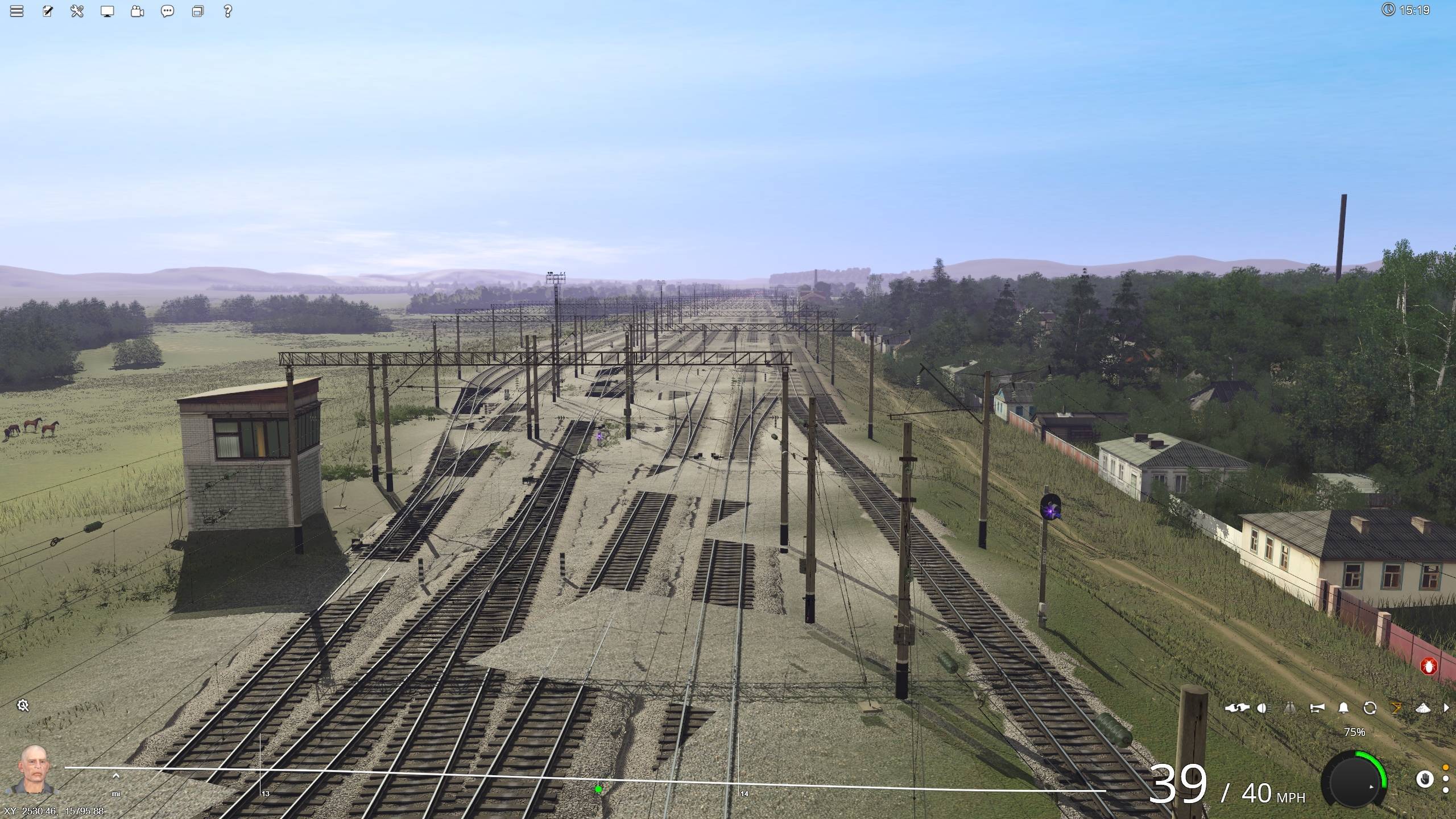First patch installed ok, but had to manually start DBR. Second patch errored on download but second try successful. Auto DBR following that patch. Several false faulties, ATLS Slave TRS19 shows faulty but nothing in the view errors dialogue along with several others showing errors but only warnings in view errors. Trying another DBR to clear them.
Install the app
How to install the app on iOS
Follow along with the video below to see how to install our site as a web app on your home screen.
Note: This feature may not be available in some browsers.
You are using an out of date browser. It may not display this or other websites correctly.
You should upgrade or use an alternative browser.
You should upgrade or use an alternative browser.
Trainz Plus Beta Update now with S20 (115583)
- Thread starter Tony_Hilliam
- Start date
Tony_Hilliam
Trainz Plus - enjoy Trainz from just 20 cents a da
False faulties are usually just a cache issue (where the list hasn't updated to reflect the db). Waiting a while can often fix them, a restart should fix them.
(But some of the workings remain a mystery I agree).
(But some of the workings remain a mystery I agree).
I am working through the new surveyor 2.
I have a question on the eyedropper tool. I have a railroad car, or building, on a route. I use the eyedropper tool to identify it. It brings up the proper asset list on the left. The asset is listed in the heading at the top but the asset itself is not highlighted with a blue highlight so one has to find the right asset in the listing by trial and error. Am I missing something here?
I have a question on the eyedropper tool. I have a railroad car, or building, on a route. I use the eyedropper tool to identify it. It brings up the proper asset list on the left. The asset is listed in the heading at the top but the asset itself is not highlighted with a blue highlight so one has to find the right asset in the listing by trial and error. Am I missing something here?
... but the asset itself is not highlighted with a blue highlight so one has to find the right asset in the listing by trial and error. Am I missing something here?
Just noticed that myself. The Eyedropper tool will identify the object (like the "?" tool in Surveyor 1) but you have to use the Free Move or the Fine Adjustment tool to select it but even then the object does not appear highlighted in the asset list.
But I must say, I am really liking Surveyor 2.0. The picklists and all the asset types are there, and the ability to move, reorder, hide/show the "Palettes/Panels" makes things so much easier. Yes there will be a learning curve but I not too old to learn.
Well done N3V.
EDIT: One point I have noted is that the spline circles have gone - no doubt some will be cheering this. Each spline section end-point is marked by a small dot with attached floating control tool icons, an idea that I really like. But I did find that it makes it impossible to estimate how many track sections are ahead of you because the spline end points are so small and you seem to be only able to see these points on the selected spline section.
Last edited:
I am working through the new surveyor 2.
I have a question on the eyedropper tool. I have a railroad car, or building, on a route. I use the eyedropper tool to identify it. It brings up the proper asset list on the left. The asset is listed in the heading at the top but the asset itself is not highlighted with a blue highlight so one has to find the right asset in the listing by trial and error. Am I missing something here?
Yes, this is a problem for sure. Noticed it right away.
Also stumped trying to find the old ? tool. The one you clicked then clicked on an object to open it's property window so you can adjust settings. Like if you have an industry and you want to set the commodity levels. Can't figure out how to do this.
ThomasFanForever1856
Member
How does bulk asset update work in S20? How can I replace a track on the whole route rather than only the selected section? Other than that, I'm loving S20 so far!
springtransit
What are you looking at?
The filters help, but I'd like to see sub-filters for locomotives, rolling stock, and consists...
I've been poking around playing with the tools and becoming familiar with the interface. It was a great idea reading through the documentation first, which I did and reported a number of small things along the way.
Having the asset preview windows is awesome within Surveyor now. That is very helpful, but I wish there was a way to stop the asset from spinning around and allow us to move it manually so we can look at details.
What's missing is the asset KUID from the info panel. That was one very invaluable item in Surveyor 1.0
The mini-map should move with the compass in Surveyor.
The info click-points on the assets need to be bigger. At the present time, they're about the size of an ant footprint and difficult to find in cluttered areas.
The clickety-clack sound is back as it was in TS12. Hmm.
Some sounds cut in and out which is annoying.
Having the asset preview windows is awesome within Surveyor now. That is very helpful, but I wish there was a way to stop the asset from spinning around and allow us to move it manually so we can look at details.
What's missing is the asset KUID from the info panel. That was one very invaluable item in Surveyor 1.0
The mini-map should move with the compass in Surveyor.
The info click-points on the assets need to be bigger. At the present time, they're about the size of an ant footprint and difficult to find in cluttered areas.
The clickety-clack sound is back as it was in TS12. Hmm.
Some sounds cut in and out which is annoying.
springtransit
What are you looking at?
Surveyor does not seem to have a consist filter. I'd really like to be able to filter and organize my consists, as well as filtering engines and rolling stock...
Surveyor does not seem to have a consist filter. I'd really like to be able to filter and organize my consists, as well as filtering engines and rolling stock...
There is none directly, but you can find consists by selecting trains and then putting Consist in the filter. Not all consists have icons and appear with greyed over Trainz logos, and nothing shown doesn't have a description, so we don't know what we're placing until we double-click on it. This feature is needed not only for trains and consists, but also for other assets as well. The generic thumbnails mean nothing to us unless we can tell what they are.
The alternative to typing in consist, or Consist is to type the name if you know what it is. The issue is still there is neither a preview image for all of the consists, nor way of knowing unless we double-click on the item in the list.
Last edited:
I really miss the spline points on the track and object splines. I have several routes where there are hundreds of object splines which are close together and very difficult to pick out among the spline clutter. Find myself having to go back to the surveyor classic to manage them. It would be nice if there was a way to make them more visible in Surveyor 2.
stagecoach
75377
Where is the water tool in the new surveyor? Can't find it in the manual or in the palettes.
Where is the water tool in the new surveyor? Can't find it in the manual or in the palettes.
It is now an effect layer. I don't even have the beta, but I did read it somewhere in the manual.
Tony_Hilliam
Trainz Plus - enjoy Trainz from just 20 cents a da
I really miss the spline points on the track and object splines. I have several routes where there are hundreds of object splines which are close together and very difficult to pick out among the spline clutter. Find myself having to go back to the surveyor classic to manage them. It would be nice if there was a way to make them more visible in Surveyor 2.
what sort of management do you want to do? Using Filter selection or Filter visibility you can narrow down what is editable or visible to just a specific asset. Using shift select you can highlight various segments. It should be easier to select a single vertex, so let me know what the goal is and we’ll see if there’s a more useful workflow in S20.
Tony_Hilliam
Trainz Plus - enjoy Trainz from just 20 cents a da
What's missing is the asset KUID from the info panel. That was one very invaluable item in Surveyor 1.0
There’s two better options than seeing the kuid on screen…
View asset in new window (opens CM directly).
Or, select and Copy in Asset Palette, paste into a 3rd party program.
Similar threads
- Replies
- 11
- Views
- 1K
- Replies
- 13
- Views
- 2K
- Locked
- Replies
- 20
- Views
- 2K
- Replies
- 12
- Views
- 1K
- Replies
- 14
- Views
- 2K