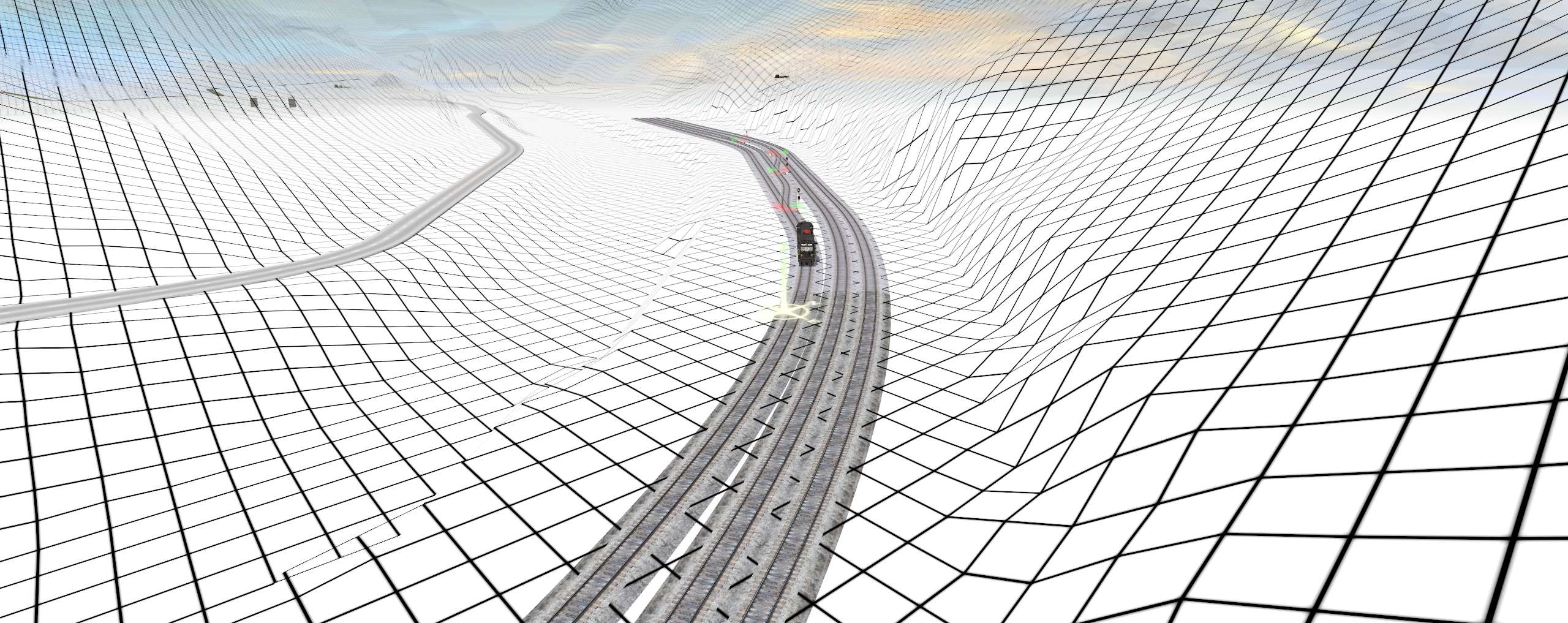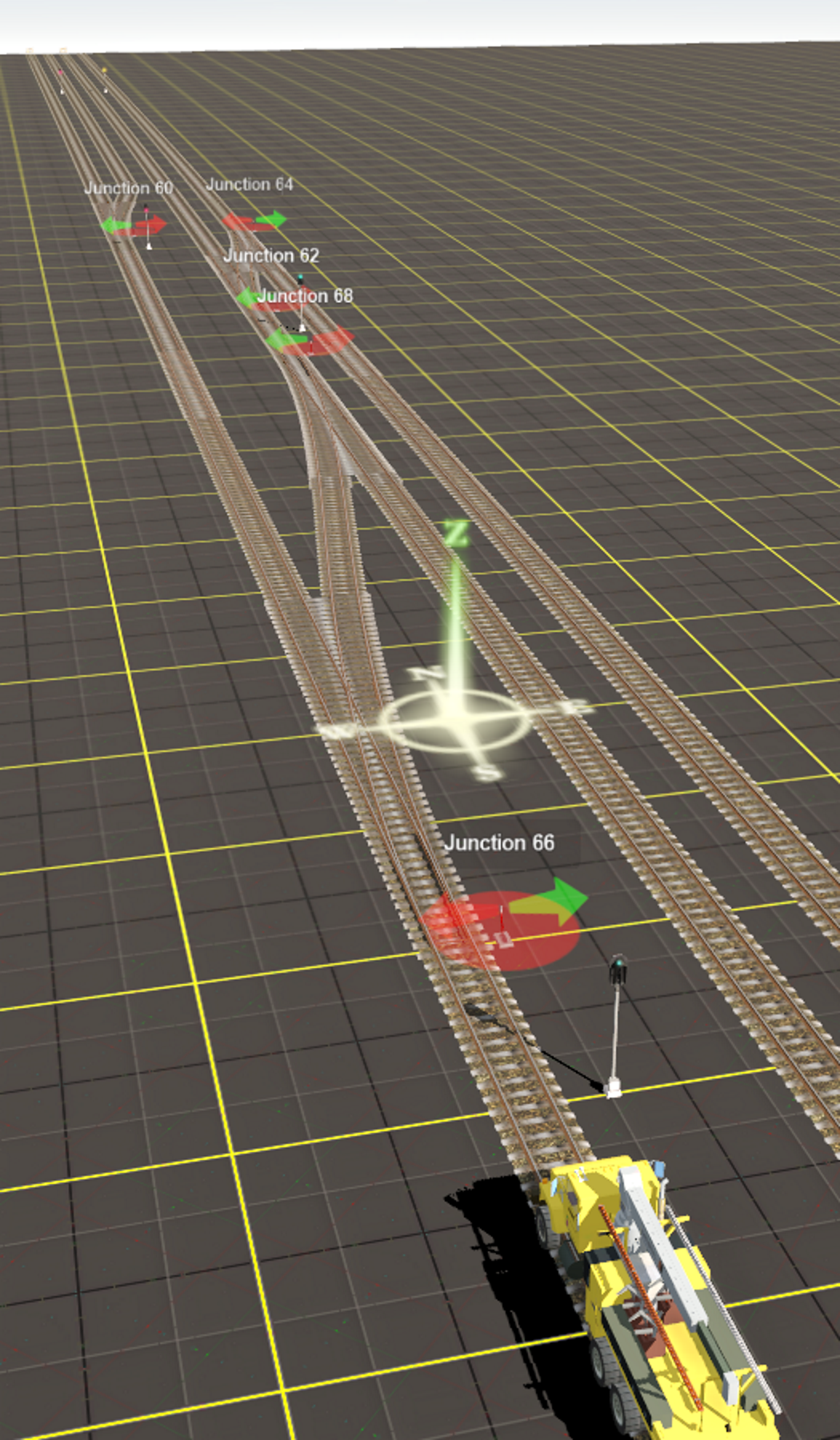How do I find out if I have track on top of track with out deleting and then adding back every piece which would be a pain? I thank that's what's causing my signaling not to work correctly. Do I need to put track direction markers and track markers is every section of track? 
Last edited: