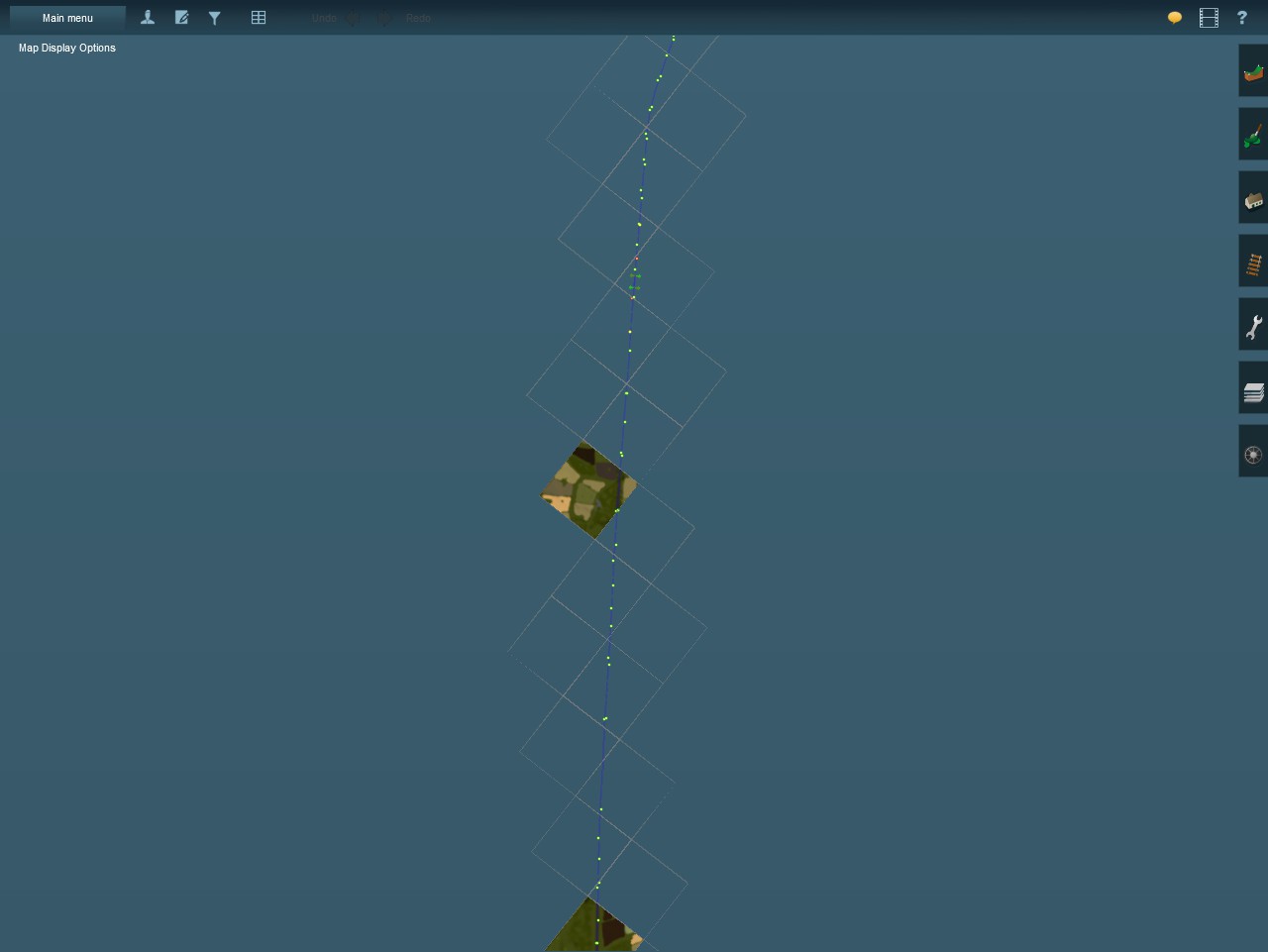lambert1995
New member
So has anyone had a route where this happened?
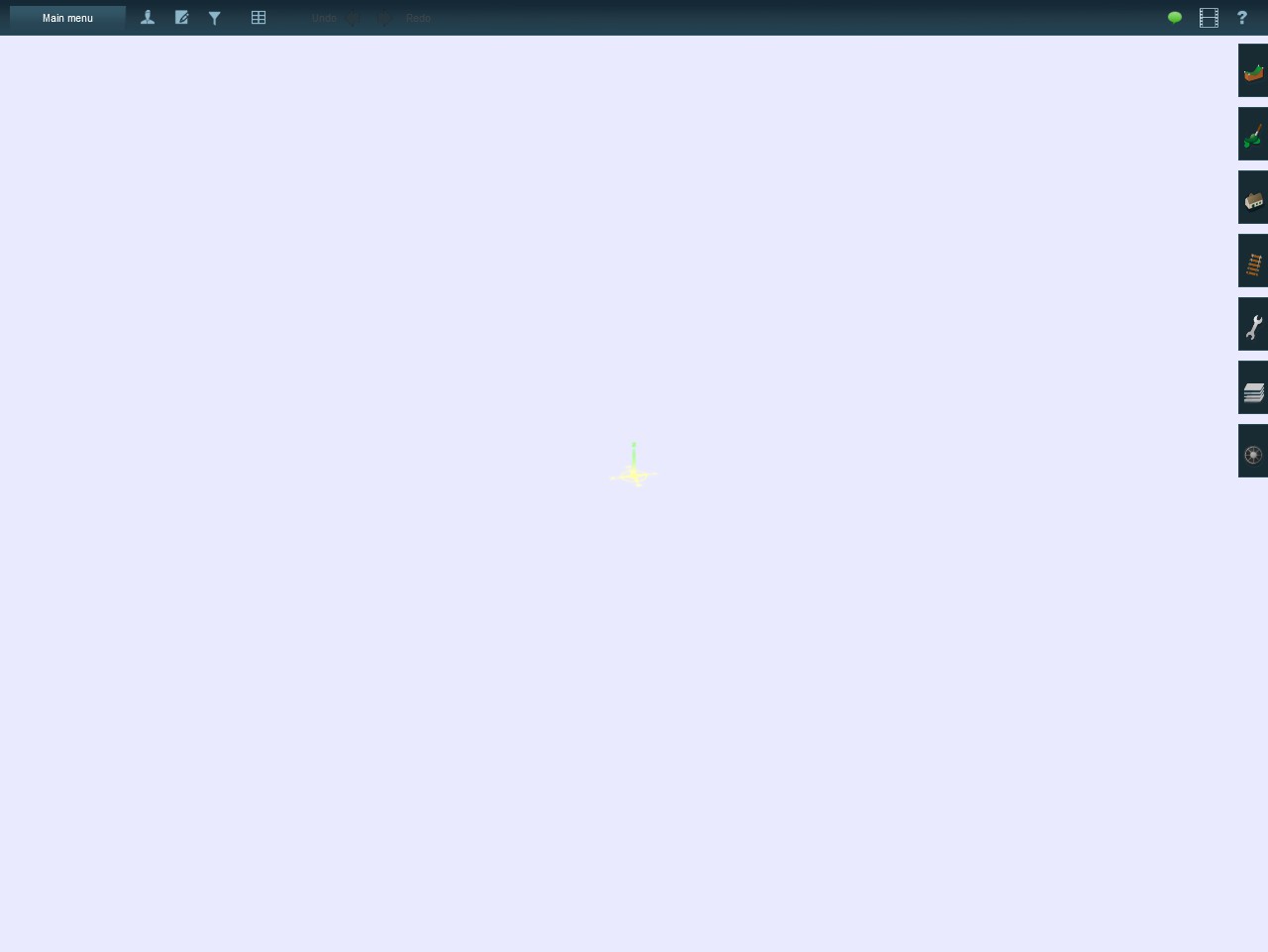
This is supposed to be Yorkshire Pt. 1. It looked like this before and after upgrading it to build 3.5 for use in T:ANE. What should I do?
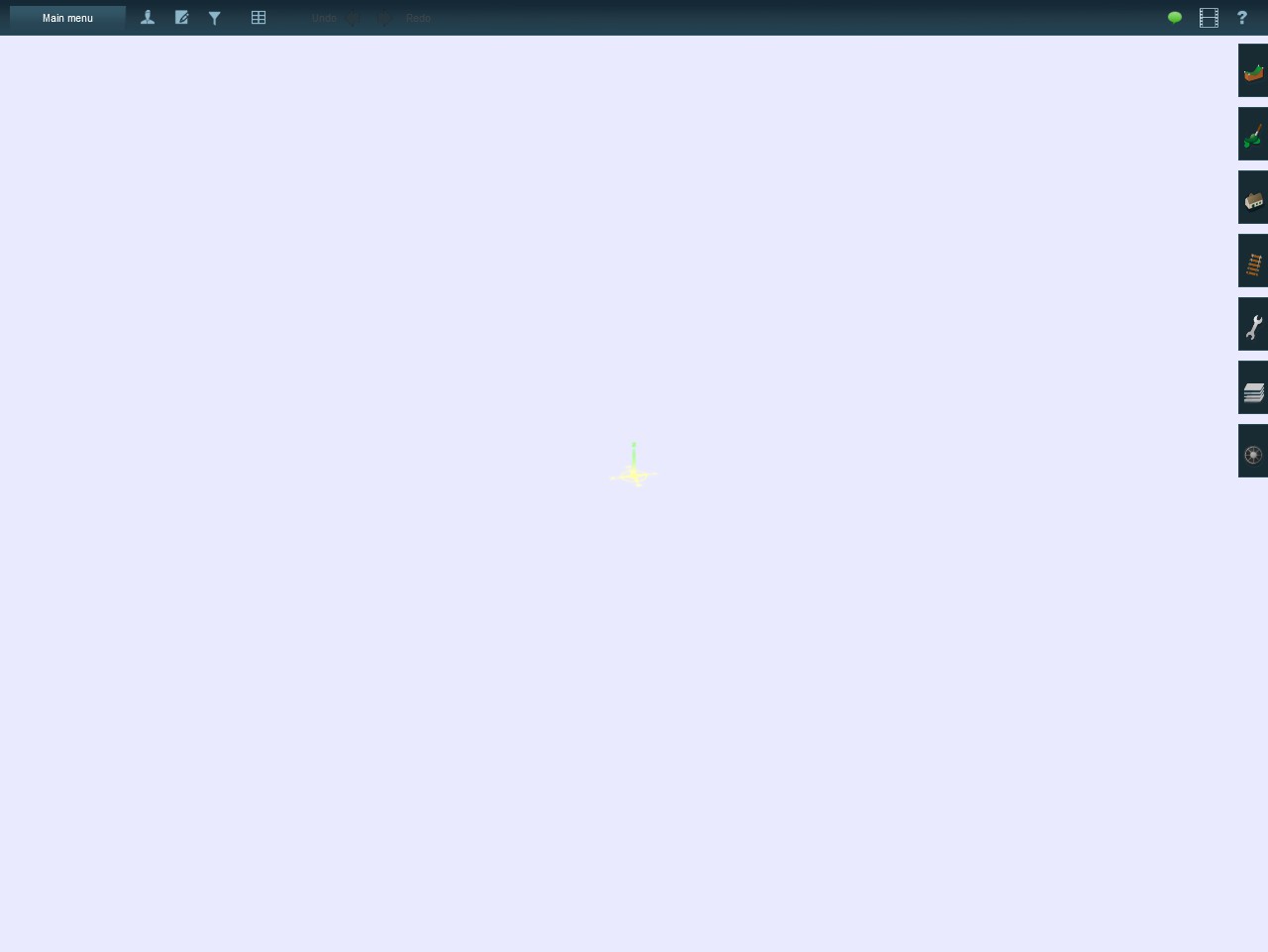
This is supposed to be Yorkshire Pt. 1. It looked like this before and after upgrading it to build 3.5 for use in T:ANE. What should I do?