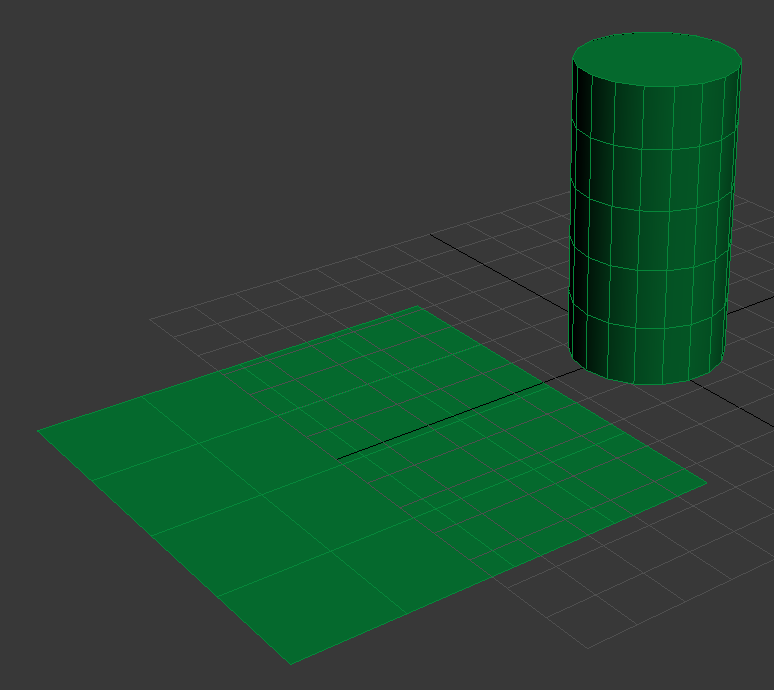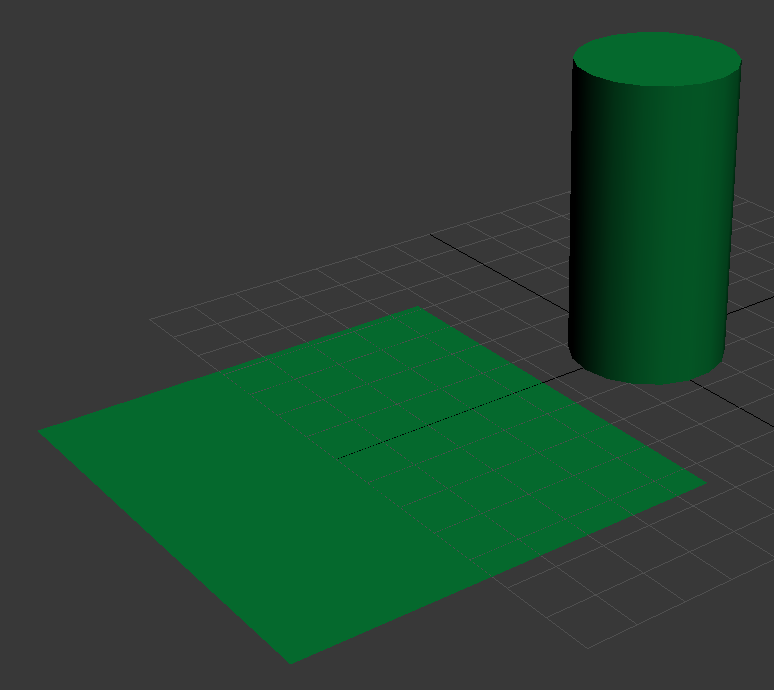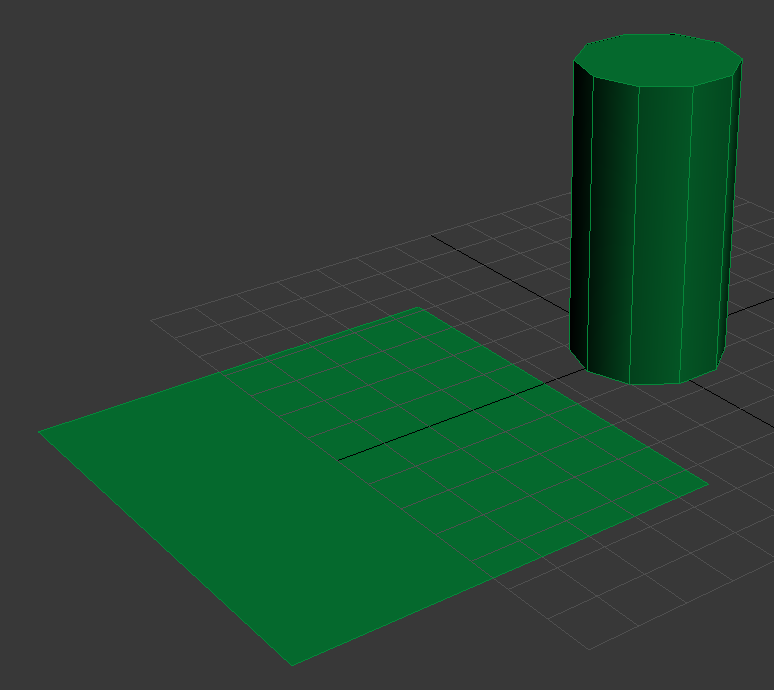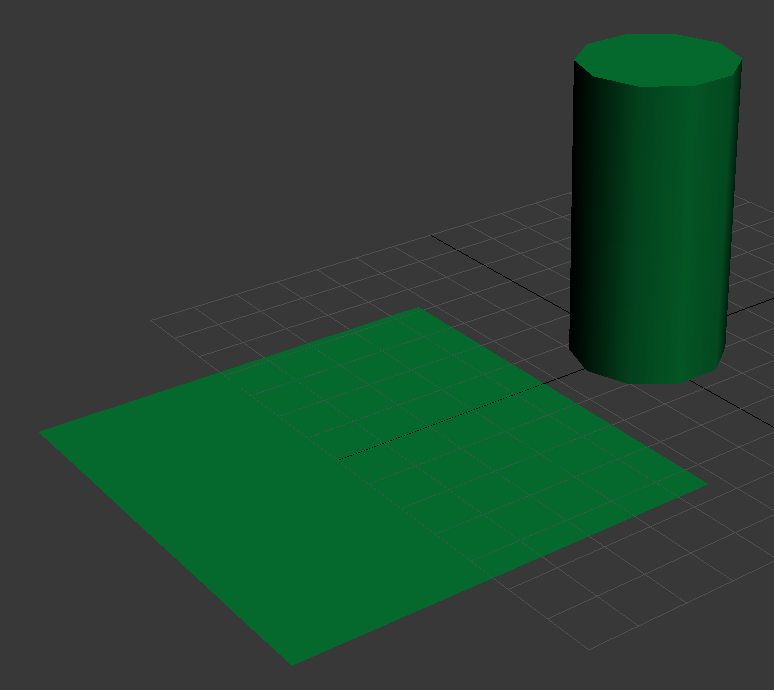There's not really any point to this thread, other than for me to have a little moan about something that should have been sorted many years ago.
I say no point, because I asked for this way back in 2004 while beta testing, and periodically ever since, and it hasn't happened.
I'm talking about a visible poly-count for the selected asset in Surveyor.
There are workarounds, like the one I use, which is to have the development info displayed in surveyor, steady the camera, take a note of triangle count of the whole scene, and without moving the camera, place the object in front of you.
Then you can take away the original triangle count from the new one to get the triangle count for that object.
I'm not sure it's 100% accurate, but it's all we've got.
There are a lot of people who create for Trainz who are not poly-conscious (that doesn't mean "aware of parrots!" ), and that's ok because just like Trainz itself, creating scenery for their routes is a hobby they enjoy.
), and that's ok because just like Trainz itself, creating scenery for their routes is a hobby they enjoy.
It's a shame they don't take the time to see what sort of counts they should be trying to hit, and learn to use more "craft" in their modelling, but if they enjoy what they do, and are happy the way they do it, that's fine. Everyone deserves to be happy.
But we need to be able to make a decision when building our layouts whether or not to include something that's high poly.
Routes load faster and Trainz runs better when the assets used are optimized, and with the performance-hogging T:ANE needing all the power it can get, it's a shame to waste it on over-poly assets.
I won't mention what items brought this up today, as I was building my route, but I will say it was needed for an area of road that was being repaired next to the rail line.
The dead giveaway upon looking at the asset was that the curves on the model weren't 6, 8 or 10 segments, to give a nice clean, smooth-looking curve, but an unknown amount because zoomed right into the asset, it was still as smooth as could be.
I do a lot of rendered work in Max, and that's the sort of curve I would use then, not in a game (no need to skimp on curve segments when you're going to take an hour to render the scene anyway).
It amazes me, after all this time, that they still haven't added such a simple feature as this.
And it really is that simple.
The function is already there, used by the dev display, and only has to be called and displayed when an object is selected in Surveyor.
In the early days, when I was first asking for it (for the very same reason I'm mentioning it now), it was in the Beta forums, and although it wasn't explicitly said, I got the feeling that they didn't want to upset model creators by allowing people to see the poly-counts of their objects.
The same reason they didn't want the public to be allowed to see wire-frame versions of people's objects, although I can understand that one a bit more (1000 ways to make a model, and everyone has a different, perfect way. Can you imagine?!?)
But no excuse not to have a poly-count when we select an object in Surveyor.
Not after 10+ years.
So, while we hear N3V talk about the importance of LOD levels (and they're right), and adhering to their rules on getting the best out of Trainz, and more importantly T:ANE, how about they do their bit first and allow us to see what behemoth assets we're placing on our routes.
I wouldn't mind if it was something like holding CTRL while you click on an asset in the Surveyor list brought up a window showing the asset name with poly-count, and all dependent assets with poly-count, recursive right down the tree.
Maybe T:ANE already has it!
Maybe it'll be a selling point for me!
Maybe it'll be another 10 years.
Anyway, mini-rant over.
That feels better!
Brian.
I say no point, because I asked for this way back in 2004 while beta testing, and periodically ever since, and it hasn't happened.
I'm talking about a visible poly-count for the selected asset in Surveyor.
There are workarounds, like the one I use, which is to have the development info displayed in surveyor, steady the camera, take a note of triangle count of the whole scene, and without moving the camera, place the object in front of you.
Then you can take away the original triangle count from the new one to get the triangle count for that object.
I'm not sure it's 100% accurate, but it's all we've got.
There are a lot of people who create for Trainz who are not poly-conscious (that doesn't mean "aware of parrots!"
It's a shame they don't take the time to see what sort of counts they should be trying to hit, and learn to use more "craft" in their modelling, but if they enjoy what they do, and are happy the way they do it, that's fine. Everyone deserves to be happy.
But we need to be able to make a decision when building our layouts whether or not to include something that's high poly.
Routes load faster and Trainz runs better when the assets used are optimized, and with the performance-hogging T:ANE needing all the power it can get, it's a shame to waste it on over-poly assets.
I won't mention what items brought this up today, as I was building my route, but I will say it was needed for an area of road that was being repaired next to the rail line.
The dead giveaway upon looking at the asset was that the curves on the model weren't 6, 8 or 10 segments, to give a nice clean, smooth-looking curve, but an unknown amount because zoomed right into the asset, it was still as smooth as could be.
I do a lot of rendered work in Max, and that's the sort of curve I would use then, not in a game (no need to skimp on curve segments when you're going to take an hour to render the scene anyway).
It amazes me, after all this time, that they still haven't added such a simple feature as this.
And it really is that simple.
The function is already there, used by the dev display, and only has to be called and displayed when an object is selected in Surveyor.
In the early days, when I was first asking for it (for the very same reason I'm mentioning it now), it was in the Beta forums, and although it wasn't explicitly said, I got the feeling that they didn't want to upset model creators by allowing people to see the poly-counts of their objects.
The same reason they didn't want the public to be allowed to see wire-frame versions of people's objects, although I can understand that one a bit more (1000 ways to make a model, and everyone has a different, perfect way. Can you imagine?!?)
But no excuse not to have a poly-count when we select an object in Surveyor.
Not after 10+ years.
So, while we hear N3V talk about the importance of LOD levels (and they're right), and adhering to their rules on getting the best out of Trainz, and more importantly T:ANE, how about they do their bit first and allow us to see what behemoth assets we're placing on our routes.
I wouldn't mind if it was something like holding CTRL while you click on an asset in the Surveyor list brought up a window showing the asset name with poly-count, and all dependent assets with poly-count, recursive right down the tree.
Maybe T:ANE already has it!
Maybe it'll be a selling point for me!
Maybe it'll be another 10 years.
Anyway, mini-rant over.
That feels better!
Brian.