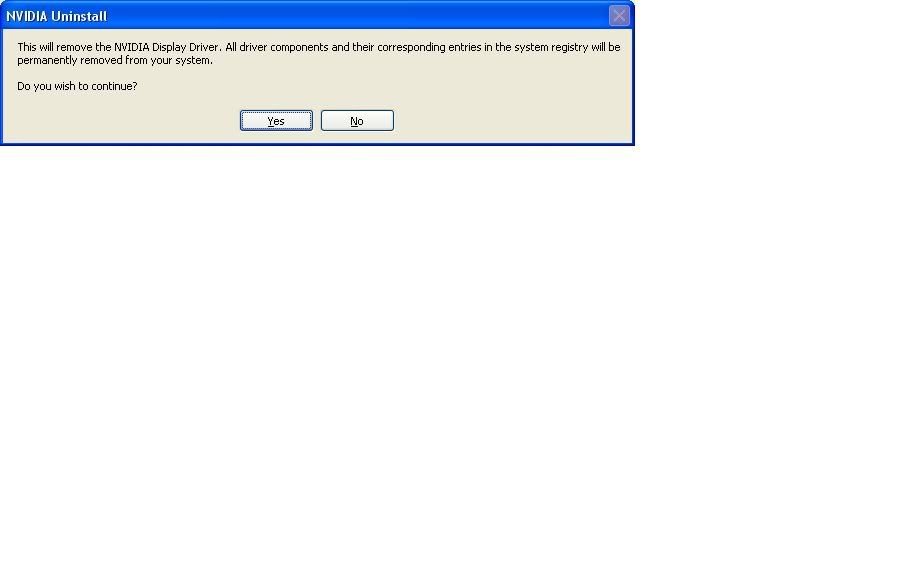What card have you got?
When you downloaded the driver, the nVIDIA website should have asked you for the model of your card to download the correct driver. If you put in the correct info, then it will have given you the right driver.
Anyway, if you are on XP, then follow these steps:
To uninstall the original driver, go to start -> control panel (may be via settings) ->then click on add/remove programs -> then scroll through the list until you find the nVIDIA uninstall wizard (I think there is one, if not then the nVIDIA graphics utility) -> then click on change/remove, or just the remove button if there is one.
Then follow the wizard steps to uninstall the driver. If it asks you to restart, then say yes. when it restarts, it may look a bit weird, but don't worry.
Once you have restarted, XP may run the found new hardware wizard. cancel it (IMPORTANT), and then run the driver that you have downloaded.
Follow the wizard's instructions, and then restart the computer once it has finished.
Then open up the nVIDIA control panel, have a good browse through everything, and set all of the options to 'let the application decide', or to their default levels. This may require some tweaking to get the right balance between performance and speed,, and the best way to sort this out is to run Trainz using the same settings as you used to, and then tweak the graphics card options until you have a good balance.
If you need any more help, then don't hesitate to put up another post.
Hope this helps!