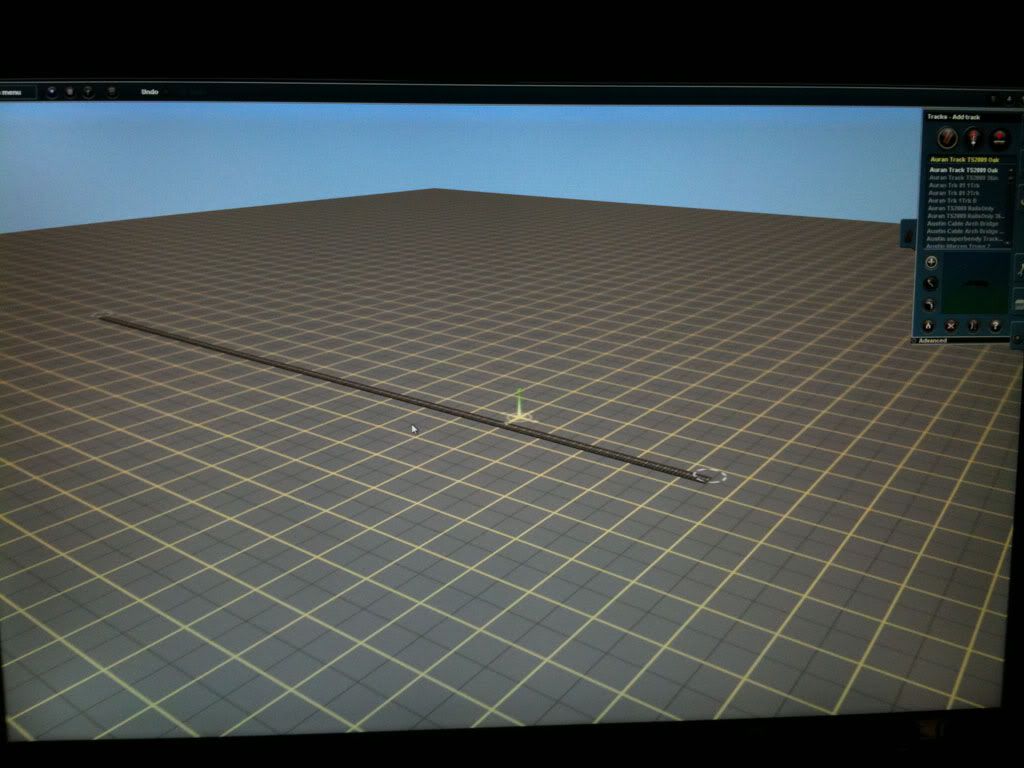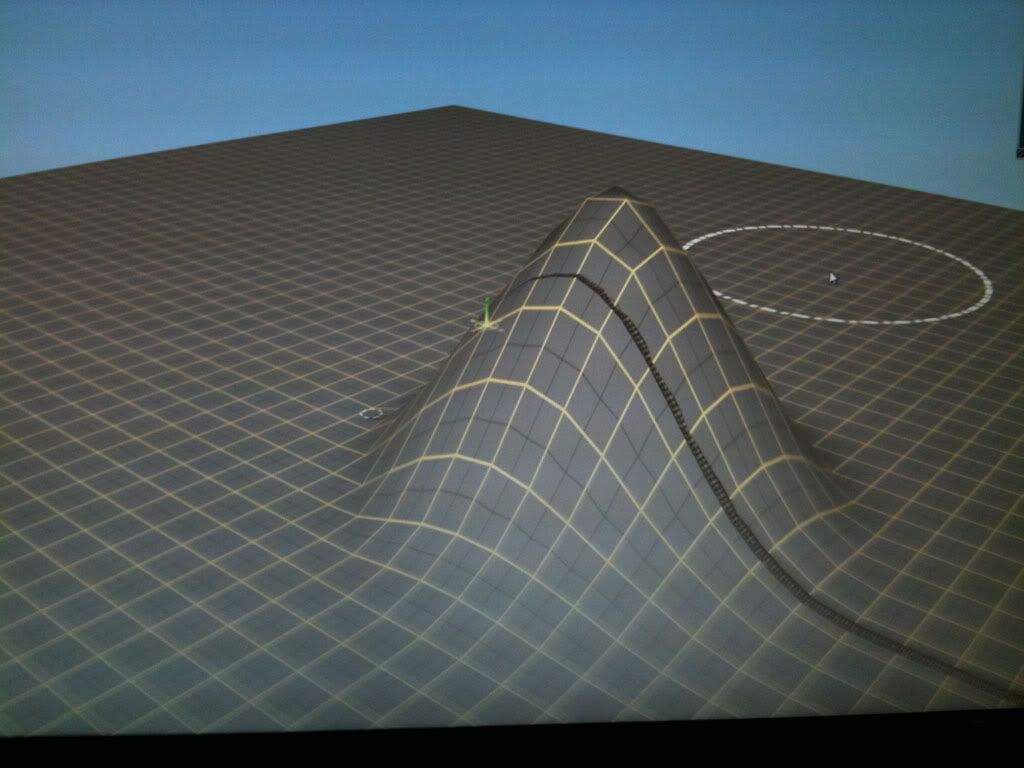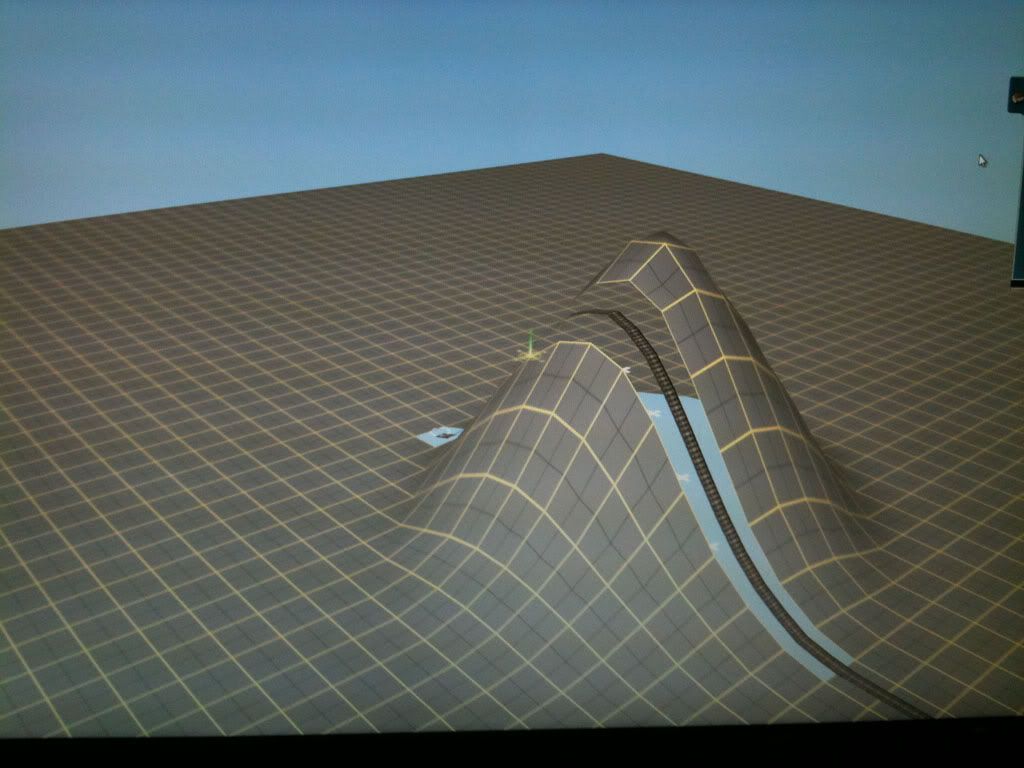davidspooner
New member
I'm just building my first route and have added a tunnel under a hill. My problem is that at each end there is what looks like a large concrete block section that i can't seem to cover over with the surrounding land. How do i get the tunnel so that all you see is just one of the stone portals available rather than this huge concrete block entrance???
I've tried all sorts but whatever i do i can't cover over this part of the tunnel etc....
Cheers
Dave.
I've tried all sorts but whatever i do i can't cover over this part of the tunnel etc....
Cheers
Dave.