Hi Everybody,
Recently I transferred my route from one computer to a new one by means of copying and pasting the User Data folder. It was grand for about two days but recently I have been getting this error when saving my route: Click image to view,
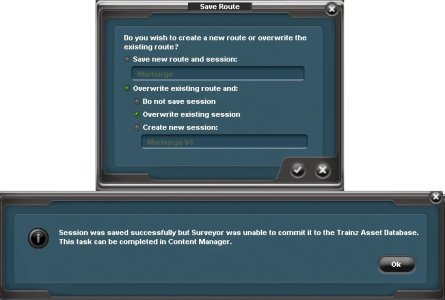
I then have to enter content manager where my route/session is showing up open for edit. Sometimes when I commit it and error comes up, Unable to find file location but when you commit the route/session again it works the second time.
Any ideas how to solve this problem would be grateful.
Thanks, Shane.
Recently I transferred my route from one computer to a new one by means of copying and pasting the User Data folder. It was grand for about two days but recently I have been getting this error when saving my route: Click image to view,
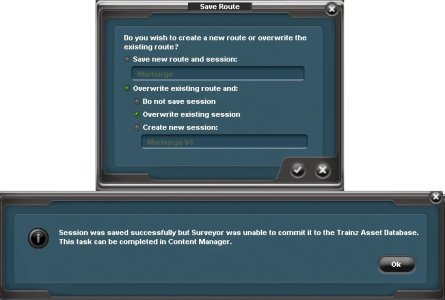
I then have to enter content manager where my route/session is showing up open for edit. Sometimes when I commit it and error comes up, Unable to find file location but when you commit the route/session again it works the second time.
Any ideas how to solve this problem would be grateful.
Thanks, Shane.
