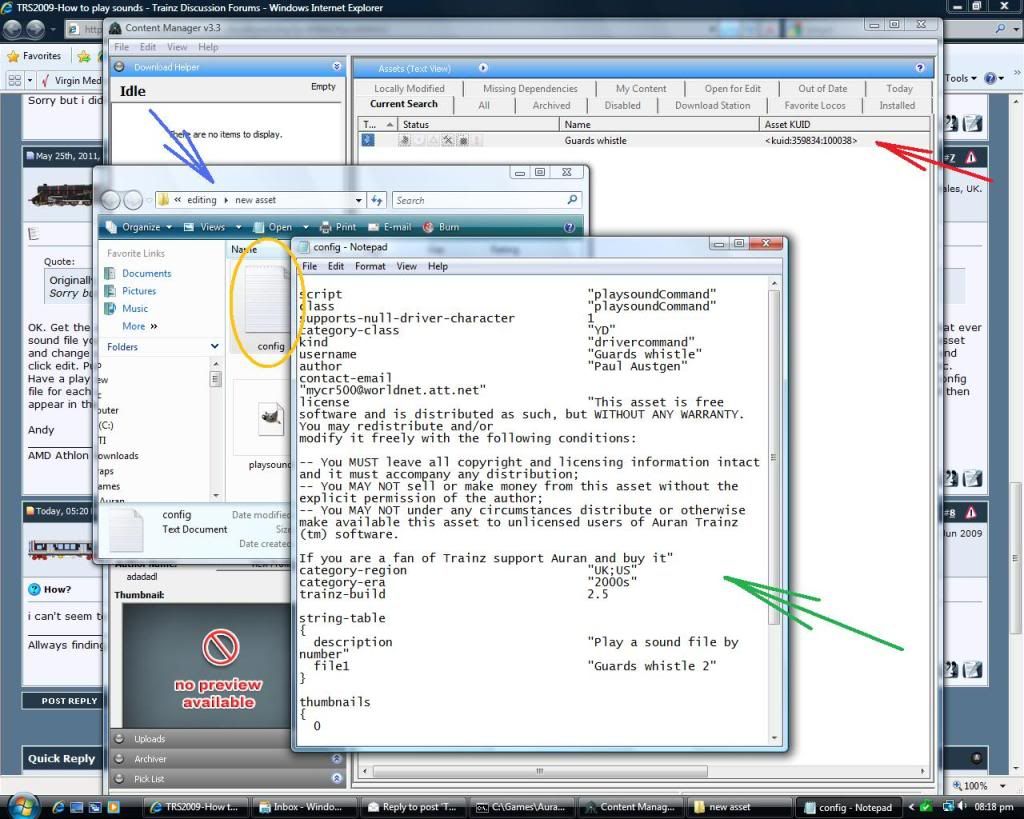sinistrotrocas
Guest
Hi Guys
i want to know if it is possible to play in the inside the train a sound of " next stop is..." before the train arrive to his station, and the sound is originaly recorded from a video.
How do insert in the game and place along the track?
Thanks
i want to know if it is possible to play in the inside the train a sound of " next stop is..." before the train arrive to his station, and the sound is originaly recorded from a video.
How do insert in the game and place along the track?
Thanks