There is a problem in regards to TRS19 with the DLS White Pages. Even though you search only for TRS19 content items, other build items show up anyway.
Here is a screenshot of my search criteria:
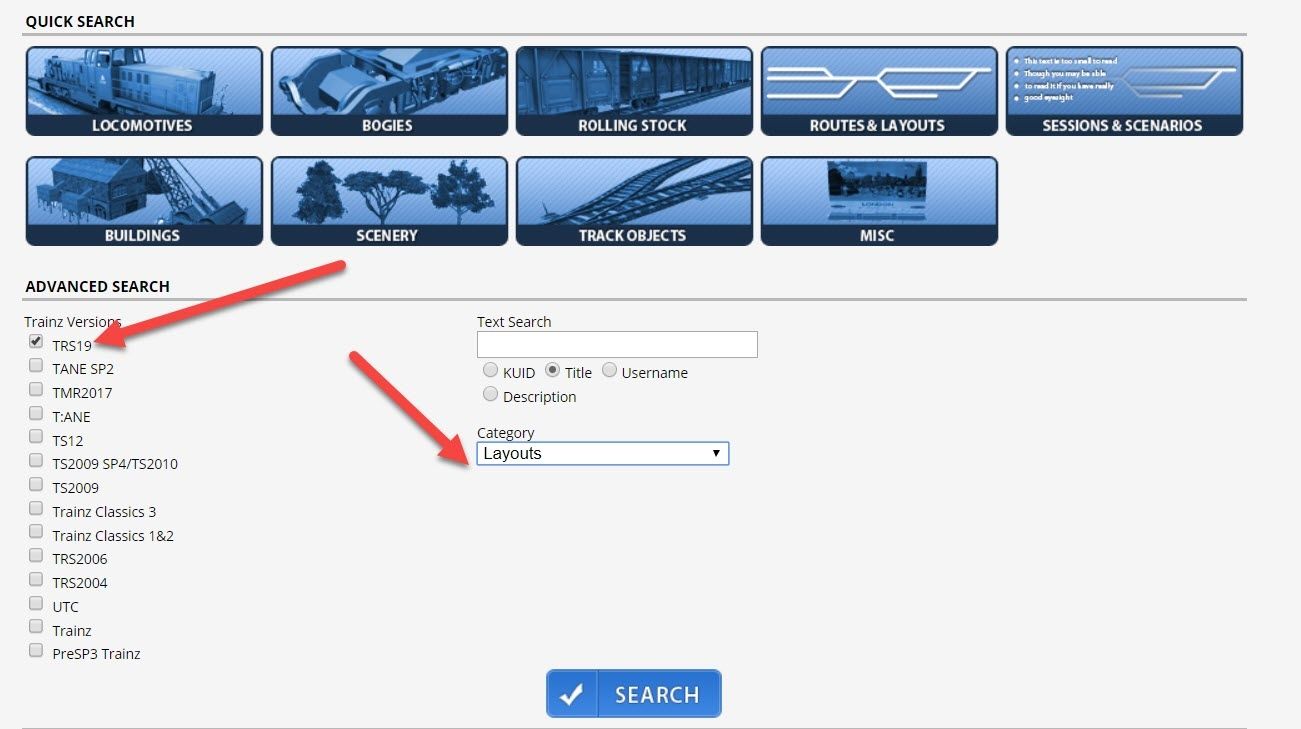
Here is a screenshot of the results of my search:
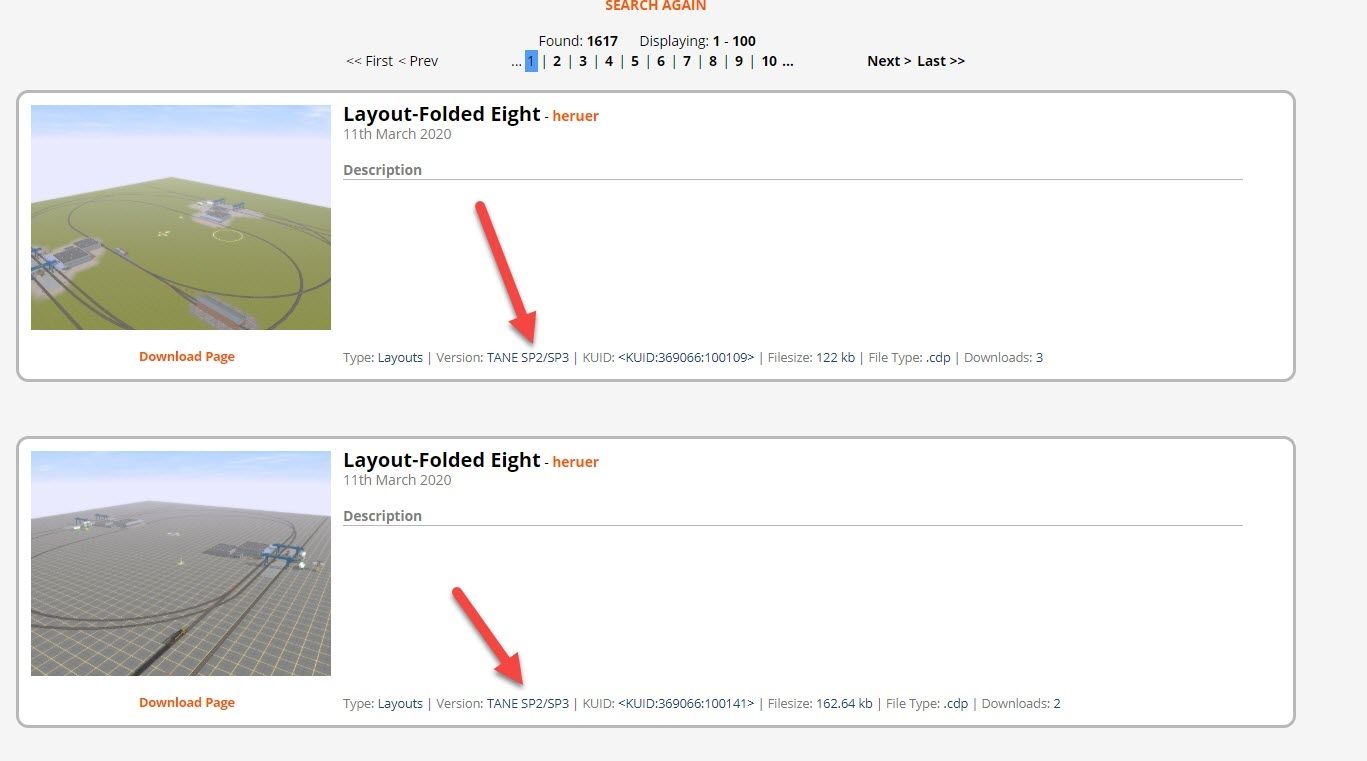
I reported this issue in the DLS, FCT portion of the forum in April 2019 but nothing was ever done about it, nor did I even get a reply. See my post at:
https://forums.auran.com/trainz/sho...ng-for-TRS19-Items-only&p=1746098#post1746098
I use the DLS White Pages all the time because I tend to get more information there about the items then I can often get from the CM. I do this as a way to pre-screen content I am interested in, or to see what has been uploaded by other content authors that I am interested in.
This seems like it would be a simple fix and probably just nothing more then adjusting the SQL Query.
There is such a major difference between build 4.6 and later content and all earlier builds that TRS19 user would want DLS white page searches to be confined to TRS19 or later content items.
Please fix this.
Bob
Here is a screenshot of my search criteria:
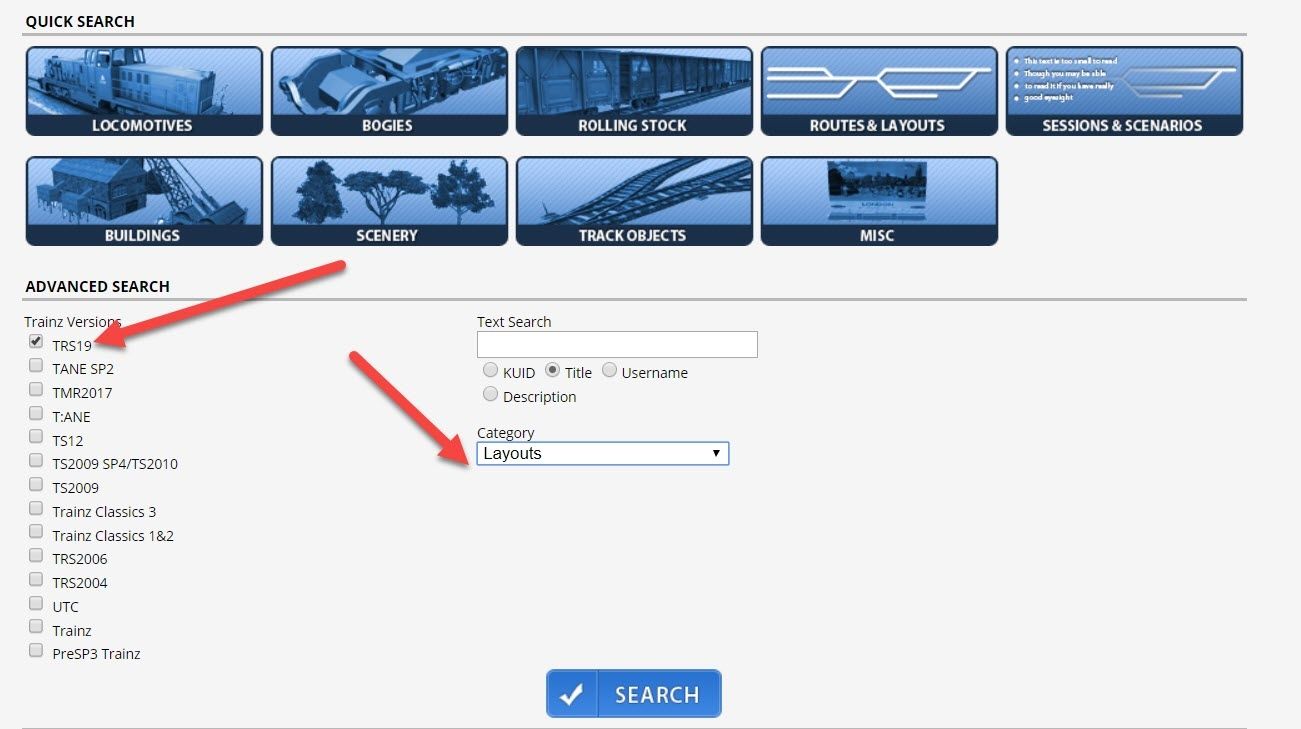
Here is a screenshot of the results of my search:
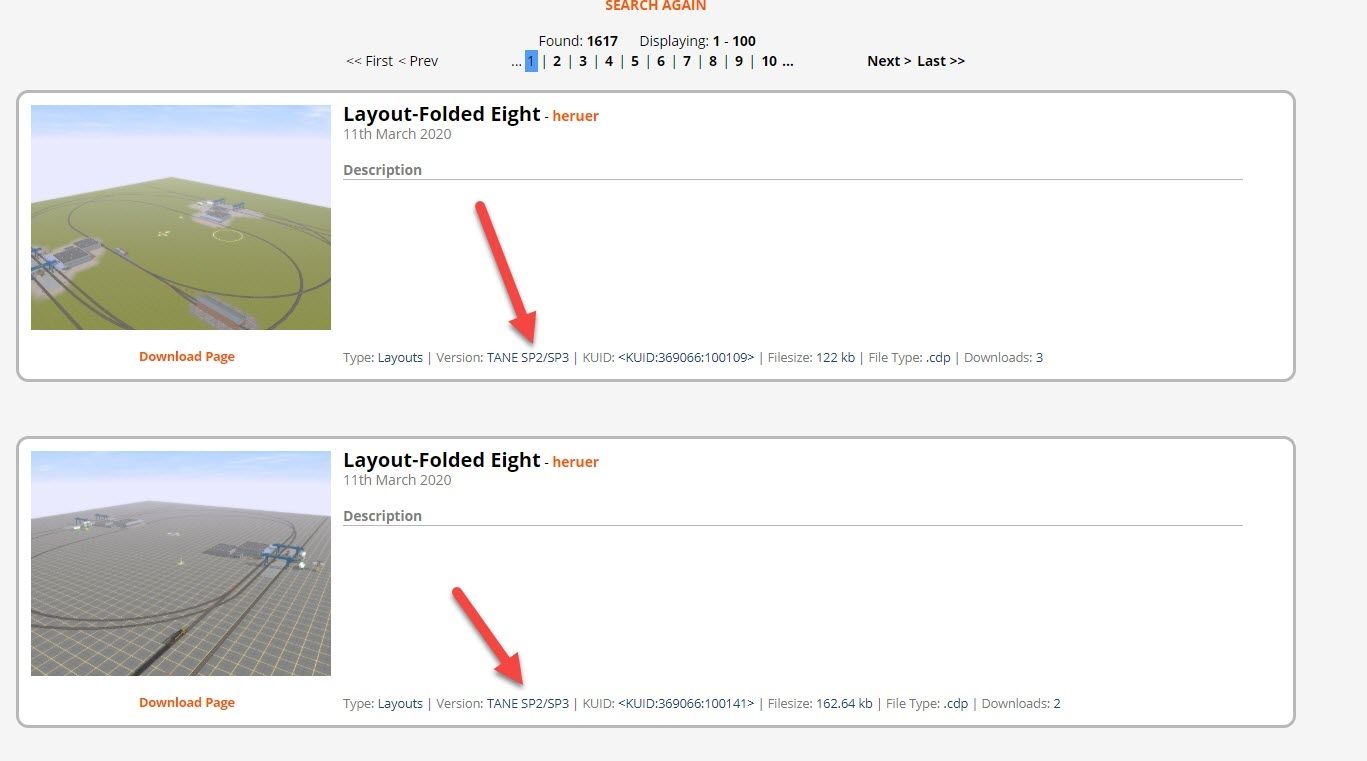
I reported this issue in the DLS, FCT portion of the forum in April 2019 but nothing was ever done about it, nor did I even get a reply. See my post at:
https://forums.auran.com/trainz/sho...ng-for-TRS19-Items-only&p=1746098#post1746098
I use the DLS White Pages all the time because I tend to get more information there about the items then I can often get from the CM. I do this as a way to pre-screen content I am interested in, or to see what has been uploaded by other content authors that I am interested in.
This seems like it would be a simple fix and probably just nothing more then adjusting the SQL Query.
There is such a major difference between build 4.6 and later content and all earlier builds that TRS19 user would want DLS white page searches to be confined to TRS19 or later content items.
Please fix this.
Bob
