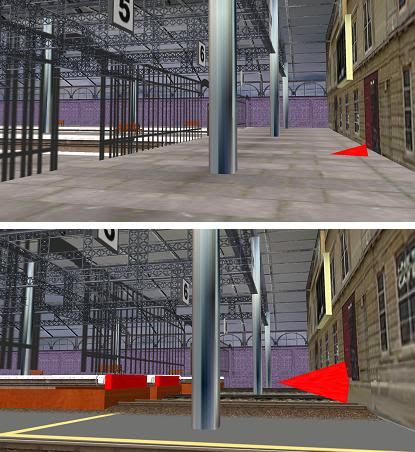mezzoprezzo
Content appreciator
AL, hopefully your idea about using PEV’s Trainz Mesh Viewer will be helpful to many users.
Some of the more technically challenged (and I’m probably the prime candidate!) might find even the prospect of using it a little daunting.
Having seen a similar question on another Trainz related forum today I’m pretty sure that Joe_T’s terminus is different to the one I’ve used as an example. With mine though, you can see the track under the platform in Driver>Tracking view, but not the trackmark.
However you can see both in Surveyor using the Alt-U (Alt”fly” in older versions) command and sinking under the concrete. All of the tracks extend to the back wall.
Casper
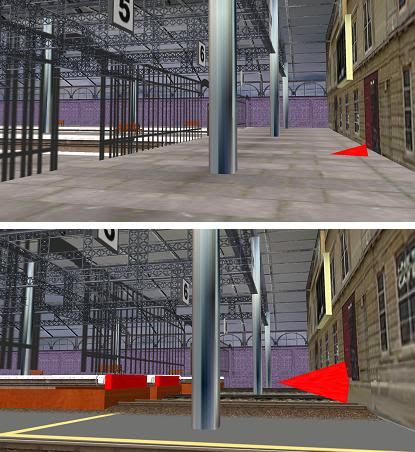
Some of the more technically challenged (and I’m probably the prime candidate!) might find even the prospect of using it a little daunting.
Having seen a similar question on another Trainz related forum today I’m pretty sure that Joe_T’s terminus is different to the one I’ve used as an example. With mine though, you can see the track under the platform in Driver>Tracking view, but not the trackmark.
However you can see both in Surveyor using the Alt-U (Alt”fly” in older versions) command and sinking under the concrete. All of the tracks extend to the back wall.
Casper