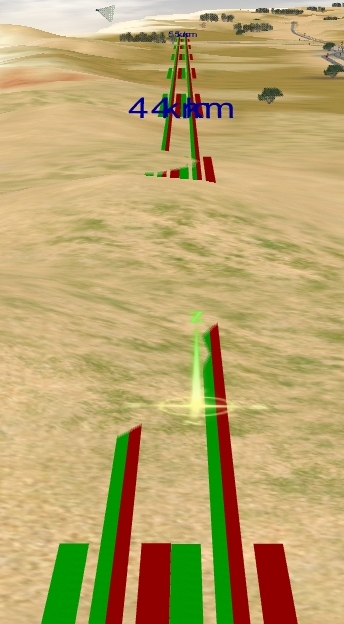mezzoprezzo
Content appreciator
~ snip~
Also, if you try to end a spline near another spline point or the edge of the route, your spline will not be inserted
The way to get over that problem is to place your last spline point in a clearer area, then use the Move Spline tool to grab and place it exactly where you want. Use Shift if you don't want it to snap to another spline point.
Casper