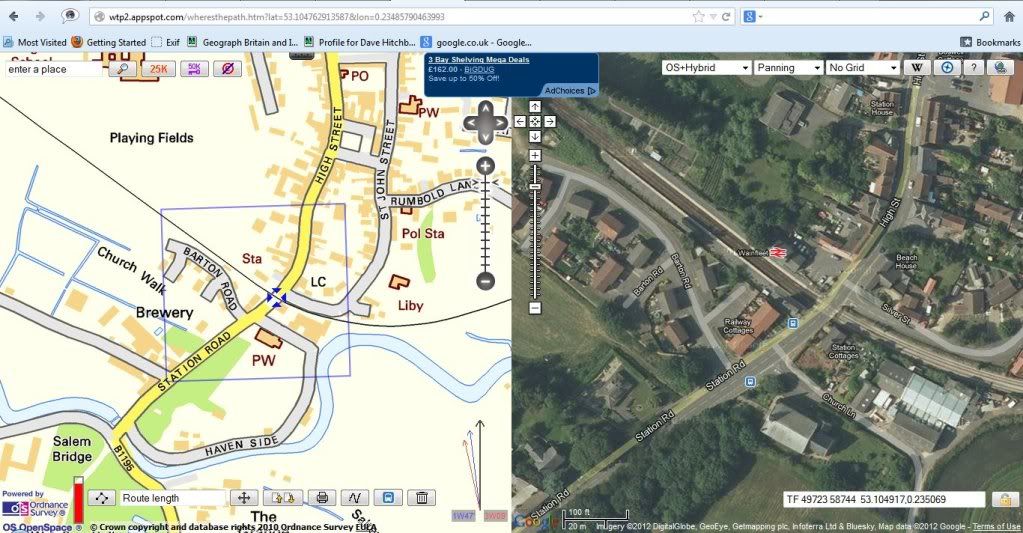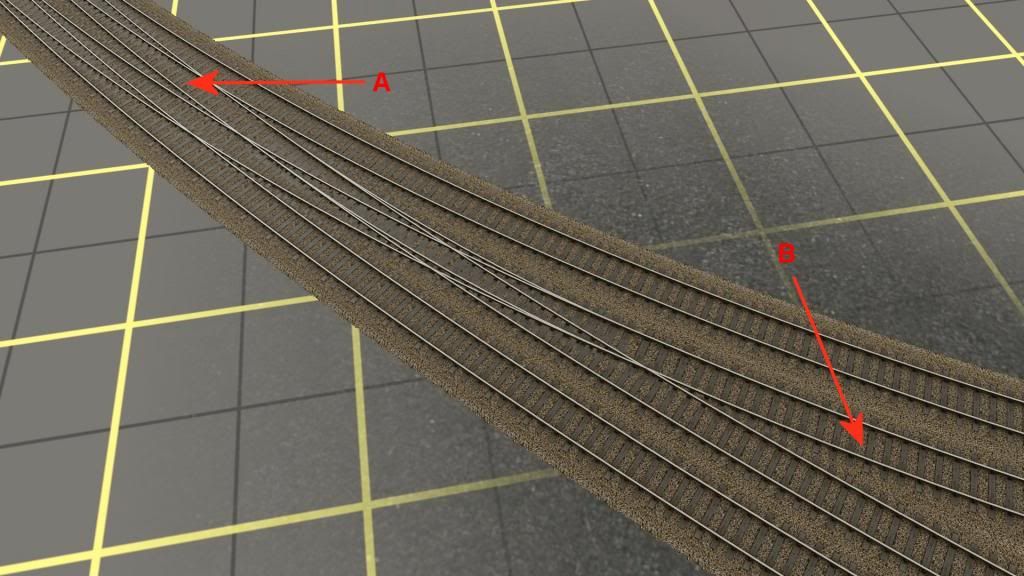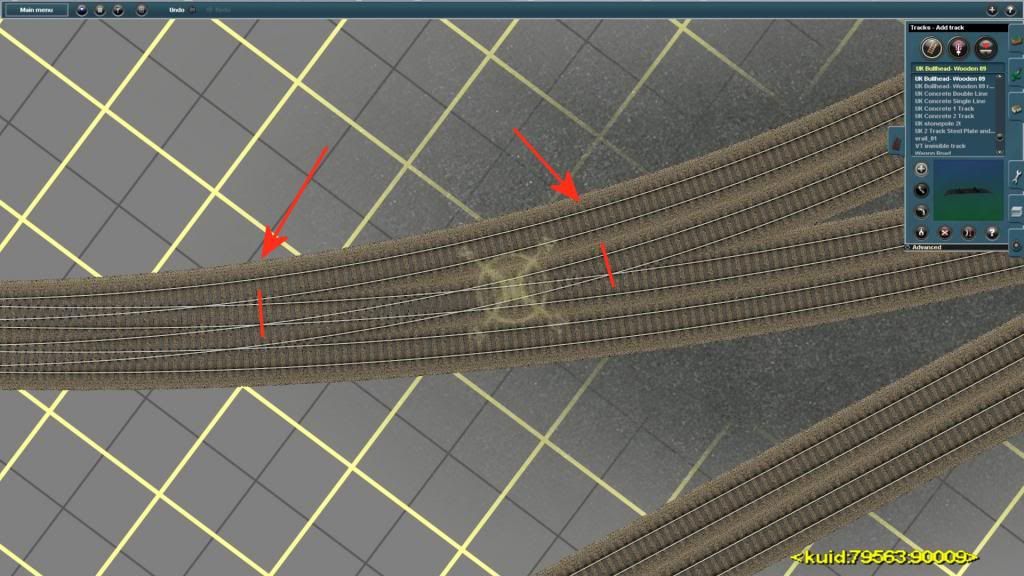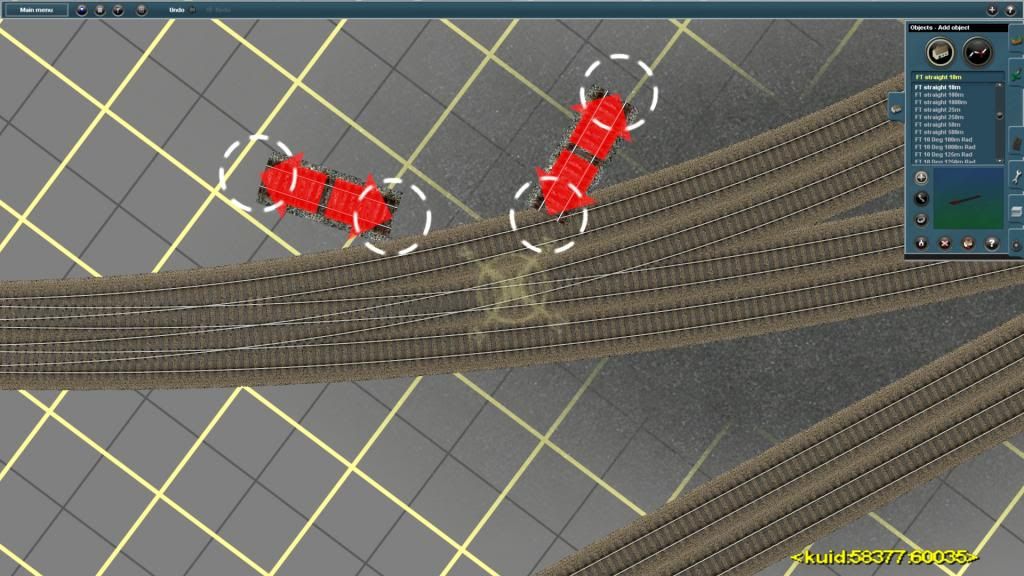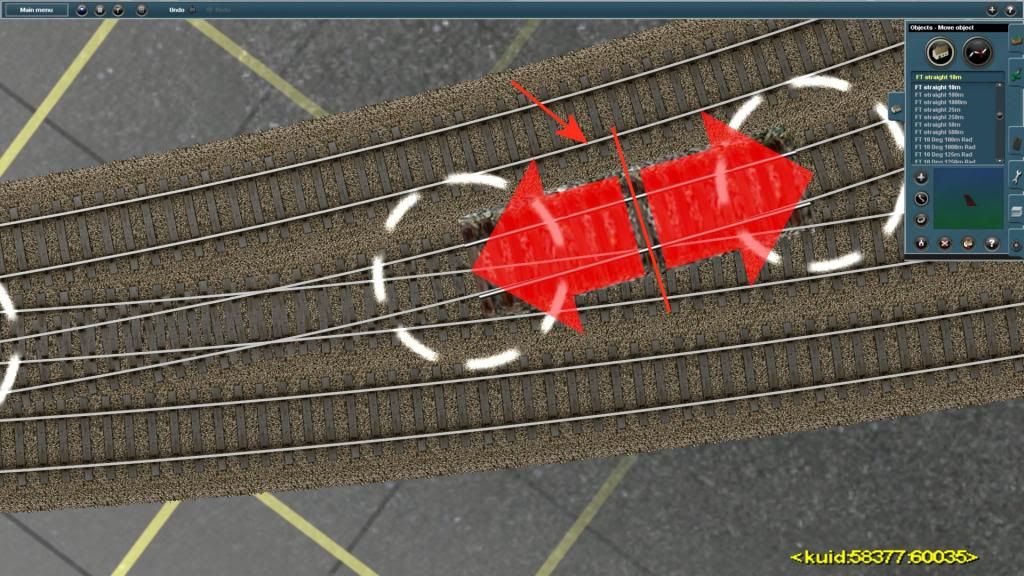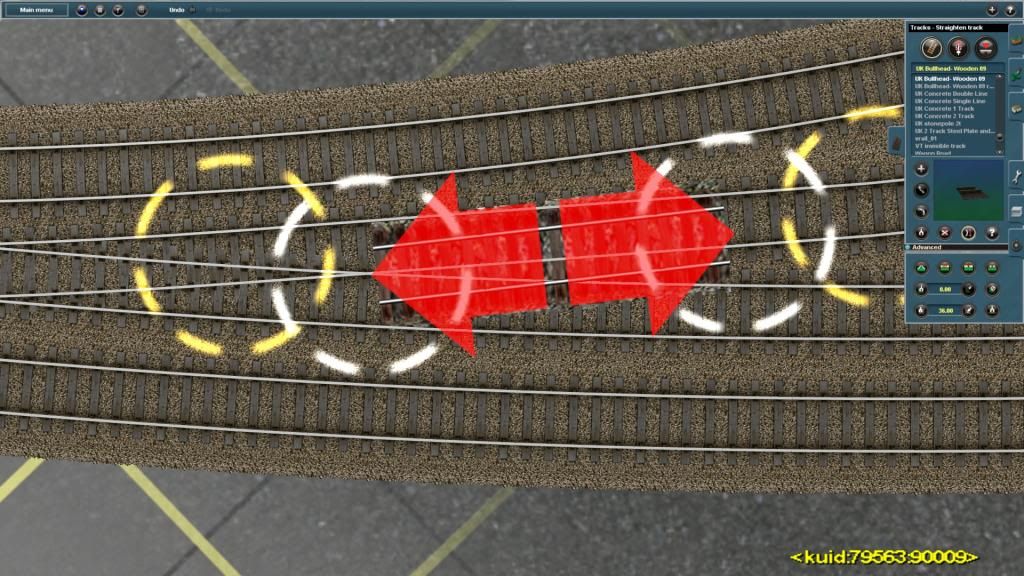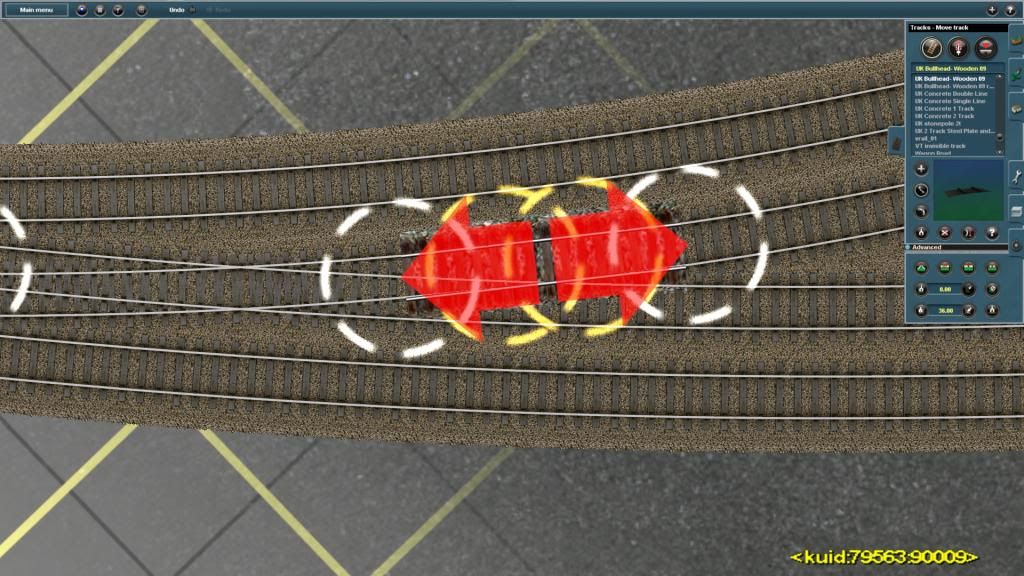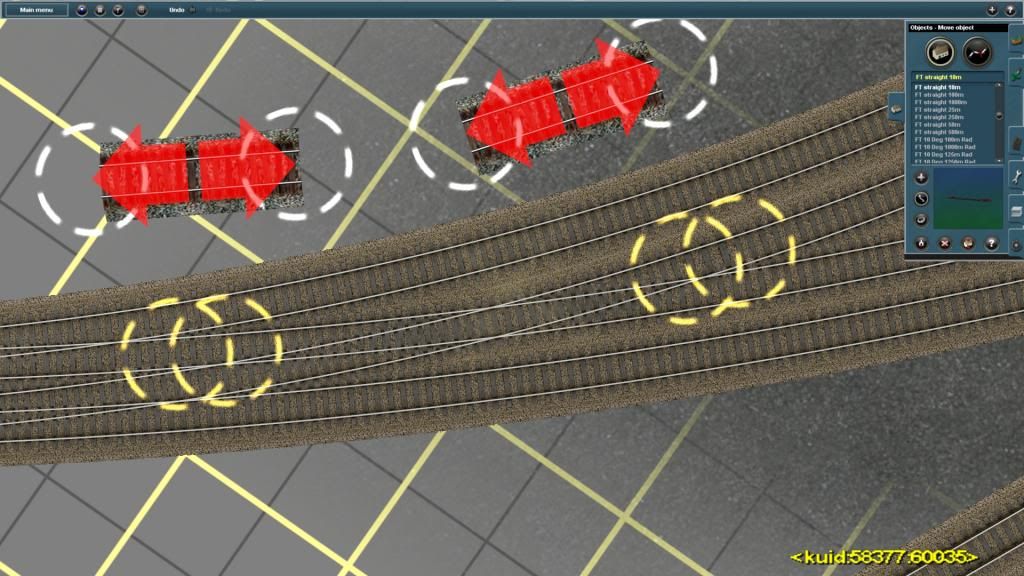My guide to inserting a cross-over from one curved track to another.
Here you can see a cross-over from one curved track to another (see below for method). Adding a cross-over to curved track is a little frustrating to say the least and one which I used to avoid, or make a pig's ear out of. I've used large images to explain the method, so that's got that point out of the way. Read on.
Rail A, the avoiding line, has to get to rail B. NOTE - I've added the cross-over for clarity. No need for a before and after shot, there's one below.
The cross-over is going in here
I selected two small sections of Fixed Track to use as a guide. You can choose whatever suits you
I laid a section of Fixed Track over each point where the cross-over will connect and lined it up perfectly over the curve so that the same amount of track beneath showed through at both ends.
I then added two extra spline points to the curved track, outside of the Fixed Track. After doing that I applied the Track Straightening tool to the middle section of the curved track (the bit between the two spline points. Obviously I had to do that twice.
Now carefully move these spline points closer together, about the same as you see in the screenshot, and do that in both places
Once you've done both points, remove both pieces of Fixed Track/guide out of the way
Connect both inner spline points together. You might need to add Invisible levers, as I have done. Otherwise they could stick out of the track
OK, that's it. Go and try it out on spare board. Regards, Dave