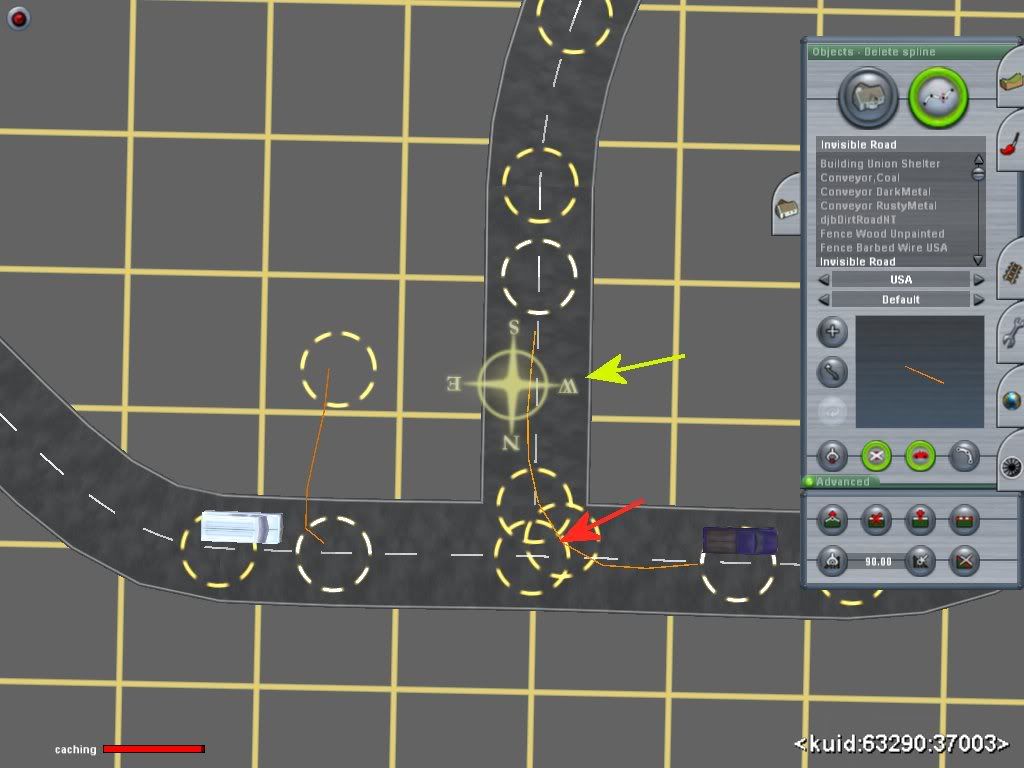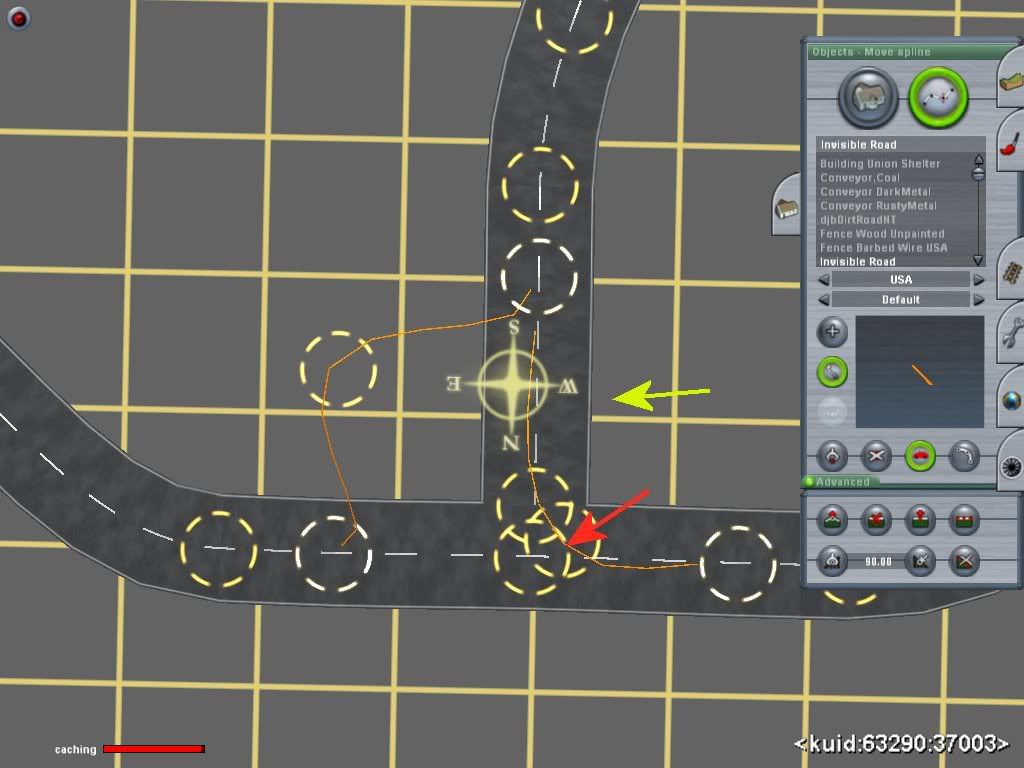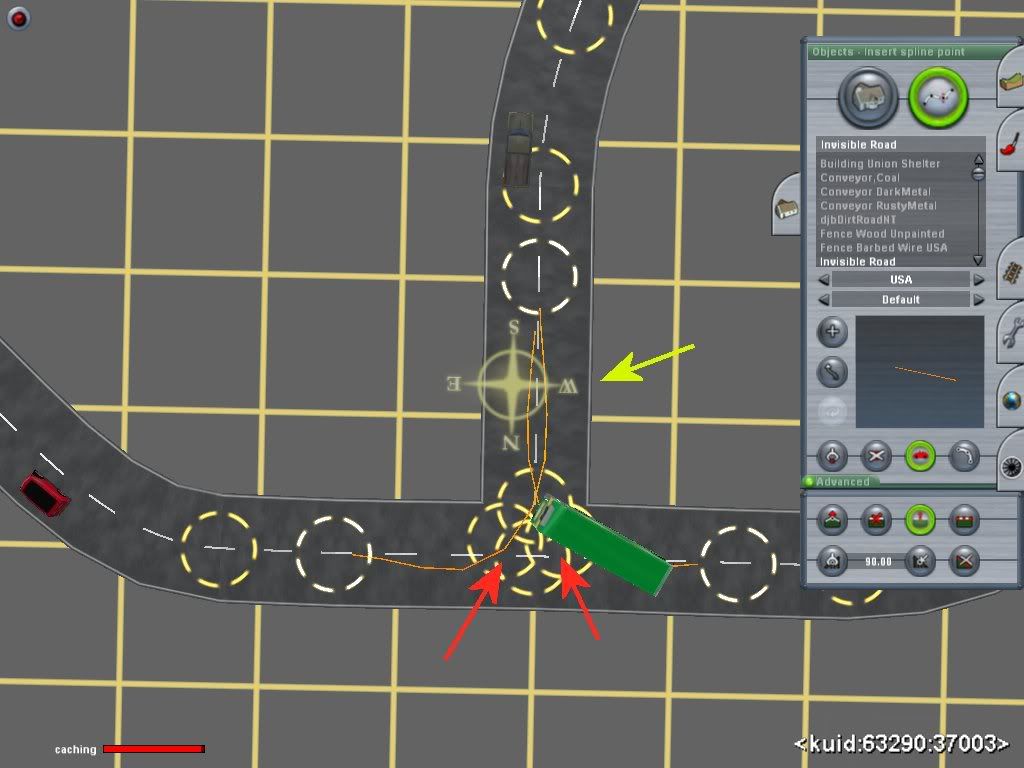Yes I did forget to add that in and for that I thank you. I suppose not having a good night sleep for five days and working much more than usual affected my mind in a negative way...if you've gone through this, then I'm sure you'll be quite understanding. There was no way you could have known that though so that's fine.
I do resent your sarcasm however as it was completely uncalled for. Why? What did you hope to gain by doing that? I took the time to post here to help others who may have missed this in the manual, like myself. Sometimes people forget things they have learned or missed the first time around. I hope others can forgive me for not having a Ph.D in knowing every exact thing in the trainz manual!
Comments like this make people not want to post and not feel welcome here. I might need to proofread my posts more but maybe you should think about the impact your words will have on others before you post them.
Gisa
Hey, just reign yourself in a bit, there was no sarcasm directed at you, just at the fact that I never read read the manual and so never understood the use of the Mini Map.
Please lets not have any more lectures until you've understood what's been said. I've done the no-sleeping bit, but didn't take it out on anyone else.