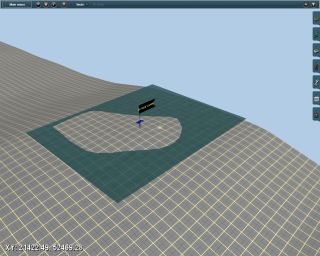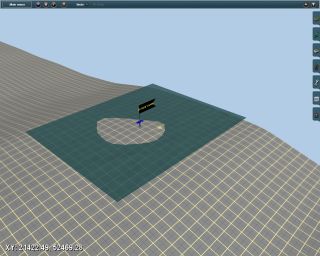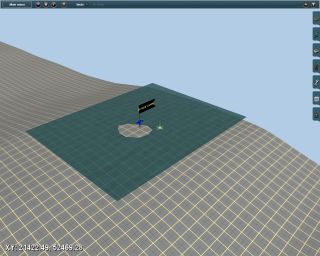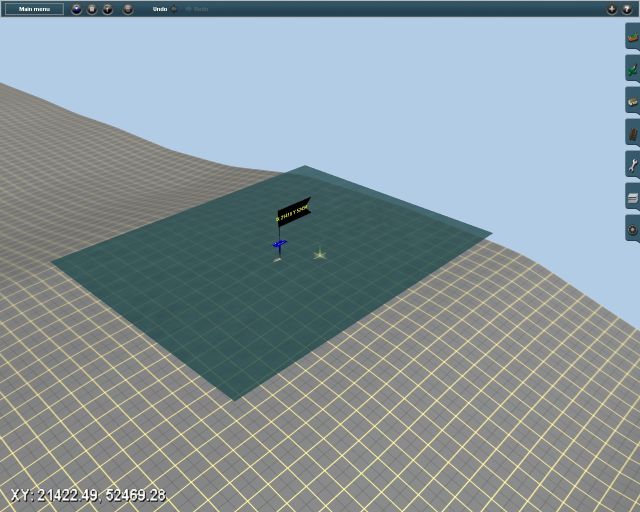Measure_Twice
New member
Yea, probably has - I agree. My problem is time constraints, I wish I could seriously browse and test every tip and trick. I'm trying to balance this hobby - of which I will constantly be improving - with my busy life. I'll do more to research, but when I can't find something readily - here I post.
Thanks for the tip, I'll be searching some more.
Measure_Twice (put that bridge in once)
Thanks for the tip, I'll be searching some more.
Measure_Twice (put that bridge in once)