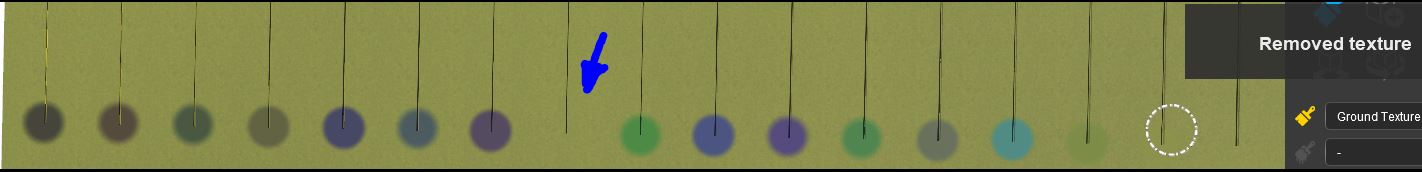RejectedSpike
New member
Hello,
In constructing my route, using Trainz+, I got busy with applying textures. Everything was going fine, until I downloaded a bunch of texture from the Download Station. When I applied some of those texture to the HD surface, that caused previously textured areas to loose their textures. I used Control-Z to bring those textures back. I lost track of the textures I used, so I went into my Installed Items and began deleting all the textures I had downloaded. From now on, I'll download one texture at a time, testing it to see if it has any effect on the previously laid down textures, rejecting those that fail the test.
I'm wondering if anyone else is experiencing this problem. If not, then what might I be doing wrong?
I hope that I've been clear in my explanation of the problem I' having.
Best to all out in the Trainz universe,
Rejected Spike
In constructing my route, using Trainz+, I got busy with applying textures. Everything was going fine, until I downloaded a bunch of texture from the Download Station. When I applied some of those texture to the HD surface, that caused previously textured areas to loose their textures. I used Control-Z to bring those textures back. I lost track of the textures I used, so I went into my Installed Items and began deleting all the textures I had downloaded. From now on, I'll download one texture at a time, testing it to see if it has any effect on the previously laid down textures, rejecting those that fail the test.
I'm wondering if anyone else is experiencing this problem. If not, then what might I be doing wrong?
I hope that I've been clear in my explanation of the problem I' having.
Best to all out in the Trainz universe,
Rejected Spike