Hi, Anyone know if a tear in the mesh/ground can cause problems or if there is a way to fix it? I was texturing my route when I noticed a hole in the mesh/ground. I was able to make it smaller and less noticeable but not remove it by elevating the ground and then extending my river bank so the tear is flat and not as large as when it was vertical on the side of the river bank. This is what I am asking about:
*Edit - I changed example to show the problem better (plus make it smaller image). All water has been removed and I stretched the mesh face more so you can see through better. I have circled the vertex that has become detached and outlined the mesh face in wire frame mode.
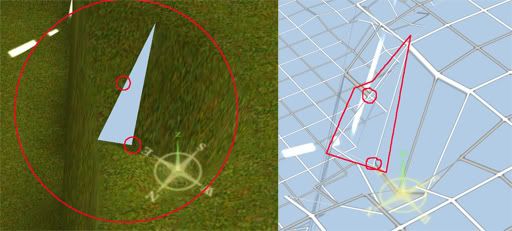
I will probably park or plant something on it so it is less disturbing if there is no danger or way to make it go away:hehe:
*Edit - I changed example to show the problem better (plus make it smaller image). All water has been removed and I stretched the mesh face more so you can see through better. I have circled the vertex that has become detached and outlined the mesh face in wire frame mode.
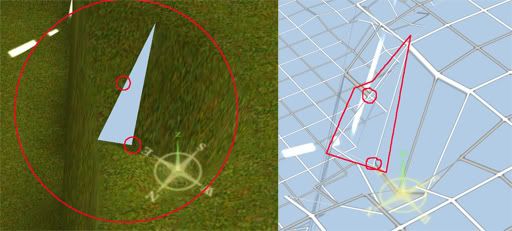
I will probably park or plant something on it so it is less disturbing if there is no danger or way to make it go away:hehe:
Last edited:
