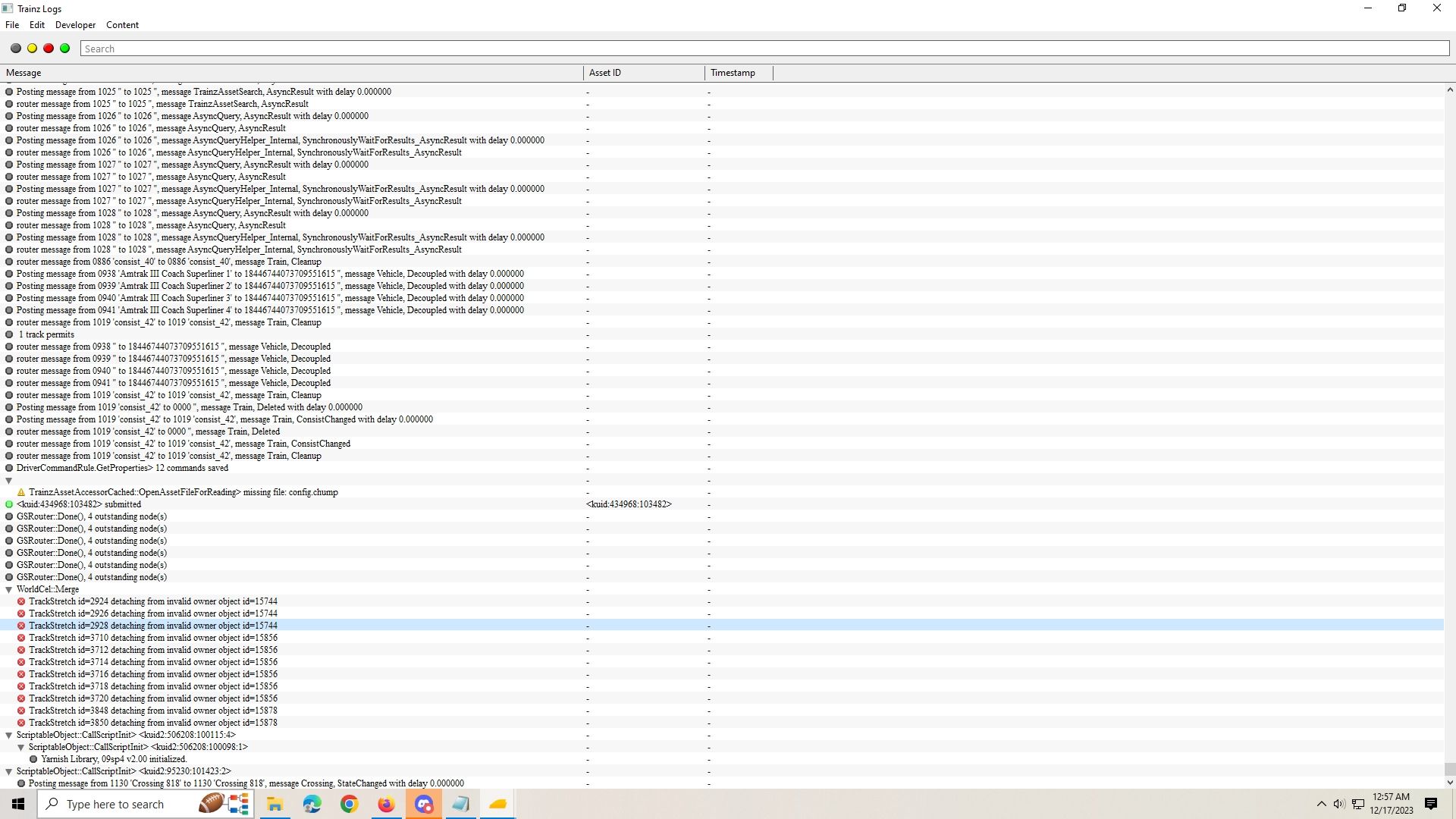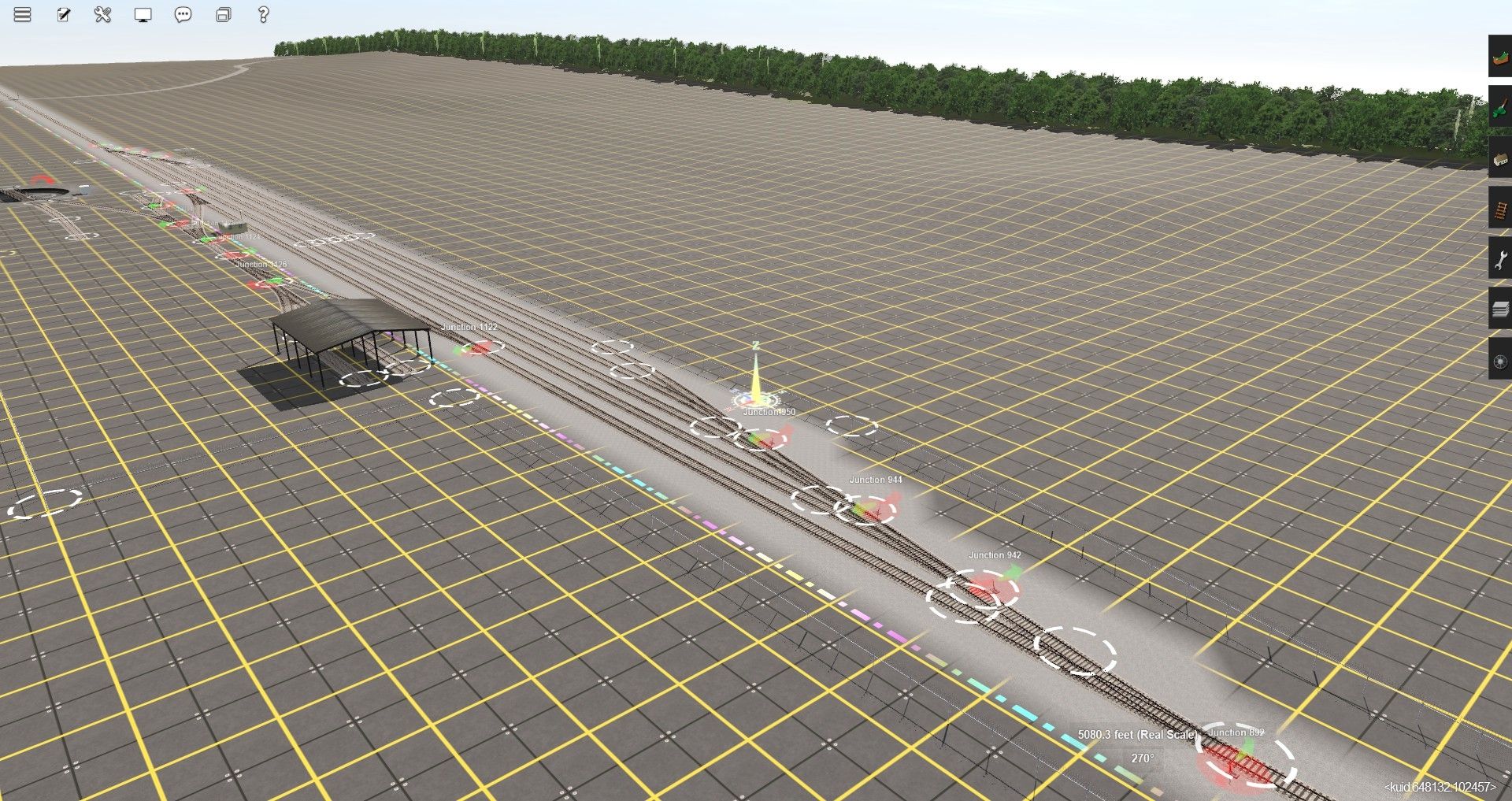This has always been an issue with this program. No errors or warnings when something times out. We can sit there for hours waiting while a progress bar looks like it's doing something and the log looks like it's processing, but in the end the only way to find out is to check Task Manager. When there's zero disk activity and the memory and CPU are sitting with minimal activity, the only recourse is to end it all and run a DBR. I've noticed in my experience with this that the network activity continues but everything else is dead. I mentioned this to the QA Team and that was ignored as usual.
Maybe it's me but after 20 years of watching a program slowly evolve into crap with the same errors over and over, it might be my time to hang things up before I start saying things that I shouldn't. I no longer trust the operations, and after my data fiasco, I've been left with trepidation every time I start the program up as I wait for another thing to not work as intended. Each start up on a different day brings different results, making me leery of running the program.