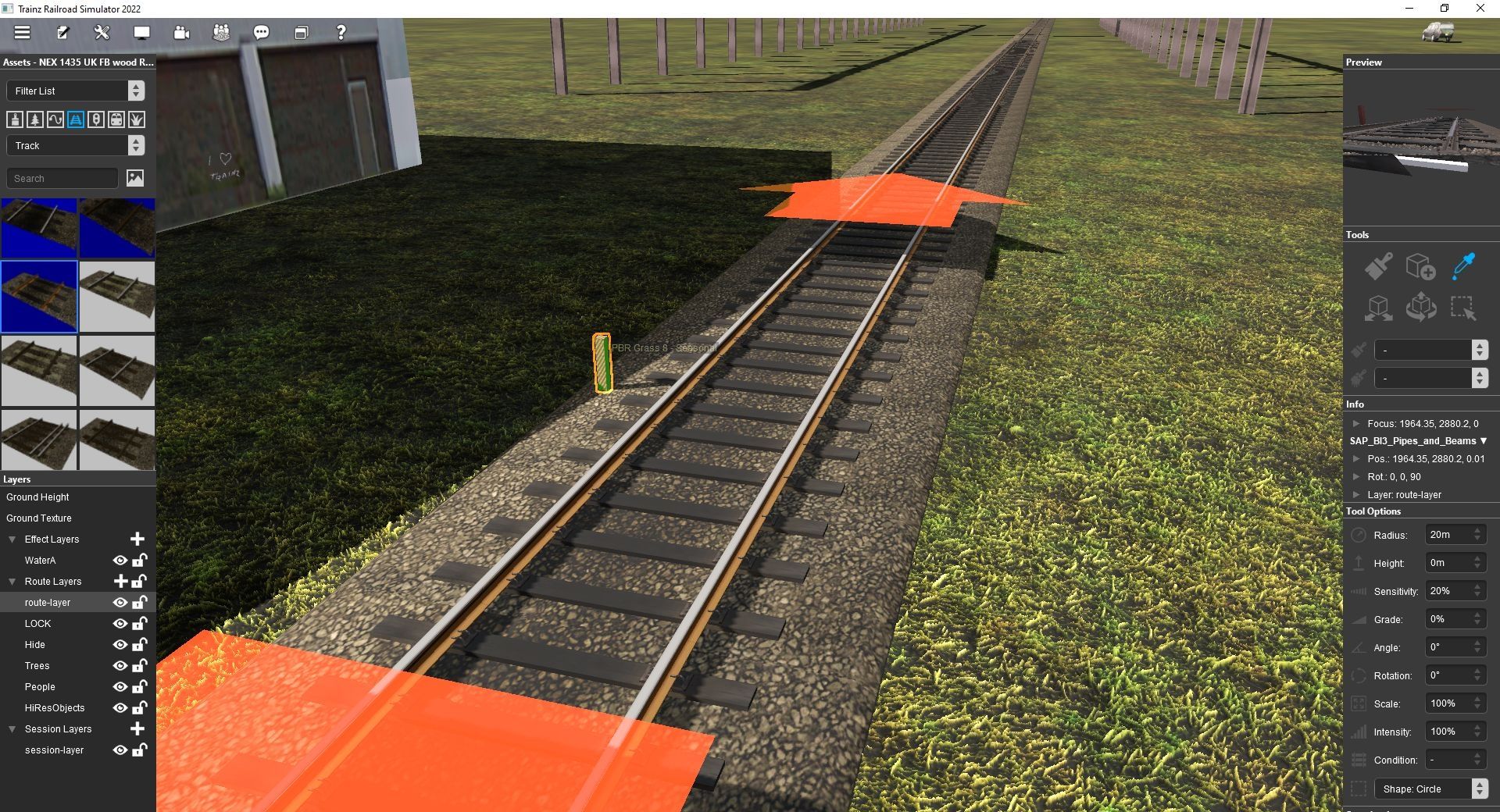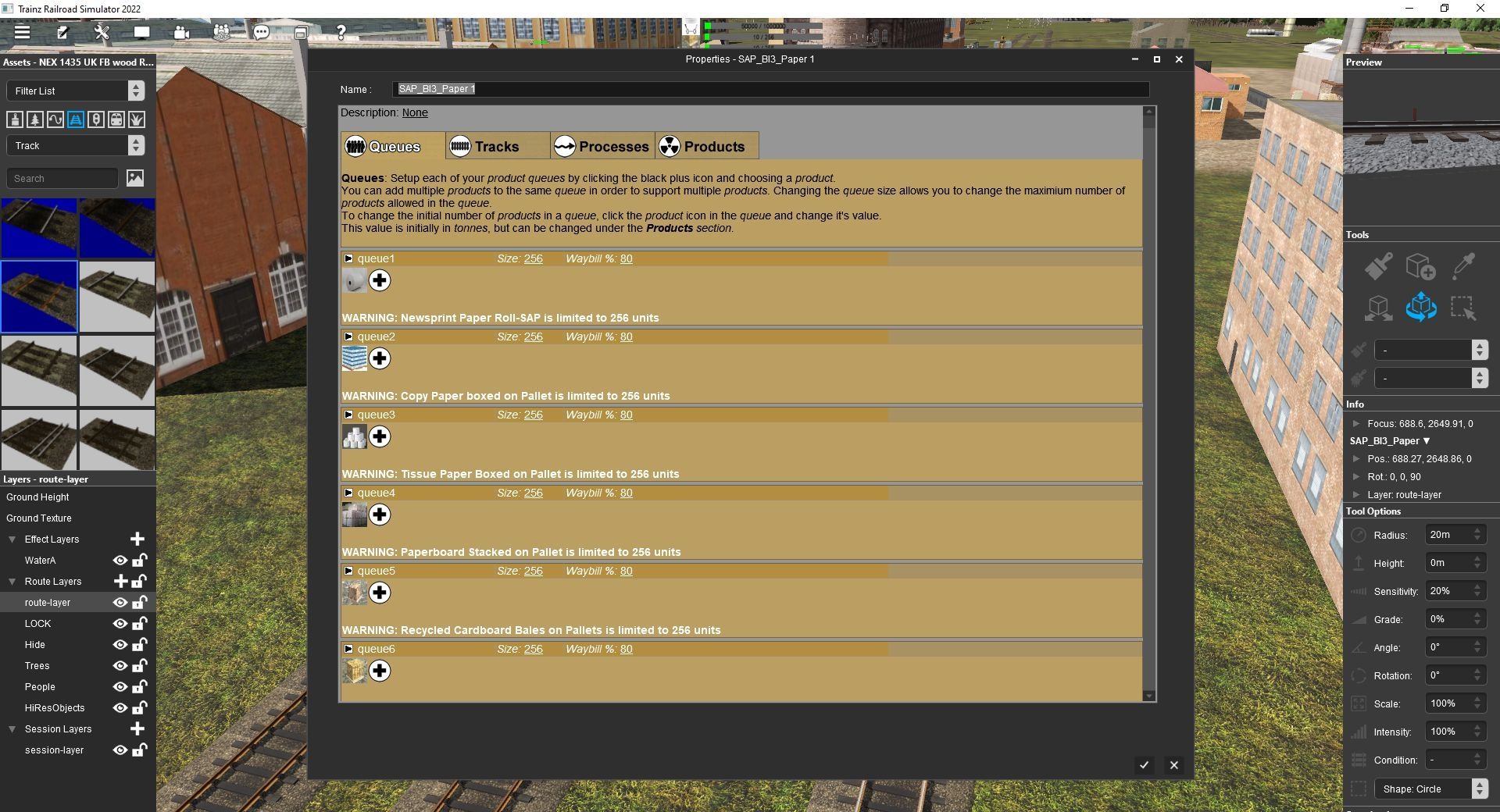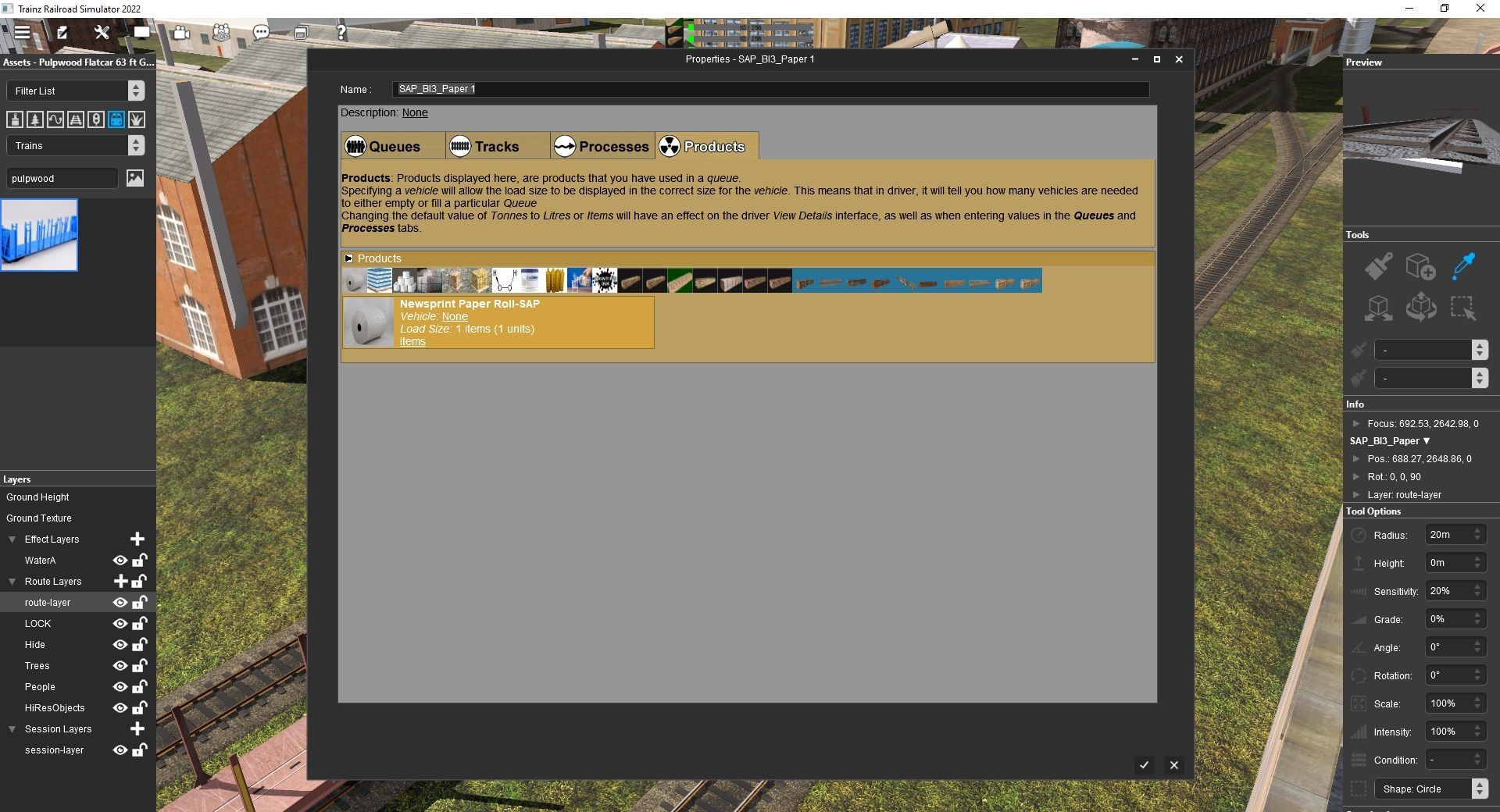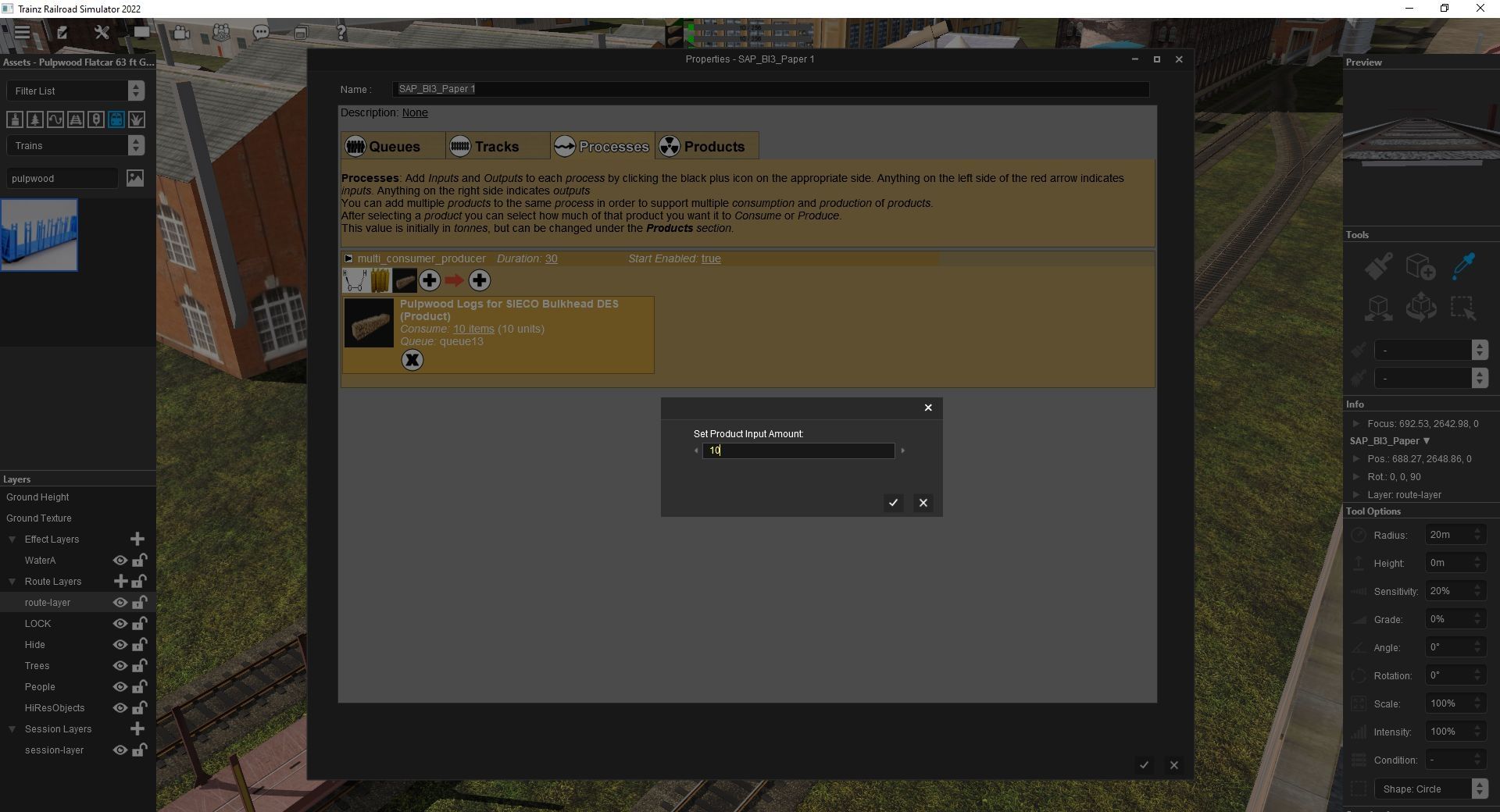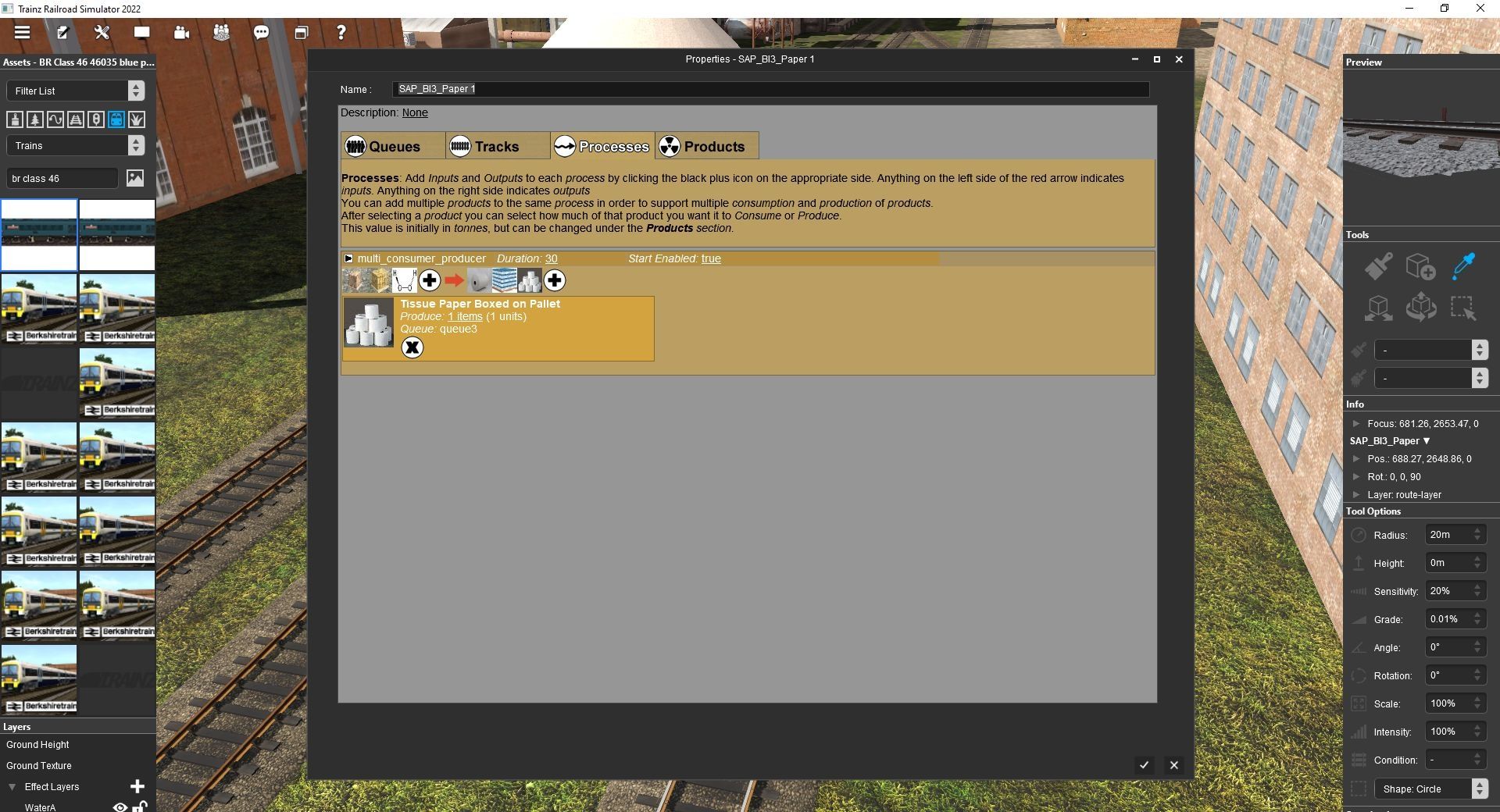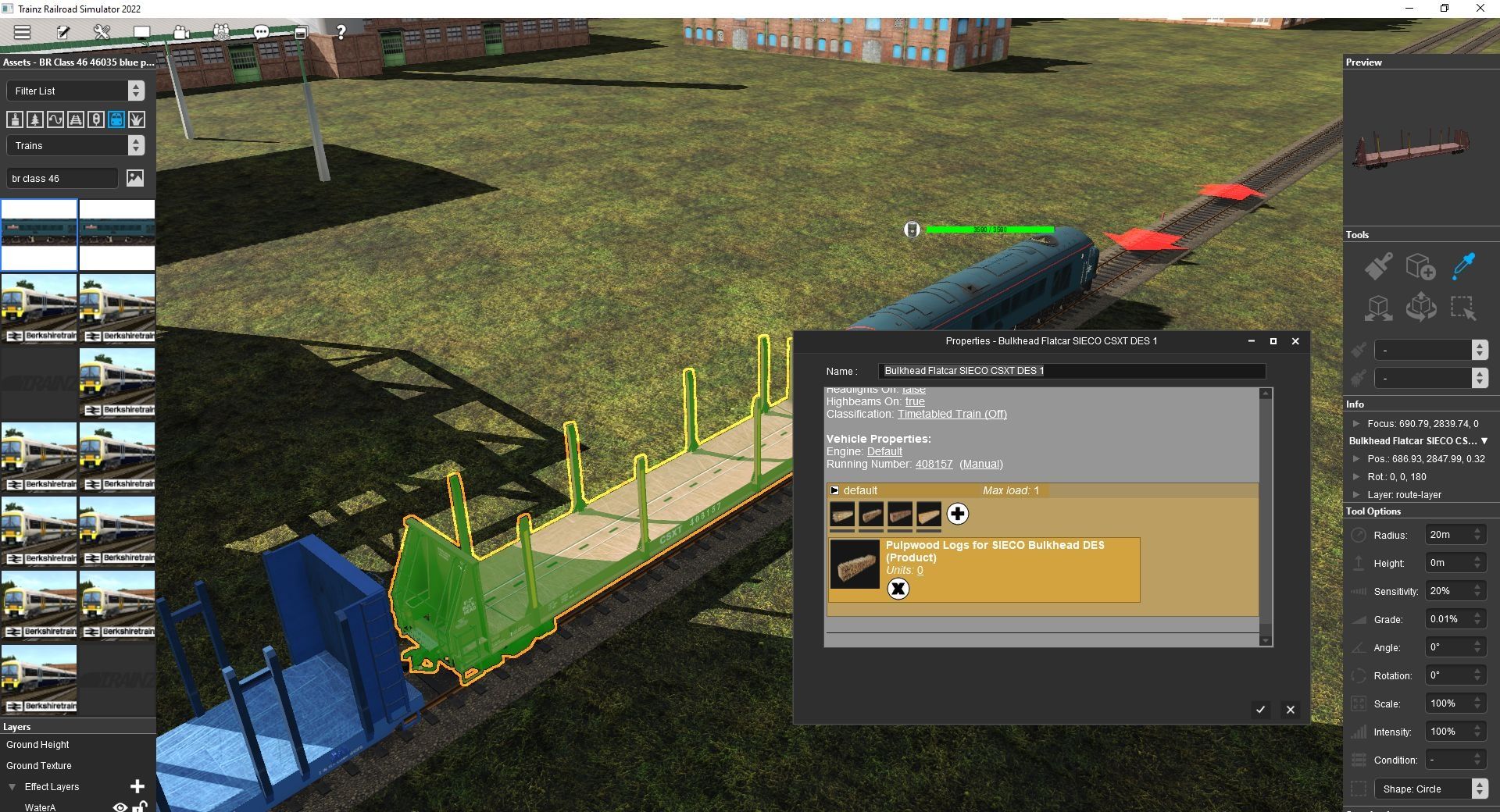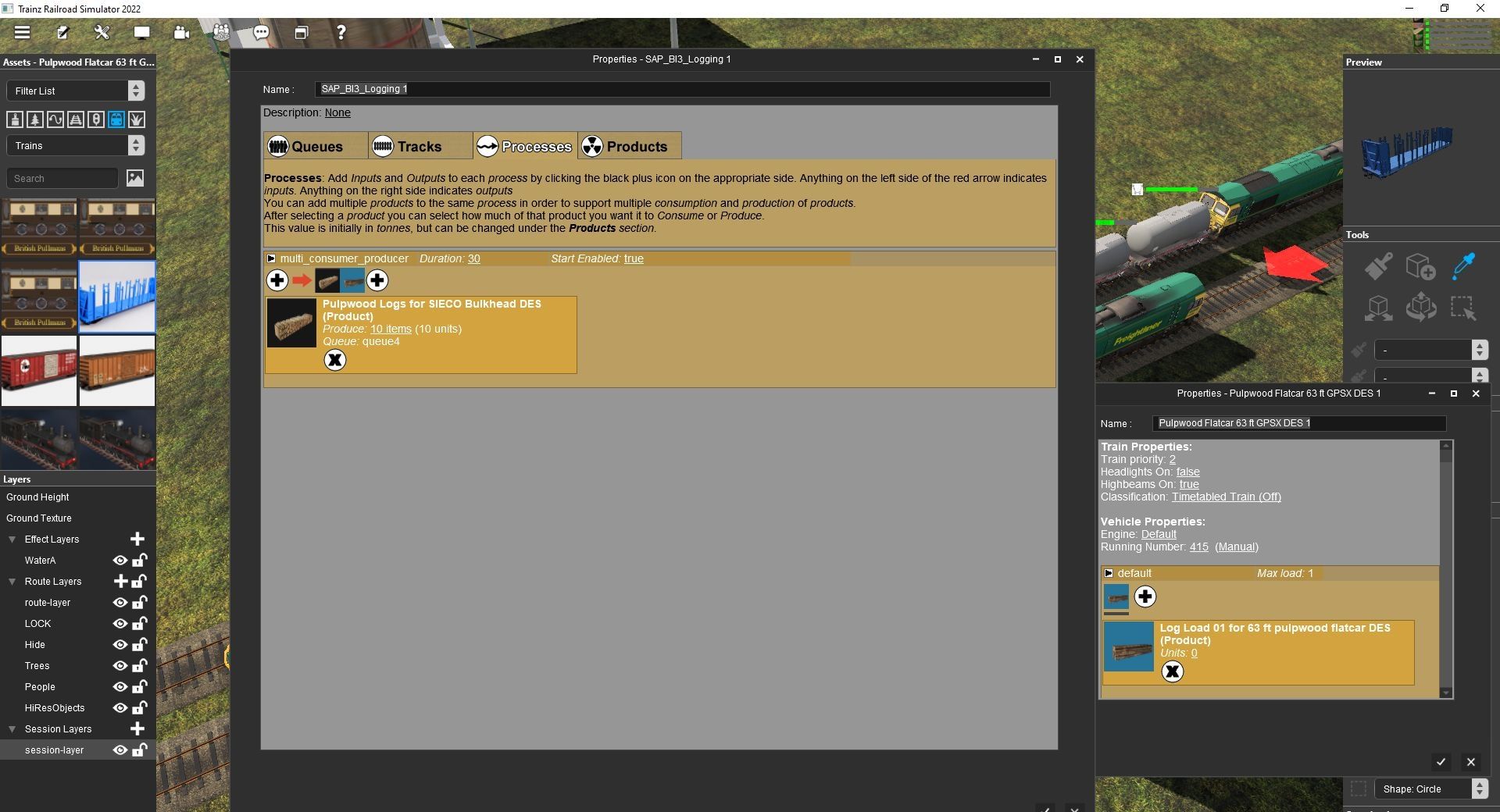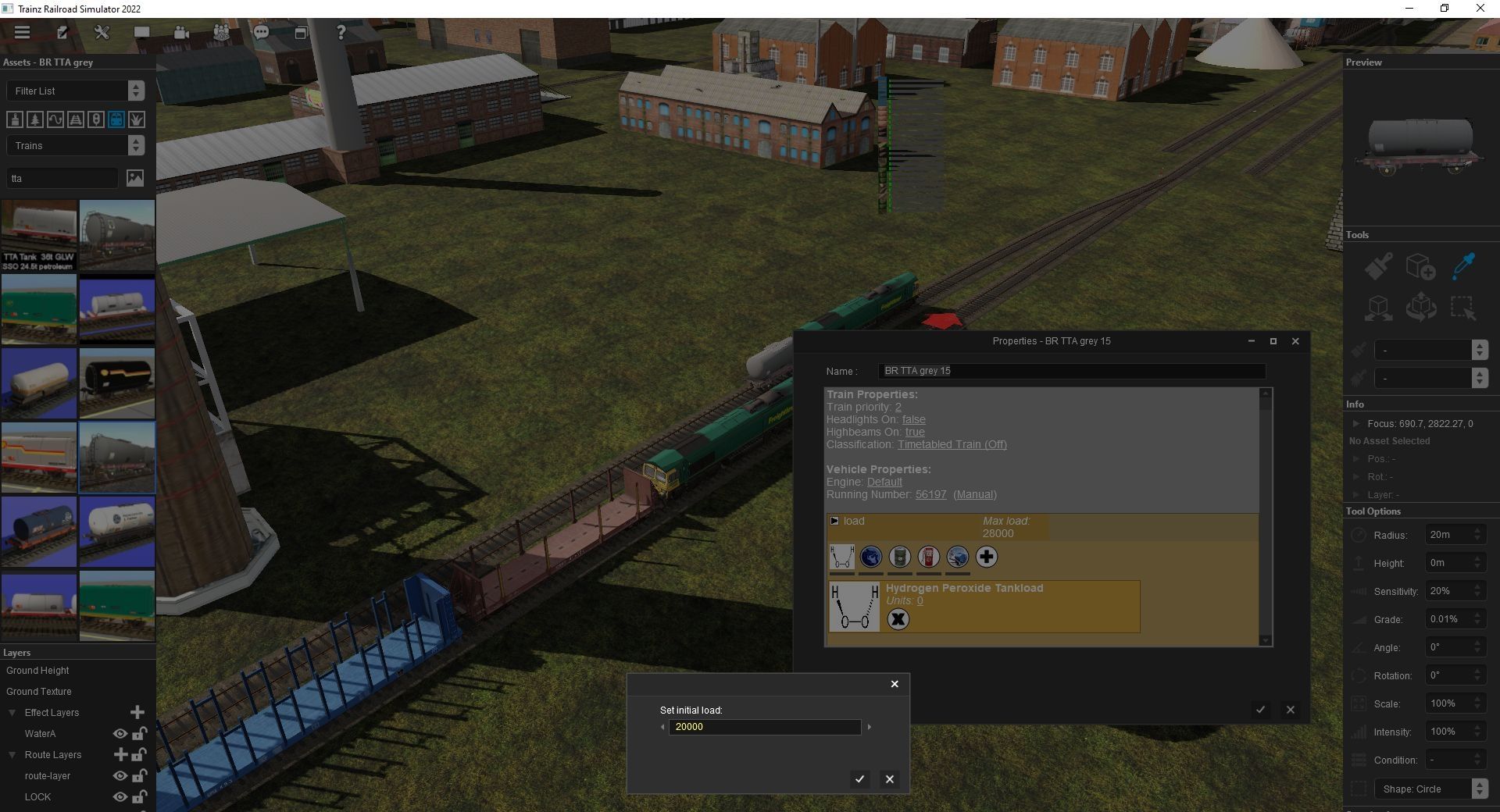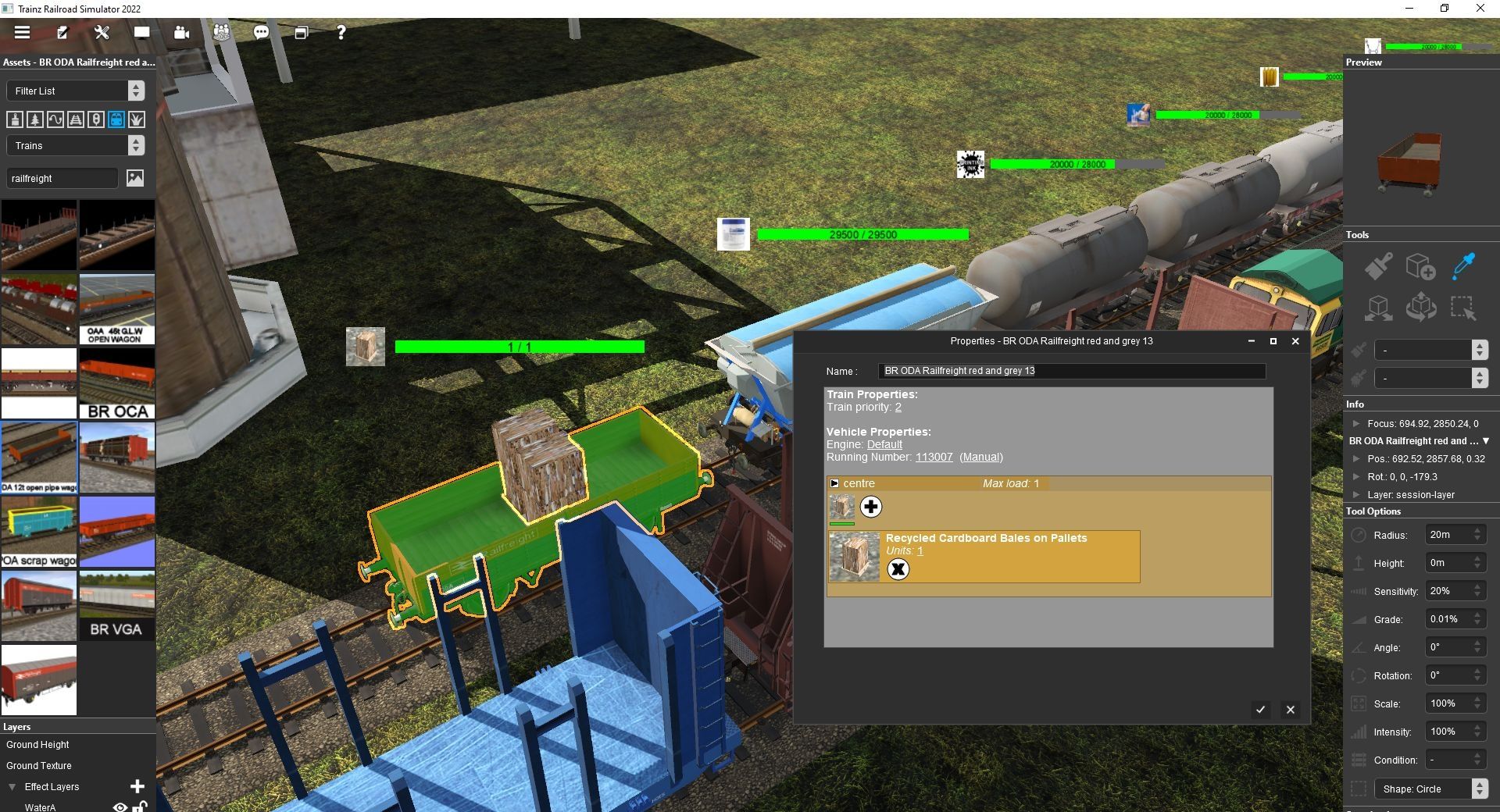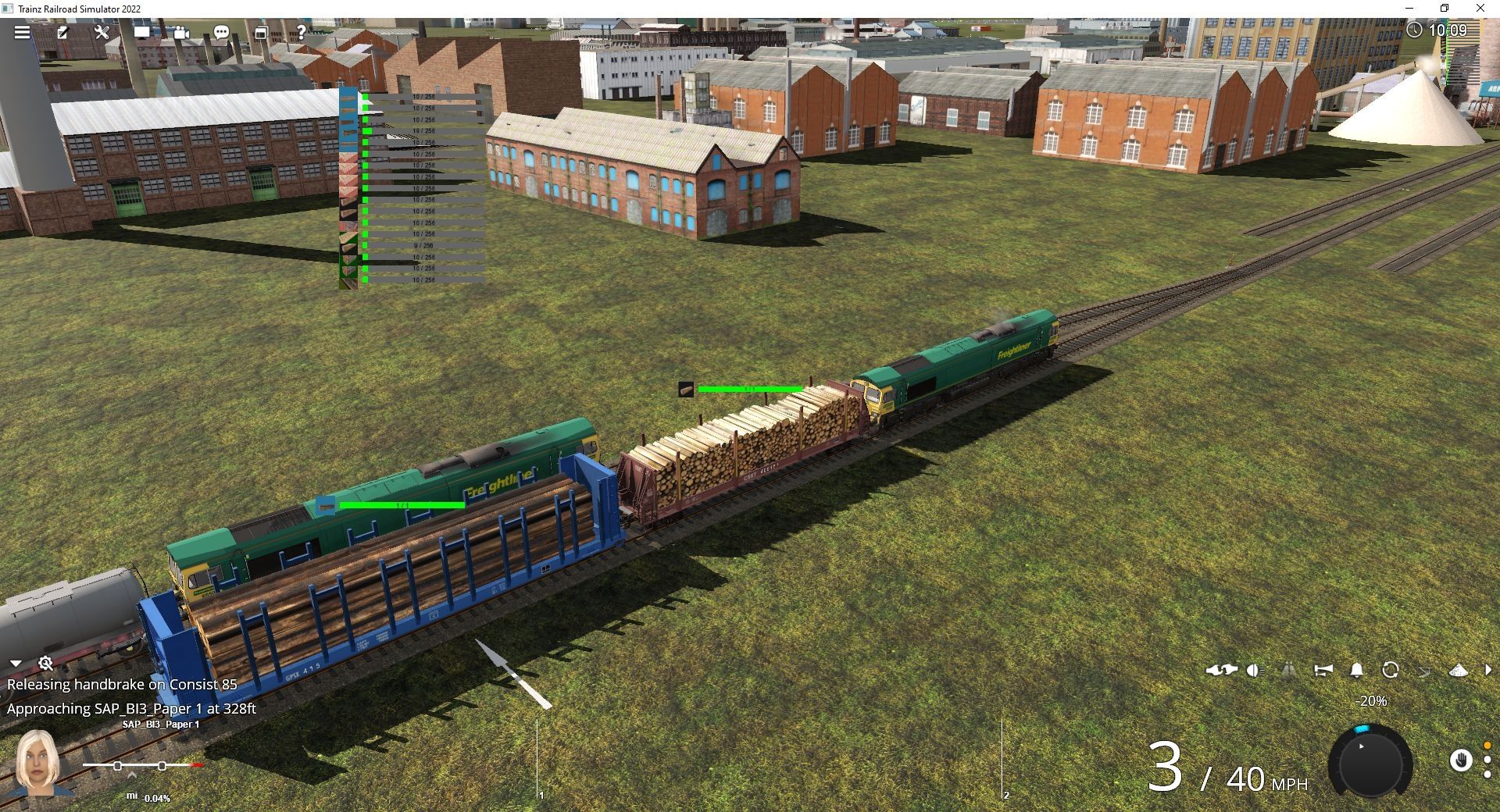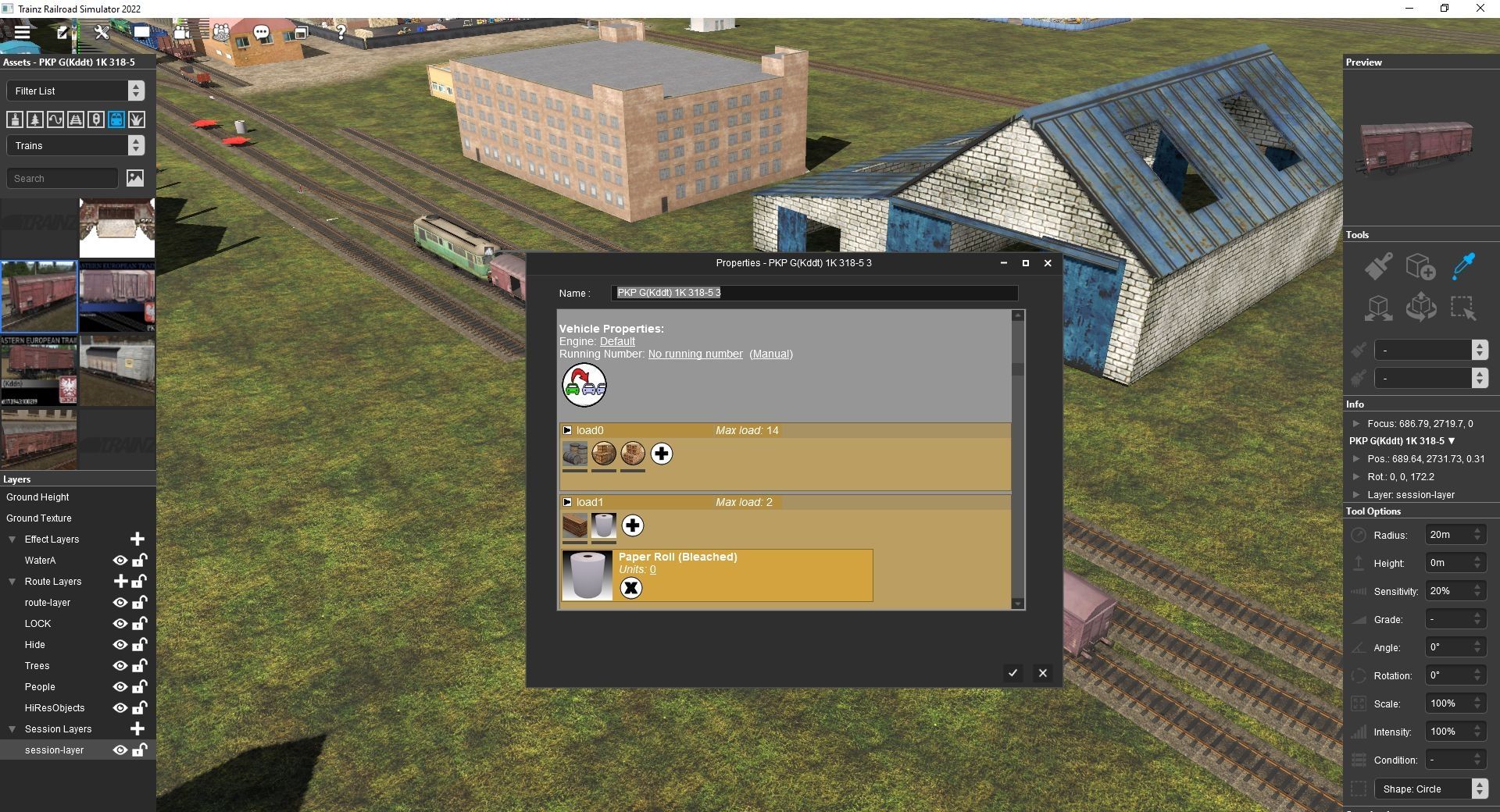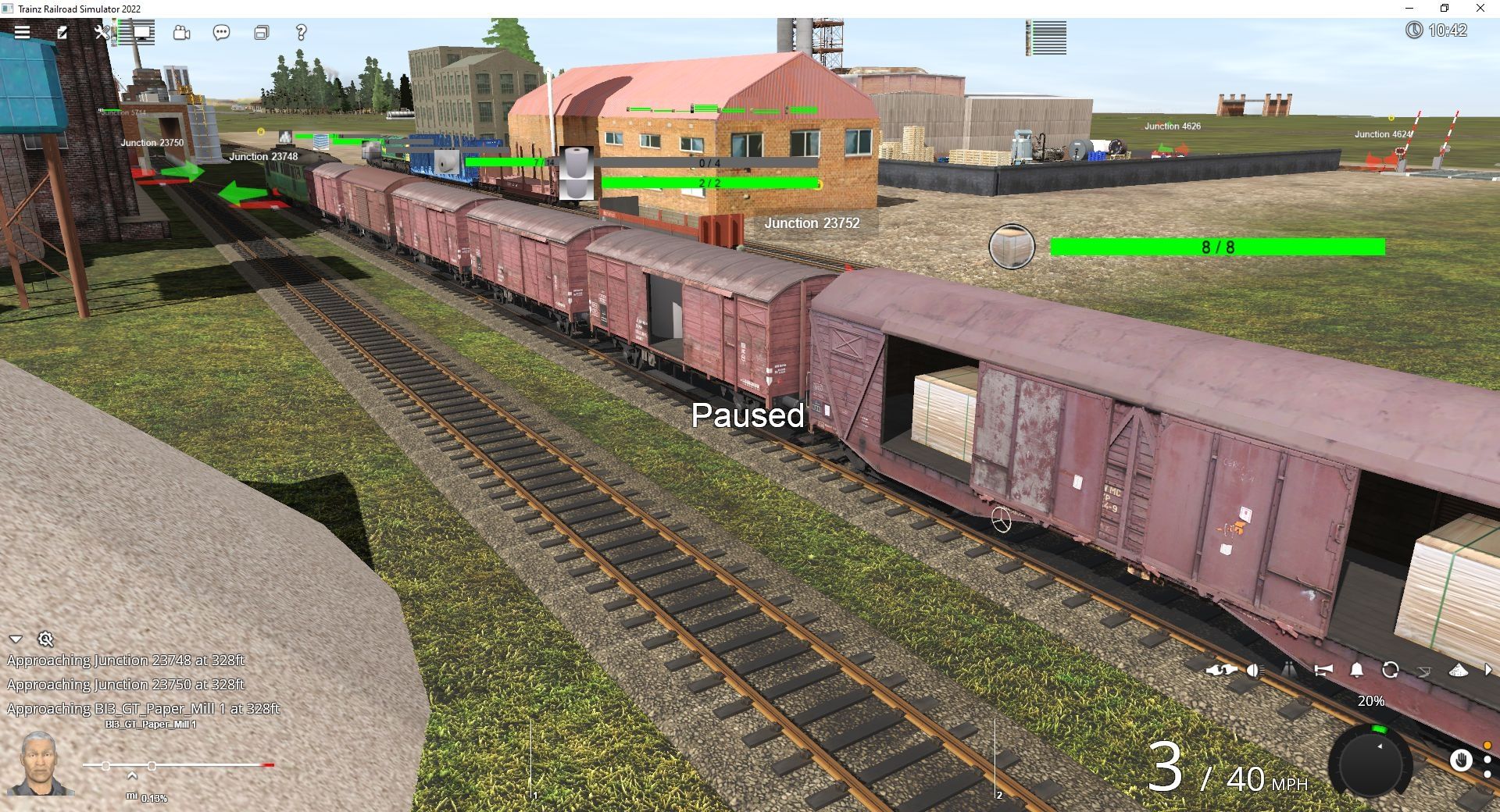Part 2
Part 2
First up the Processes tab. The default is for only process but I have found a way of adding more than one but it is a complex process needing editing to the config.txt code so will stick to the default for this guide.
This is when the production and consumption of the products is set up. It's a bit of a pain as the interface will only display three items on each side. You can add more but need to get the quantity right first time unless you delete all the other items on that side, which is partly why I added extra processes.
The first thing to set is the Duration, the fault is 30 seconds so it will consume and produce the number of items every 30 sec. I usually leave that at the default value.
Click on the large plus on the left-hand side of the orange arrow and add each input item, one by one. If you have set the product types correctly then it should show whether you are specify tonnes, volume (liquids/gases) or number of units. This is a guess in my case, it will need a lot of trial and error but is very rewarding when it works out.
For my own 'here's one I made earlier' BI3 Paper Mill, I used the following input quantities. I knew these things would come in handy so I started a spreadsheet of BI3 settings:
[TABLE="width: 0"]
[TR]
[TD]<kuid2:439337:100784:1> Recycled Cardboard Bales on Pallets[/TD]
[TD="align: right"][/TD]
[TD][/TD]
[TD]Units[/TD]
[TD="align: right"]2[/TD]
[/TR]
[TR]
[TD]<kuid2:439337:100777:1> Recycled Paper Bales on Pallets[/TD]
[TD="align: right"][/TD]
[TD][/TD]
[TD]Units[/TD]
[TD="align: right"]3[/TD]
[/TR]
[TR]
[TD]<kuid2:439337:100617:1> Hydrogen Peroxide Tankload[/TD]
[TD="align: right"][/TD]
[TD][/TD]
[TD]Litres[/TD]
[TD="align: right"]2000[/TD]
[/TR]
[TR]
[TD]<kuid:439337:105684> Sodium Hydroxide Bulk-SAP[/TD]
[TD="align: right"][/TD]
[TD][/TD]
[TD]Ton[/TD]
[TD="align: right"]100[/TD]
[/TR]
[/TABLE]
[TABLE="width: 0"]
[TR]
[TD]<kuid:439337:105677> Chlorine Gas Tankload-SAP[/TD]
[TD="align: right"][/TD]
[TD][/TD]
[TD]Litres[/TD]
[TD="align: right"]1000[/TD]
[/TR]
[TR]
[TD]<kuid:439337:105671> Sulfuric Acid Tankload-SAP[/TD]
[TD="align: right"][/TD]
[TD][/TD]
[TD]Litres[/TD]
[TD="align: right"]2000[/TD]
[/TR]
[TR]
[TD="bgcolor: #34A853"]<kuid:473136:1156> Paper Pulp on Pallet[/TD]
[TD="align: right"][/TD]
[TD][/TD]
[TD]Units[/TD]
[TD="align: right"]7[/TD]
[/TR]
[TR]
[TD]<kuid:283805:99005> 16ft logs load[/TD]
[TD="align: right"][/TD]
[TD][/TD]
[TD]Units[/TD]
[TD="align: right"]10[/TD]
[/TR]
[TR]
[TD]<kuid:283805:99004> 10ft logs load[/TD]
[TD="align: right"][/TD]
[TD][/TD]
[TD]Units[/TD]
[TD="align: right"]16[/TD]
[/TR]
[TR]
[TD]<kuid2:225098:100248:1> Liquid Caustic Soda (Product)[/TD]
[TD="align: right"][/TD]
[TD][/TD]
[TD]Litres[/TD]
[TD="align: right"]3000[/TD]
[/TR]
[TR]
[TD]<kuid2:439337:100740:1> Dye in drums on pallet[/TD]
[TD="align: right"][/TD]
[TD][/TD]
[TD]Units[/TD]
[TD="align: right"]1[/TD]
[/TR]
[TR]
[TD]<kuid:439337:105669> Kaolin Bulk-SAP[/TD]
[TD="align: right"][/TD]
[TD][/TD]
[TD]Ton[/TD]
[TD="align: right"]20[/TD]
[/TR]
[/TABLE]
I simplified the input pulpwood as there were numerous different loads but in, using a standard log load instead, I was inferring that the logs were pulped on site at the paper mill rather than a separate facility. If you are using several different pulpwood loads then the volume of log loads may need reducing - two loads each of five different pulpwoods are the same.
Now for the outputs:
Follow the same process as for the inputs. The paper mill only produces unit loads so no bulk or liquids and in my example, just one of each item.
[TABLE="width: 0"]
[TR]
[TD]<kuid:439337:105688> Newsprint Paper Roll-SAP[/TD]
[/TR]
[TR]
[TD]<kuid:439337:105689> Copy Paper boxed on Pallet[/TD]
[/TR]
[TR]
[TD]<kuid2:439337:100619:1> Tissue Paper Boxed on Pallet[/TD]
[/TR]
[TR]
[TD]<kuid2:439337:100618:1> Paperboard Stacked on Pallet[/TD]
[/TR]
[/TABLE]
It's now time to put things into action!
I have added a SAP BI3 Logging. As we are only using two types of pulpwood for this example, we don't want to load the other types onto the log wagons and take up the capacity. You can either delete the products not needed from the source Bi3 Logging or my preferred option is to go the properties of the wagons and delete the products we are not going to use.
This should now work and generate pulpwood loads.
Much of the other stuff needed for making paper can be obtained from the SAP BI3 Chemical Works and the recycled paper and board come from the SAP BI3 Recycling and Scrap.
Now for the outputs. There is currently no market for the outgoing paper products but I want to make a printing shop; this is as far as that supply chain goes.
I will continue this tomorrow morning
Kind regard,
Gary