mezzoprezzo
Content appreciator
I’ve had a few comments and PM’s regarding the techniques I’ve used to create some of my scenery in Surveyor so I thought I’d share some of it more widely rather than confine it solely to individual private messaging and emails.
There does seem to be a shortage of threads detailing how some of the artistic stuff is achieved, so it seems perhaps appropriate to have one which looks a bit more closely at the creative side.
If it’s of any value perhaps we could share thoughts and ideas so that we can all hope to improve and help raise the bar.
I hope this might prove to be a useful thread.
Cheers
Casper

Here are some of the ideas I’ve used on some recent World building.
The mountain textures vary depending on whether I’m doing a UK or Italian route. I try to keep to the native type of rock/tree/grass and just use 4 or 5 to keep the resource usage to a minimum. I rotate them and vary the scale to avoid checkerboard effects. The closer they are to the view point, the more precise this needs to be.
The real knack seems to be to crank up good weather fog. In some of my screenshots posted elsewhere there have been no textures at all on some of the distant “peaks”.
There are a couple of hints and tips which help enormously. First, make sure there are several hills between the near and distant landscape. That’s what gives the overlapping “fading into the distance” impression. Next, keep the grid undulations fairly smooth. You don’t need spiky triangular peaks to give the impression of height – in fact that will destroy any illusion of reality, particularly when trying to give the impression of distance. The mountains can also be modelled more closely to the viewpoint than you might think is necessary.
Here are three shots of what I’m currently working on, which probably illustrate the tricks better that I can explain them in words.
First shot shows the terrain with good weather fog turned up to about three quarters.

This one shows the same shot with the good weather fog turned off. Not such a good look, but it gives an idea of the texturing.

The next one is a closer view of the mountain area. I’ve numbered the different textures. Try to rotate the tree textures so that they appear vertical as far as you can, although this is not possible across all of the undulating terrain. When you’ve laid the basic tree textures, vary the scale and over paint a couple of bits at random, rescale again and over paint another couple of areas. That will remove the checkerboard effect. Small radius works best when doing this.
I also splash a bit of rock and dirt here and there. This gives the broken effect which represents trails and gaps in the wooded areas.
I’ve also placed some tree backdrops (numbered 7), criss-crossing them on some of the skylines of the middle distance ridges. This breaks up the skyline and makes it look more realistic than the peaks generated by the terrain tools.
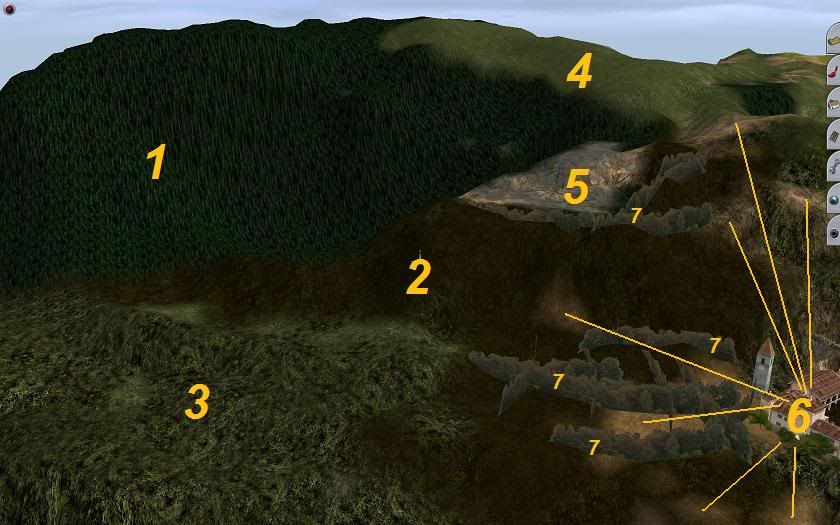
These are the kuids. 1-6 are textures. 7 is a fixed object which I’ve made rollable in the config.txt file so that I can angle it on sloping terrain:
1. -1:100792 Usa_forest_2
2. -1:101139 Ger_forest03
3. 61119:21008 Bush
4. 46819:21002 Scrub2
5. 59545:100243 Rock_008
6. -1:100226 Oz_dirt
7. 147131:1021 Waldhintergrund2
The sky type also helps. Pale colours show off the mountains much better. Skies which are too dark will make the mountains look bleached out and unrealistic. I’ve made no change to time of day in these shots – I’ve only changed the sky. The tones of the mountain scenery are identical, but they don’t look it.
Here are two examples which work well. There are many others.
-1:8001 very cloudy

86311:1655 Surie Misty Sky

Look what happens with two other skies. Both are great sky assets with the correct lighting, but look at the apparent different colouring of the landscape when good weather fog is used, purely because of the change in contrast against a different sky! It might seem hard to believe but the landscape textures, time of day and good weather fog have not been changed at all.
Kuid2:56732:20007:1 Custom sky5

Kuid2:56732:20007:1 Custom sky 10

This one uses kuid: -1:8000 Mediumclouds which gives a quite nice subtle mixed sky effect and brings the scenery back to reality.

There does seem to be a shortage of threads detailing how some of the artistic stuff is achieved, so it seems perhaps appropriate to have one which looks a bit more closely at the creative side.
If it’s of any value perhaps we could share thoughts and ideas so that we can all hope to improve and help raise the bar.
I hope this might prove to be a useful thread.
Cheers
Casper
Here are some of the ideas I’ve used on some recent World building.
The mountain textures vary depending on whether I’m doing a UK or Italian route. I try to keep to the native type of rock/tree/grass and just use 4 or 5 to keep the resource usage to a minimum. I rotate them and vary the scale to avoid checkerboard effects. The closer they are to the view point, the more precise this needs to be.
The real knack seems to be to crank up good weather fog. In some of my screenshots posted elsewhere there have been no textures at all on some of the distant “peaks”.
There are a couple of hints and tips which help enormously. First, make sure there are several hills between the near and distant landscape. That’s what gives the overlapping “fading into the distance” impression. Next, keep the grid undulations fairly smooth. You don’t need spiky triangular peaks to give the impression of height – in fact that will destroy any illusion of reality, particularly when trying to give the impression of distance. The mountains can also be modelled more closely to the viewpoint than you might think is necessary.
Here are three shots of what I’m currently working on, which probably illustrate the tricks better that I can explain them in words.
First shot shows the terrain with good weather fog turned up to about three quarters.

This one shows the same shot with the good weather fog turned off. Not such a good look, but it gives an idea of the texturing.

The next one is a closer view of the mountain area. I’ve numbered the different textures. Try to rotate the tree textures so that they appear vertical as far as you can, although this is not possible across all of the undulating terrain. When you’ve laid the basic tree textures, vary the scale and over paint a couple of bits at random, rescale again and over paint another couple of areas. That will remove the checkerboard effect. Small radius works best when doing this.
I also splash a bit of rock and dirt here and there. This gives the broken effect which represents trails and gaps in the wooded areas.
I’ve also placed some tree backdrops (numbered 7), criss-crossing them on some of the skylines of the middle distance ridges. This breaks up the skyline and makes it look more realistic than the peaks generated by the terrain tools.
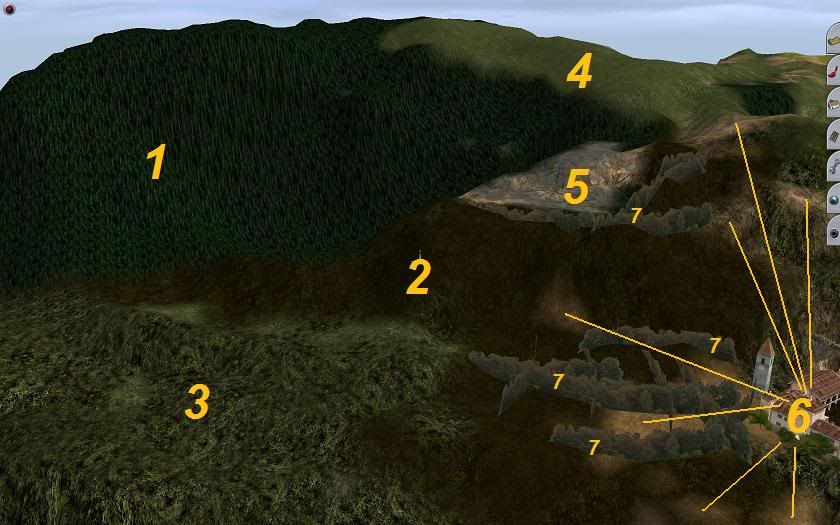
These are the kuids. 1-6 are textures. 7 is a fixed object which I’ve made rollable in the config.txt file so that I can angle it on sloping terrain:
1. -1:100792 Usa_forest_2
2. -1:101139 Ger_forest03
3. 61119:21008 Bush
4. 46819:21002 Scrub2
5. 59545:100243 Rock_008
6. -1:100226 Oz_dirt
7. 147131:1021 Waldhintergrund2
The sky type also helps. Pale colours show off the mountains much better. Skies which are too dark will make the mountains look bleached out and unrealistic. I’ve made no change to time of day in these shots – I’ve only changed the sky. The tones of the mountain scenery are identical, but they don’t look it.
Here are two examples which work well. There are many others.
-1:8001 very cloudy

86311:1655 Surie Misty Sky

Look what happens with two other skies. Both are great sky assets with the correct lighting, but look at the apparent different colouring of the landscape when good weather fog is used, purely because of the change in contrast against a different sky! It might seem hard to believe but the landscape textures, time of day and good weather fog have not been changed at all.
Kuid2:56732:20007:1 Custom sky5

Kuid2:56732:20007:1 Custom sky 10

This one uses kuid: -1:8000 Mediumclouds which gives a quite nice subtle mixed sky effect and brings the scenery back to reality.

Last edited:



