slenderman8888
Active member
On the latest SP5 Steam patch build 129388 I have been having a bug with a route where objects seem to randomly shift during a session.
On the excelent London - Lille Channel Tunnel route I loaded in a session and went to the French portal. It looked fine as normal. I then moved my camera behind the portal for a second then looked back and the portal has sunk into the ground.
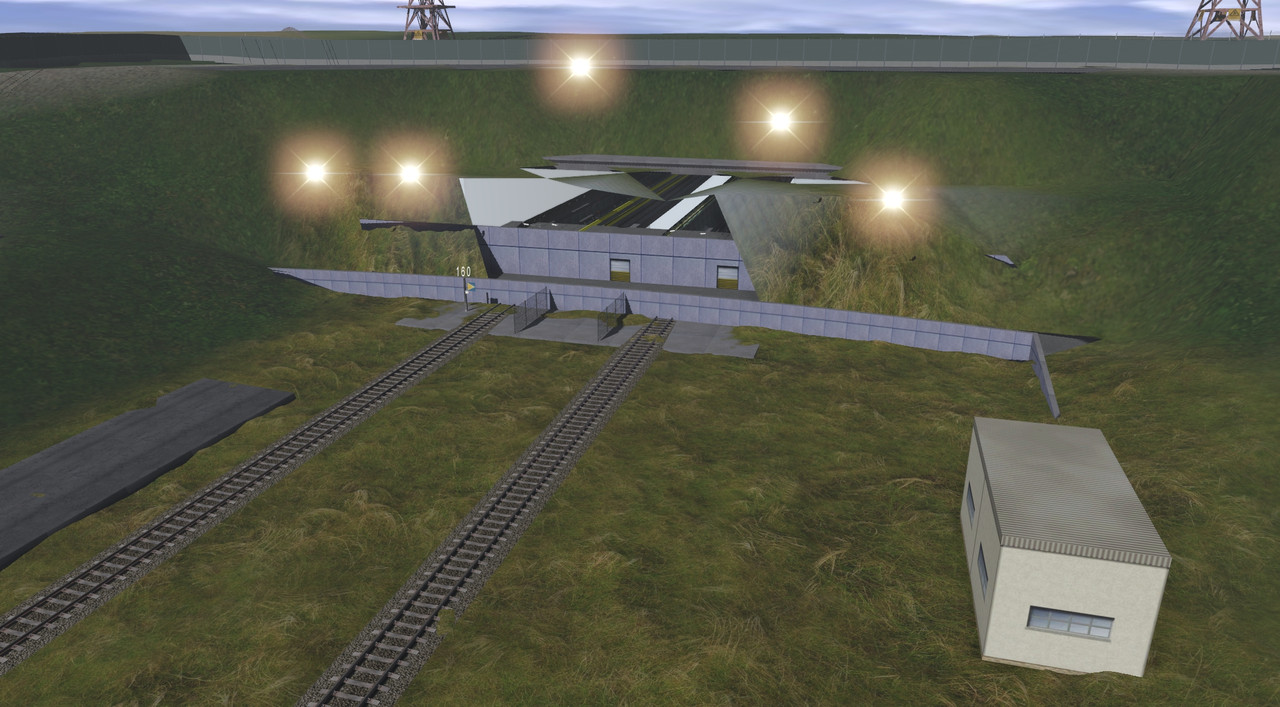
I'm certain this is a game bug since I have already ran a full DBR and even after that I deleted and redownloaded the route from the DLS.
Additionally at random some junctions get red levers and refuse to work with AI drivers considering them as "Missing lever".
With all these bugs I really am thinking of going back to TANE SP4...
Is there any workarounds available and are the team aware?
On the excelent London - Lille Channel Tunnel route I loaded in a session and went to the French portal. It looked fine as normal. I then moved my camera behind the portal for a second then looked back and the portal has sunk into the ground.
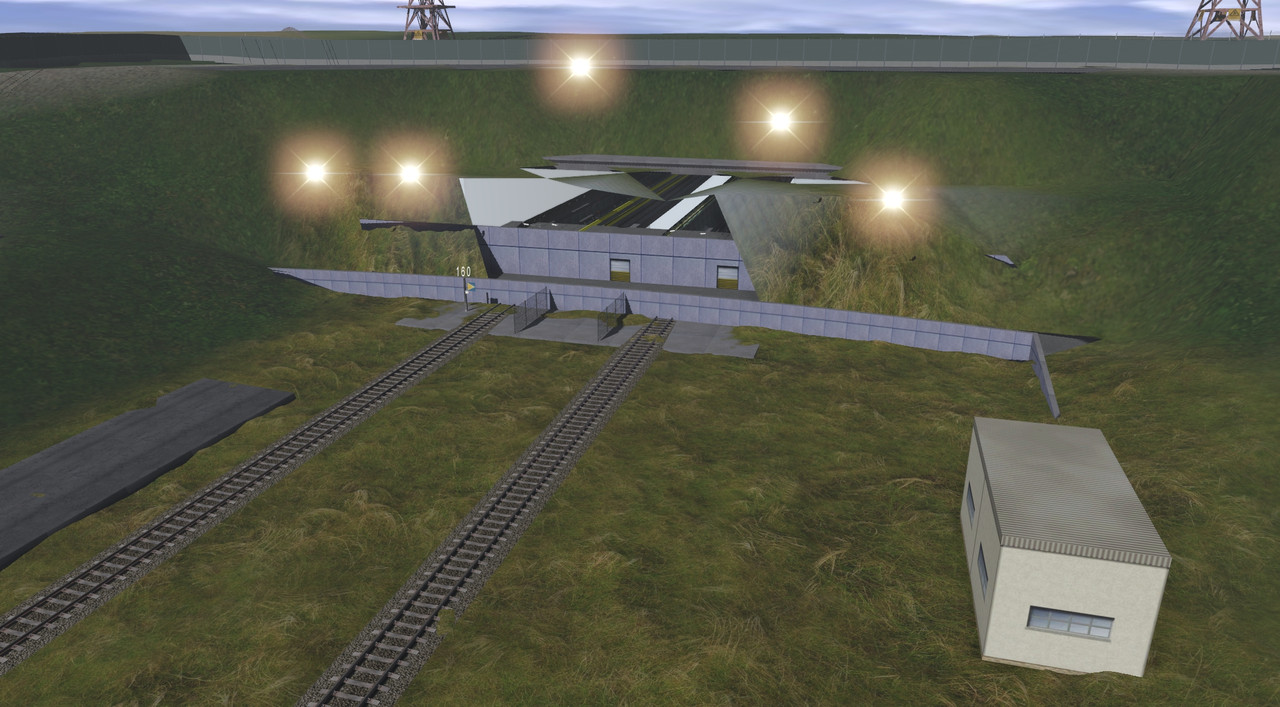
I'm certain this is a game bug since I have already ran a full DBR and even after that I deleted and redownloaded the route from the DLS.
Additionally at random some junctions get red levers and refuse to work with AI drivers considering them as "Missing lever".
With all these bugs I really am thinking of going back to TANE SP4...
Is there any workarounds available and are the team aware?
