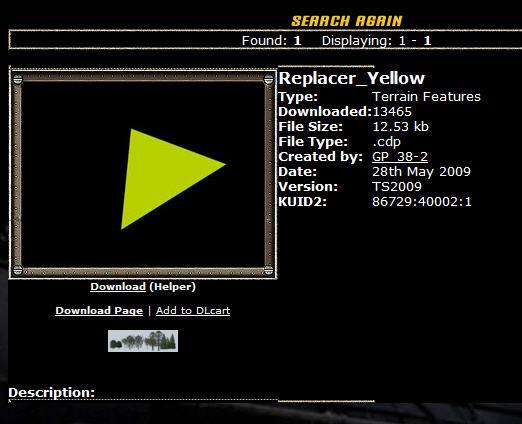I would like to know if it possible to delete assets from a route.
I am modifing a route that has thousands and thousands of trees. I know how to just replace one asset with another. I don't want to do this. Deleting them by hand would take to long, therefore it is not an option. I just want to get rid of them but I can't seem to be able to figure out how to delete them all in one operation using the "replace asset" command.
I did a search on the CM for a "null" asset but nothing looked like it would work.
Thanks in advance.
George.
I am modifing a route that has thousands and thousands of trees. I know how to just replace one asset with another. I don't want to do this. Deleting them by hand would take to long, therefore it is not an option. I just want to get rid of them but I can't seem to be able to figure out how to delete them all in one operation using the "replace asset" command.
I did a search on the CM for a "null" asset but nothing looked like it would work.
Thanks in advance.
George.