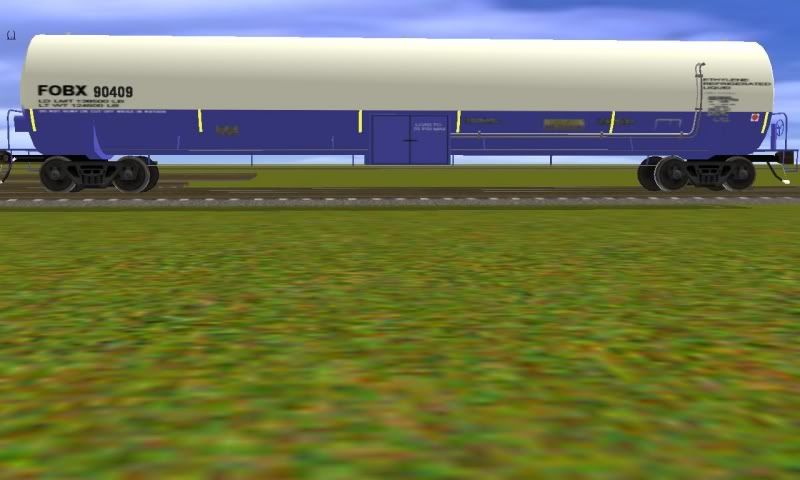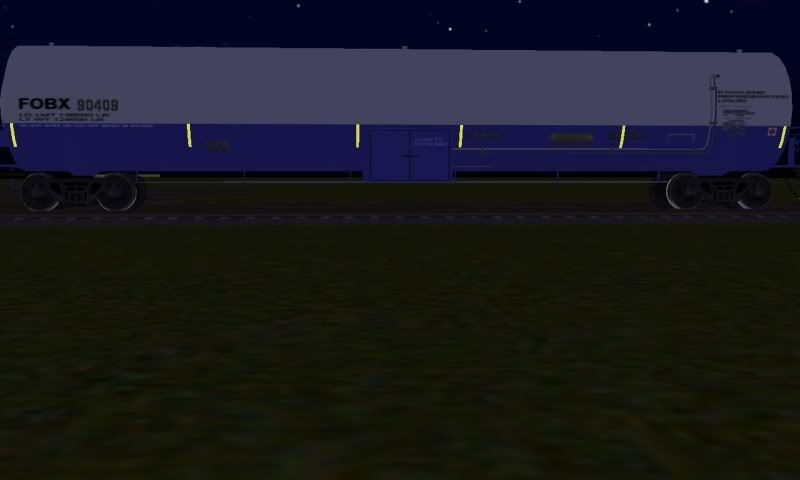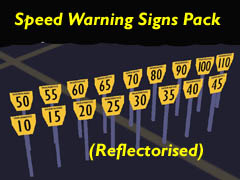The cars in this picture http://www.rrpicturearchives.net/showPicture.aspx?id=1645199 and in this one http://www.rrpicturearchives.net/showPicture.aspx?id=1097039 both have a safety device mandated on new cars--the reflectorized yellow strips along the side-sills of the car. Additionally, many car numbers and reporting marks are made from the similar reflectorized material. I'm wondering if anyone has yet figured out how to create the reflectorized effect in TRS yet. There are many applications where this effect is used in real lif. Besides the safety strips on cars and locomotives, truck trailers in the US all are required to have safety strips applies, and the material is also used on many street and highway road signs in the US.
ns
ns