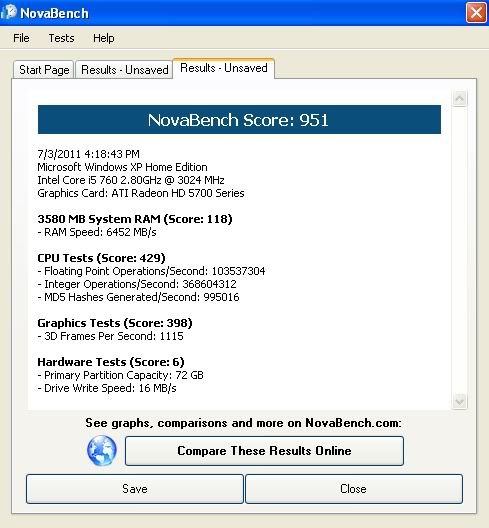johnwhelan
Well-known member
Efficiency would help, I just discovered one major problem with framerates today - each and every loose consist is numbered and considered a "train" by Central Portal Control, whether it's just a single box car or an actual train with an engine or two. While experimenting with that I found I could keep the same dozen or so AI trains running with triple the framerates - by deleting all the loose consists on the route. With MSTS and Railworks when you come into the visible radius of a big yard loaded with freightcars, you get a big drop in framerates, which is to be expected. With TS2010 the big yard can be 15 miles away from the starting point and the framerate drops at the very beginning and stays down in the single digits permanently. Apparently it loads, processes, and continues to fiddle with and worry about every last car on the route regardless of how far away, moving or sitting in a hidden industry spur. Makes a hell of a challenge for a switching route where the whole point is to have lots of cars to switch around. Visibility and quality sliders have zero effect, all the stuff causing the performance drop is way way way beyond the 5000 meter limit.
Now you are beginning to understand a bit more about Trainz and how to get reasonable frame rates. It's very flexible but if you want complexity than you need the hardware.
Bye John