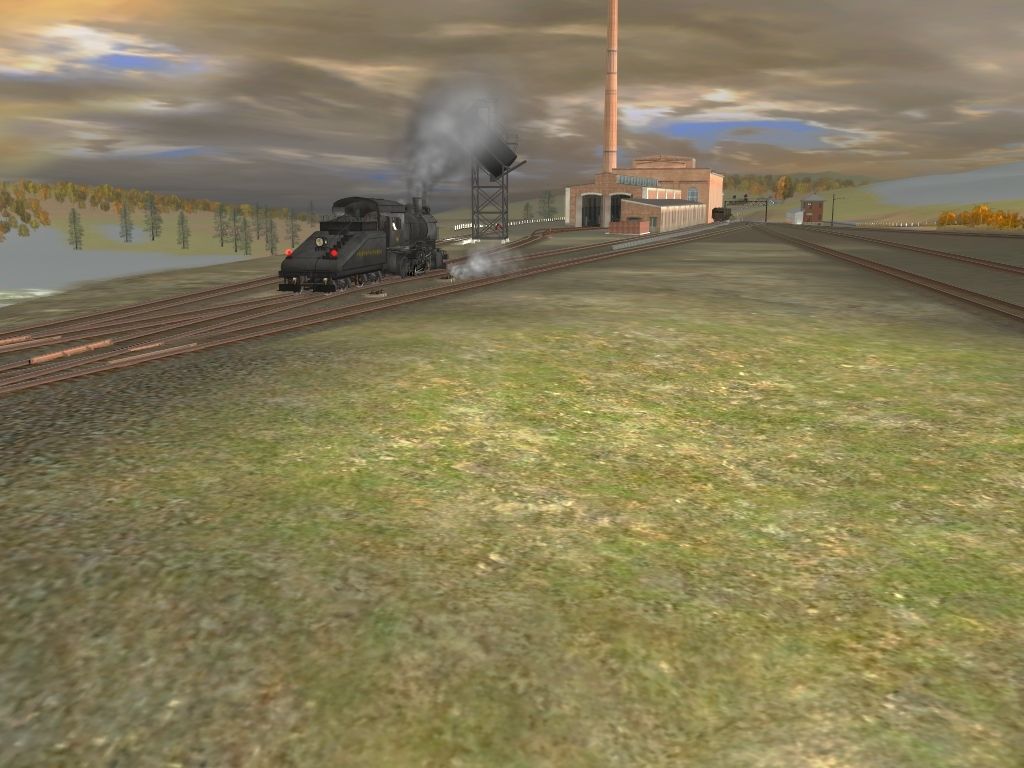Install the app
How to install the app on iOS
Follow along with the video below to see how to install our site as a web app on your home screen.
Note: This feature may not be available in some browsers.
You are using an out of date browser. It may not display this or other websites correctly.
You should upgrade or use an alternative browser.
You should upgrade or use an alternative browser.
PRR Screenshots
- Thread starter cascaderailroad
- Start date
cascaderailroad
New member
The Altoona 17th street bridge, had a bow in the center, had 2 outside pedestrian walkways, and had 2 roadways that shared 2 trolley tracks ...
Altoona, PA Freight Train Crash, Nov 1925
FREIGHT TRAIN CRASHES AFTER WILD RUNAWAY.
ENGINEER AND FIREMAN DIE AND BRAKEMAN IS BADLY INJURED.
MAD DOWN GRADE DASH ENDS FATALLY.
SIDE-SWIPES ANOTHER STRING OF BOX CARS NEAR STATION, DEMOLISHING BOTH THEM AND ITSELF.
By Associated Press.
Altoona, Nov. 29. -- Traveling at a speed variously estimated between 50 and 80 miles an hour, a runaway freight train was wrecked, two of its crew killed and one severely injured in one of the worst accidents on the middle division of the Pennsylvania Railroad. The accident occurred within two hundred yards of the Pennsylvania passenger station here at 8 o'clock this morning after the train had made a mad dash down grade from Kittanning Point, seven miles away.
The dead are:
F. C. SCHELINE, 48, of Sharpsburg, Pa., engineer.
H. H. TAUBER, 27, of Aspinwall, fireman.
Seriously injured:
G. M. PINEUSPY, Pittsburgh, brakeman.
Gathering speed on the down grade and with the engineer whistling for hand-brakes, the oncoming freight train side-swiped another freight train just under the Seventeenth Street bridge, making kindling wood of the box cars. The wreckage was piled up thirty or more feet high, with the cargo strewn everywhere. The brakeman, who escaped death by running back on top of the train, said that the blast had been blown for hand-brakes shortly after the train had passed Kittanning Point.
After the crash, the engine of the runaway train was completely turned around and was lying on its side, wheels in the air. The tender of the locomotive was 20 yards away. Thirty-nine out of fifty-eight freight cars in the train were completely demolished.
The crash, coming under the Seventeenth Street bridge, severely strained the structure and traffic has been barred from the bridge, one of the main traffic arteries of the city.
Main line trains were held up for hours, the first train to go through the scene of the wreck passing westward at 3 o'clock. As many trains as possible were routed over other branches.
Titusville Herald Pennsylvania 1925-11-30
The wreck occurred when an eastbound freight train "lost its air" descending the East Slope and ran away, derailing and striking the old Seventeenth Street Bridge moving it 32 inches off its foundation. The bridge had to be rebuilt before it could be used for vehicular traffic again





The replacement bridge was a through girder truss type
Altoona, PA Freight Train Crash, Nov 1925
FREIGHT TRAIN CRASHES AFTER WILD RUNAWAY.
ENGINEER AND FIREMAN DIE AND BRAKEMAN IS BADLY INJURED.
MAD DOWN GRADE DASH ENDS FATALLY.
SIDE-SWIPES ANOTHER STRING OF BOX CARS NEAR STATION, DEMOLISHING BOTH THEM AND ITSELF.
By Associated Press.
Altoona, Nov. 29. -- Traveling at a speed variously estimated between 50 and 80 miles an hour, a runaway freight train was wrecked, two of its crew killed and one severely injured in one of the worst accidents on the middle division of the Pennsylvania Railroad. The accident occurred within two hundred yards of the Pennsylvania passenger station here at 8 o'clock this morning after the train had made a mad dash down grade from Kittanning Point, seven miles away.
The dead are:
F. C. SCHELINE, 48, of Sharpsburg, Pa., engineer.
H. H. TAUBER, 27, of Aspinwall, fireman.
Seriously injured:
G. M. PINEUSPY, Pittsburgh, brakeman.
Gathering speed on the down grade and with the engineer whistling for hand-brakes, the oncoming freight train side-swiped another freight train just under the Seventeenth Street bridge, making kindling wood of the box cars. The wreckage was piled up thirty or more feet high, with the cargo strewn everywhere. The brakeman, who escaped death by running back on top of the train, said that the blast had been blown for hand-brakes shortly after the train had passed Kittanning Point.
After the crash, the engine of the runaway train was completely turned around and was lying on its side, wheels in the air. The tender of the locomotive was 20 yards away. Thirty-nine out of fifty-eight freight cars in the train were completely demolished.
The crash, coming under the Seventeenth Street bridge, severely strained the structure and traffic has been barred from the bridge, one of the main traffic arteries of the city.
Main line trains were held up for hours, the first train to go through the scene of the wreck passing westward at 3 o'clock. As many trains as possible were routed over other branches.
Titusville Herald Pennsylvania 1925-11-30
The wreck occurred when an eastbound freight train "lost its air" descending the East Slope and ran away, derailing and striking the old Seventeenth Street Bridge moving it 32 inches off its foundation. The bridge had to be rebuilt before it could be used for vehicular traffic again





The replacement bridge was a through girder truss type
Last edited:
Railwoodman
Well-known member
( cascaderailroad ) Interesting post and history on the crash. Pennsy had there share of these sadly.
Finely found the site with what if ?


I like the stile of the BOXCAB's



 :hehe: Matt
:hehe: Matt
Not real, but something just speaks to me with these

Finely found the site with what if ?


I like the stile of the BOXCAB's



Not real, but something just speaks to me with these
Railwoodman
Well-known member
Time to tackle the catenary work

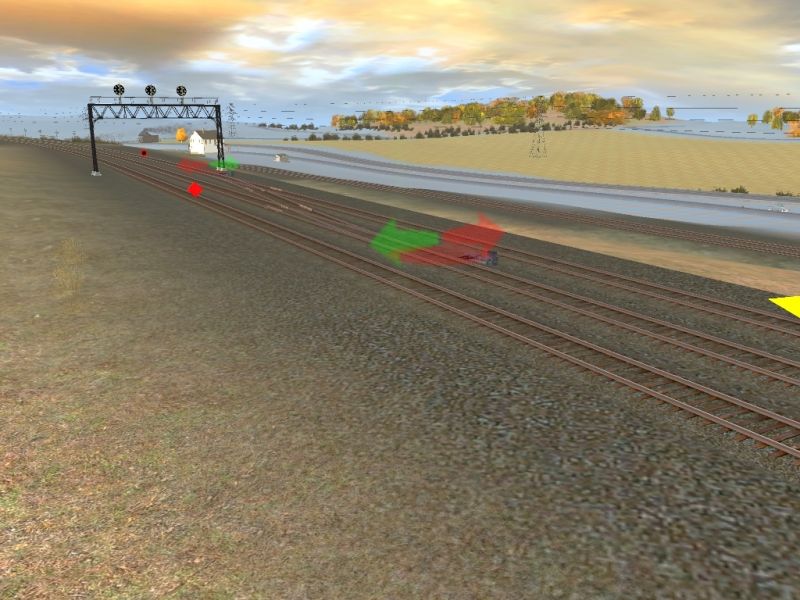

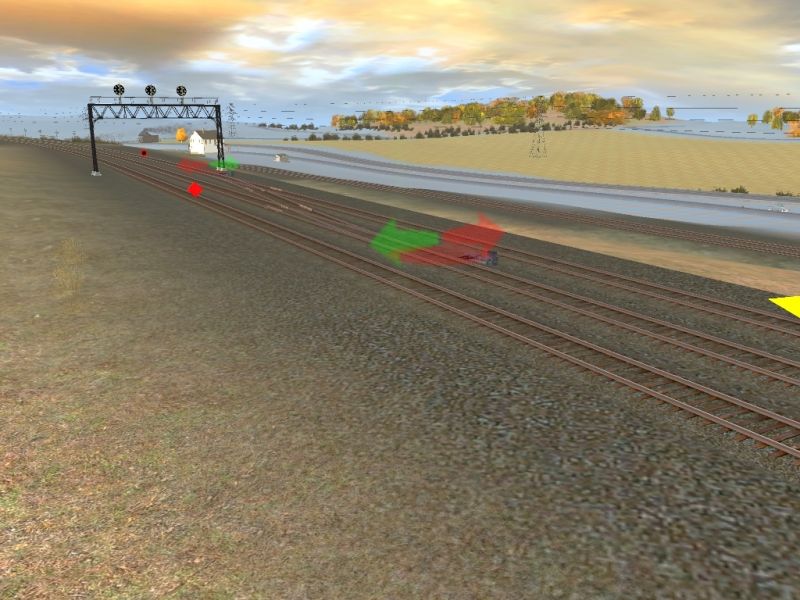
cascaderailroad
New member
I have often wondered about the uses of all the Seiniorchier PRR PLS signals ... I am supposing that single signals are "absolute stop", and dual signals are for "stop and proceed" ?
WoW ... 149,000 views ...I will be posting screenshots later today right in this post (editing them in)
My Altoona 17th street bridge now spans 7 tracks, and the Alto Station interlocking, and Slope yard is 90% done.
I did 4 hours work, and did not save ... then I placed a train ... and BOOM ... Terminate/Continue/ Hardware Failure ... ARRRGH 4 hours lost !
WoW ... 149,000 views ...I will be posting screenshots later today right in this post (editing them in)
My Altoona 17th street bridge now spans 7 tracks, and the Alto Station interlocking, and Slope yard is 90% done.
I did 4 hours work, and did not save ... then I placed a train ... and BOOM ... Terminate/Continue/ Hardware Failure ... ARRRGH 4 hours lost !
Last edited:
cascaderailroad
New member
Running downhill, approaching Altoona, on a -1.00% grade, my train will not stop in AI, and it keeps on sliding downhill slipping through stop signals, with the 15,000 ton loaded coal weight, it slides right on through stop signals, then gets a SPAD, ... then I can not regain control of the train, no matter what I do ... how do you overcome a SPAD notice ... the session seems ended, once you get a SPAD ? How do you stop a heavy train ? Aside from applying AI Brake units on the head and tail end.
cascaderailroad
New member
I figured out the problem of a train that comes to a stop signal on a -100% grade, and continues to slide right on through ... You have to add in excess of 20 "AI Brake" assets (to the tail end of a caboose), then the consist has enough traction/adhesiveness to stop the 15,000 ton loaded coal train.
Next is AI ... I have it set at 15 mph speedboard, and it varies from 6 mph in a 15, to 19 mph in a 15, then slows to 6 mph in a 15 ... etc ... it is a never ending jackrabbit, slow/speeding, jerky ride.
How does one get AI to go at a steady speed of 15 mph, in a 15 mph speed zone ?
I also figured out that using way too many direction markers, and way too many signals, foul up AI Trainz signaling ... yet not enough results in a stop start jerky ride.
I have Slope Yard to Works 90% done ... trackage wise
Next is AI ... I have it set at 15 mph speedboard, and it varies from 6 mph in a 15, to 19 mph in a 15, then slows to 6 mph in a 15 ... etc ... it is a never ending jackrabbit, slow/speeding, jerky ride.
How does one get AI to go at a steady speed of 15 mph, in a 15 mph speed zone ?
I also figured out that using way too many direction markers, and way too many signals, foul up AI Trainz signaling ... yet not enough results in a stop start jerky ride.
I have Slope Yard to Works 90% done ... trackage wise
Last edited:
Railwoodman
Well-known member
It's a constant battle with AI's . I have run into all of what's been posted . Even when I get a fix, it will prove me wrong in my next session. On signal's thought, I have found that more is better to control AI ?
 \
\


Matt



Matt
cascaderailroad
New member
I have AI running in CAB mode, and still with 40 AI Brake's on a train, on a -1.75% gradient, the train still comes to a trackmarker, and tries to stop at a red signal, but still keeps sliding downhill at 1 mph ... how can I create a railcar that has the braking effect of 60 AI Brake's ?
Railwoodman
Well-known member
Your not going to like this:hehe: but on my pike, I always try and have the AI plan to stop and wait on near level ground because of that vary reason by track marks. I have run into this from time to time ever since 2006, and even with the AI keeping to a schedule it happens ?? Because of portal generated traffic . So I don't have any good suggestion . I liked your idea of a breaking car, but I vary rarely get to finish a session without a crash or other issues popping up .
Since I really don't run prototypical rail, I try and plan AI runs to work with me controlling route and actions for the effect of heavy traffic. Still thinking HO, or O scale My biggest problem is traffic jams, or AI ignoring planed routes and track marks, signals altogether
My biggest problem is traffic jams, or AI ignoring planed routes and track marks, signals altogether  Which to me is like trying to find a derailed car in a tunnel you can't get to:hehe: Sucks
Which to me is like trying to find a derailed car in a tunnel you can't get to:hehe: Sucks

Matt
Since I really don't run prototypical rail, I try and plan AI runs to work with me controlling route and actions for the effect of heavy traffic. Still thinking HO, or O scale

Matt
cascaderailroad
New member
In CAB mode, driving AI, I want to be able to stop a 1 mile long, 15,000 ton loaded coal train, with 4 locos head end, and 2 more loco's rear end, at a trackmark at Bennington, MG Tower, Kittaning Point, Slope Tower, Alto Tower, all of which have a -1.00%, to -1.75% gradient ... I have roughed it out that I need the braking power of @ 45 AI Brake's (as 40 AI Brake's do not cut it) ... as the trains continue to slide at 1 mph, even though the throttle is off ... so I need to design an enginespec config file that will be @ 45 AI Brake's, or design a Braking Car that has that braking power of 45 AI Brakes ... N&W, Southern, and NS, used to use Repeater Cars on the RatHole, and I could alter their enginspecs ... but I don't know the numerals to change, or the formulas
Last edited:
Railwoodman
Well-known member
Something to add to this discussion . I have had exactly what your describing , but from time to time I would have a AI drift thought signalling, switches on level ground . And going up grade ? To the point I plan there rout point "A" to "B" A question, when you say in cab mode, are you having the AI driving a planed rout . ( Why the red signal ? or the reason for the stop ) Traffic ? Or are you taking control at some point. And If so dose the train still drift . To be fair I haven't had this, or experienced it in T:ANE yet, and no longer have 2012 installed to test. With myself in control of the train, I haven't had this issue . Only with game generated traffic .

I would like to here if anyone else has had this, because in my opinion it's not just a breaking problem . I can park cars on a 2% grade and never have a issue ? But have had what your describing on a up grade AI train
Matt

I would like to here if anyone else has had this, because in my opinion it's not just a breaking problem . I can park cars on a 2% grade and never have a issue ? But have had what your describing on a up grade AI train
Matt
trainman7616
Western Maryland Addict
MeowRailroad
CKRail
Wow, that is amazing. Great foliage!
Railwoodman
Well-known member
I second that, fantastic shots ? 2012 or T:ANE
? 2012 or T:ANE
Matt
Matt
trainman7616
Western Maryland Addict
Trainz 12.
Railwoodman
Well-known member
( trainman7616 ) Thought that was 2012, should post these in the K&L screenshots . Again fantastic shots . Is that a route of your making ? Cause that's the kind of work I'd like to do, but just don't have the time for . And makes staying with T:ANE hard .

Matt

Matt
Similar threads
- Replies
- 1
- Views
- 347
- Replies
- 7
- Views
- 470