Install the app
How to install the app on iOS
Follow along with the video below to see how to install our site as a web app on your home screen.
Note: This feature may not be available in some browsers.
You are using an out of date browser. It may not display this or other websites correctly.
You should upgrade or use an alternative browser.
You should upgrade or use an alternative browser.
Problem with content
- Thread starter hholdenaz
- Start date
shaneturner12
Tutorial Creator
You can still use PM2IM on it, just make sure you open it using a method other than the Open With option in Content Manager.
Shane
Shane
You can still use PM2IM on it, just make sure you open it using a method other than the Open With option in Content Manager.
Shane
Can you please explain it more? I'm asking because I can't understand what you mean.
EDIT: Never mind, I figured it out.
Last edited:
shaneturner12
Tutorial Creator
No problem - it can be hard to understand at first. As long as you have the Open IM option ticked, it's easy enough to do.
Shane
Shane
No problem - it can be hard to understand at first. As long as you have the Open IM option ticked, it's easy enough to do.
Shane
Thanks. But now I have a new problem: it's transparent. How do I fix that?
Never mind: it just needed to be restarted. However, here's a new problem: I got this error for the 80ft large turntable:
Does anyone know how to fix it?
Error: Unable to load primary texture 'pit/hard_standing_2.bmp' for texture file 'pit/hard_standing_2.texture.txt'.
Does anyone know how to fix it?
I have an error with the LMS 3Fs now:
Does anybody know how to fix this?
Error: The texture 'lms 3f_body/coaldoor.tga' is not a power of 2, please resize it.
Does anybody know how to fix this?
shaneturner12
Tutorial Creator
You need to use an image editor to resize the image so it is 1,2,4,8,16,32,64,128,256,512,1024,2048 or 4096 on each side.
Shane
Shane
You need to use an image editor to resize the image so it is 1,2,4,8,16,32,64,128,256,512,1024,2048 or 4096 on each side.
Shane
Thanks, but I found out that it was easier to just delete the file. However, I now have a problem with the Grelsye A1:
Error: Binary conversion failed for texture resource 'gresley_a1_lner_green_art/gresley_a1_lner_green_art_512.texture.txt'.
Do you know how to fix this?
shaneturner12
Tutorial Creator
That's usually a case of missing image file, or in some cases a corrupt/compressed image file.
Shane
Shane
That's usually a case of missing image file, or in some cases a corrupt/compressed image file.
Shane
Actually, I removed it once more. But I've been having this problem several times:
Error: Attachment point animated-mesh (load) in 'queues\load-coal' was not found.
Do you know how to fix this?
I have TS2009 and encounter engine specs problems, I think. At the very beginning when I could not create my own assets, just learning to work in CCP I started to swap enginespecs between different trains in order to learn the concept of how Trainz interprets content from CMP. I gave F7 specs for RENFE 447M out of curiosity. Upon restarting game RENFE 447M did not make enginesound, headlights did not turn on. Later upon learning to create my own content, I thought, maybe copyright reasons (same author specs will make traincar effects function) but then, I created my own enginespecs, enginesound and my own basic traincar. I got the same problem, no engine sound, no headlights. Substituted specs to 'default_loco', all effects, enginesound, lights were in place. Has anyone encountered this? What is the reason behind disappearing enginesound?
I've also been having this problem with some assets:
I tries the PMtoIM method, but it didn't work. Does anybody know what I should do?
Error: Texture 'asset_body/env_metal.texture' is missing or could not be loaded for mesh 'asset_body\asset_body.im'.
I tries the PMtoIM method, but it didn't work. Does anybody know what I should do?
I've also been having this problem with some assets:
I tries the PMtoIM method, but it didn't work. Does anybody know what I should do?
I am pretty sure it is not a mesh but texture problem. Although meshes are recommended to be in .IM format and .PM ones are not displayed in Content Creator, they work fine in Trainz. Everytime I know how texture looks, I draw it in paint, and create texture txt file which looks like this
for example:
metal.bmp or jpg instead of metal.texture
with text file
"metal.bmp.texture"
within the text file'
Primary=metal.bmp
Alpha=transparency.bmp (optional for example if you paint glass, the darker the shade, the more transparent the texture is), make sure it matches with primary texture and dimensions are exponents of 2: 4, 8, 16, etc.
Tile=st
Apparently metal.texture is an archive which contains both graphical and coordinate data, which only works on built-in assets which are not supposed to be changed (I have a content change problem with enginesound, read my post above yours, I think concept is similar) but for local content extensive textures and parameters are required as separate files.
shaneturner12
Tutorial Creator
Your new error is usually a case of a missing attachment point. It is possible though to change 'load' to 'default' in the config.txt file to clear the error, or remove the line completely.
Shane
Shane
Your new error is usually a case of a missing attachment point. It is possible though to change 'load' to 'default' in the config.txt file to clear the error, or remove the line completely.
Shane
I do that anyway. But I have this problem that I may have asked before, but forgot:
Error: Texture 'grey01-env_metal.texture' is missing or could not be loaded for mesh 'sr_usa_body.im'.
Do you know how to fix it?
I also have a problem with the Ivatt 2MT by kevmt. I get these errors:
But it's not the errors themselves that are the problem, it's the fact that (loud voice) THEY AREN'T THERE!
Here's a picture of what I mean:
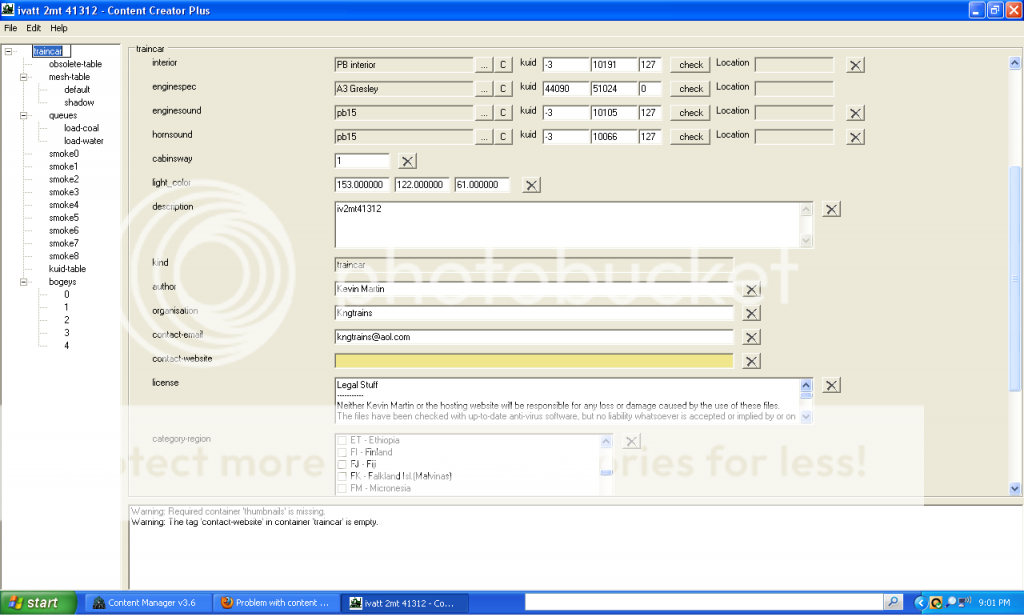
Does anybody know how to fix this?
Error: Tag 'category-region-0' in the container 'traincar' is obsolete.
Error: Tag 'category-era-0' in the container 'traincar' is obsolete.
Error: Tag 'category-era-1' in the container 'traincar' is obsolete.
Error: Tag 'category-era-2' in the container 'traincar' is obsolete.
Error: Tag 'category-era-3' in the container 'traincar' is obsolete.
Error: Tag 'category-era-4' in the container 'traincar' is obsolete.
Error: Tag 'category-era-5' in the container 'traincar' is obsolete.
Error: Tag 'category-era-6' in the container 'traincar' is obsolete.
Error: Tag 'category-era-7' in the container 'traincar' is obsolete.
Error: The Tag 'bogey' is not permitted within a container of type 'traincar'.
Error: The Tag 'bogey-1' is not permitted within a container of type 'traincar'.
Error: The Tag 'bogey-2' is not permitted within a container of type 'traincar'.
Error: The Tag 'bogey-3' is not permitted within a container of type 'traincar'.
Error: The Tag 'bogey-4-r' is not permitted within a container of type 'traincar'.
Error: Tag 'name' in the container 'traincar' is obsolete.
Error: Tag 'asset-filename' in the container 'traincar' is obsolete.
But it's not the errors themselves that are the problem, it's the fact that (loud voice) THEY AREN'T THERE!
Here's a picture of what I mean:
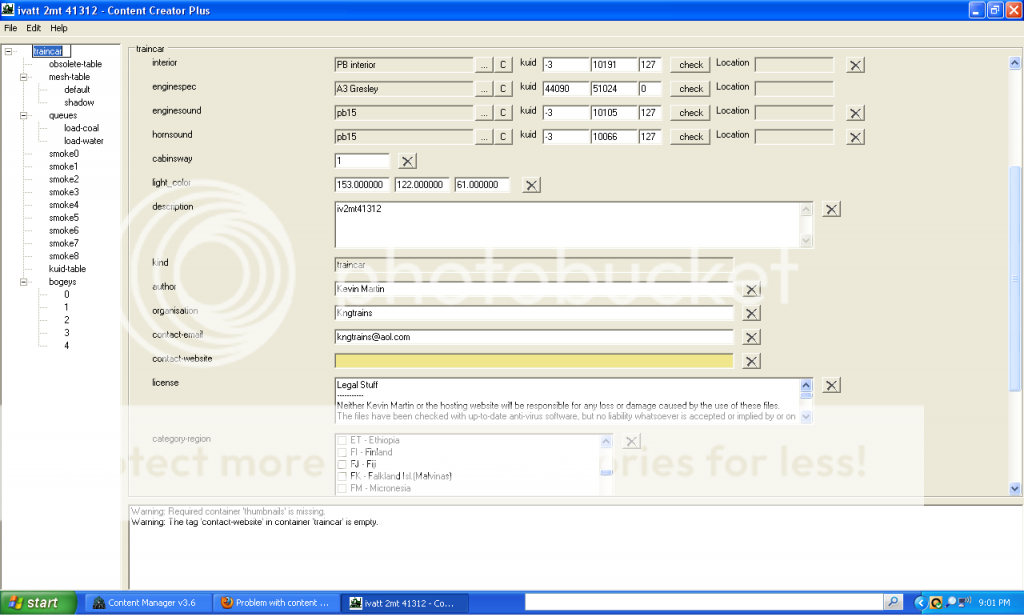
Does anybody know how to fix this?
Similar threads
- Replies
- 2
- Views
- 764
