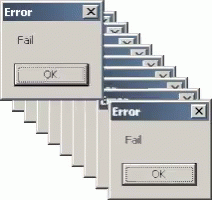Has anybody noticed any degradation of performance over time in Trainz22 or Trainz+? On a very large route of mine - and a few others - I have noticed that the game starts out with full FPS and has no problems loading the route with full draw distance and next to no shuddering. Give it half an hour and the route is now at 1 FPS. It slowly starts to lower from 30 Frames (with Vsync), down to approx 25, and then very rapidly gets down to single digits and near freezing.
This is happening on barely sceniced sections, with a very wide baseboard length (PBR textures where they’ve been used, but still some non-PBR DEM textures as well). I have tried changing out assets, changing the scale of textures to max with the idea it renders them less, removed TRC crossings from the route, removed all TurfFX and Clutter 1.0 from the route, removed 99% of grass splines, and still I get this same lag bug after about half an hour. Within the exact same section of the route I’d be at full FPS if I’d freshly restarted trainz or my computer, I’m seeing practically 0 FPS.
Safe to say it’s very frustrating. I’ve been dealing with this for approximately a year, but have been trying to fix it myself with different assets and the above listed fixes but I’m starting to suspect it’s trainz related. I have a 3060 that during this, is barely operating (normally around 30%), whilst my 32 gig of RAM is regularly maxing out.
Cheers
Jamie
This is happening on barely sceniced sections, with a very wide baseboard length (PBR textures where they’ve been used, but still some non-PBR DEM textures as well). I have tried changing out assets, changing the scale of textures to max with the idea it renders them less, removed TRC crossings from the route, removed all TurfFX and Clutter 1.0 from the route, removed 99% of grass splines, and still I get this same lag bug after about half an hour. Within the exact same section of the route I’d be at full FPS if I’d freshly restarted trainz or my computer, I’m seeing practically 0 FPS.
Safe to say it’s very frustrating. I’ve been dealing with this for approximately a year, but have been trying to fix it myself with different assets and the above listed fixes but I’m starting to suspect it’s trainz related. I have a 3060 that during this, is barely operating (normally around 30%), whilst my 32 gig of RAM is regularly maxing out.
Cheers
Jamie