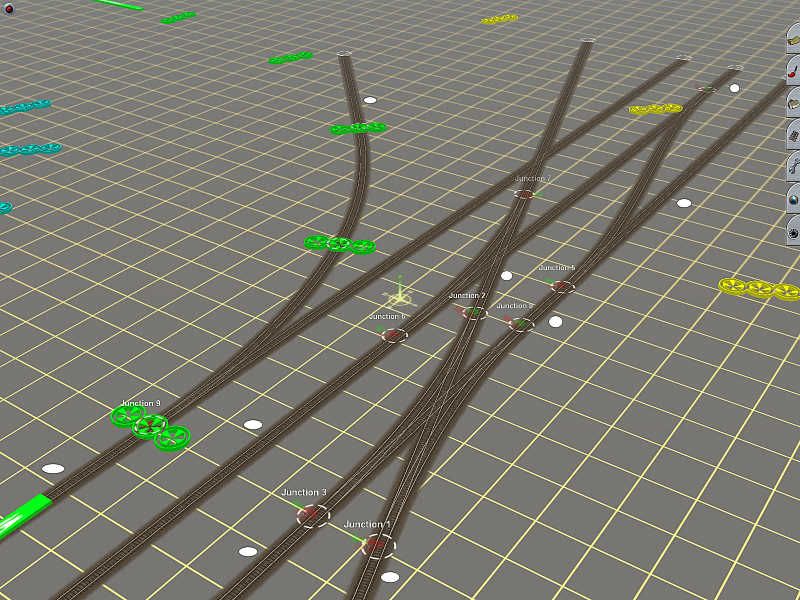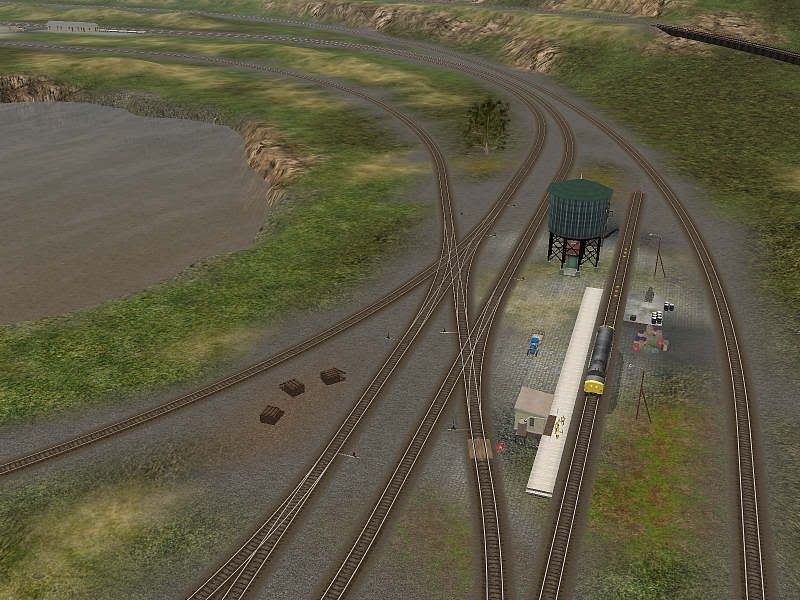@Phil,
Alright, you got me there. I must concede that our method is alot less involved and certainly doesn't produce perfect Curves at perfect angles.... Taking Engineering courses atm, its interesting to see just how far one has to go to reach certain levels of accuracy, and how far one could go..... And to think it all used to be done with Slide Rule and T-bar.....
I did however mention that it does produce more natural curves, and I'll stand by that, as Railroads don't generally drop Spline Connectors before they lay track.... They do use GPS coordinates, and the Mainline stuff I'm sure is Computer Calculated, probably several times, but most track laying isn't done to that degree of precision. And certainly older track is nowhere near as exacting as this.
I'll look into those Curve Guides, but I can't honestly see me using them much. Seems more effort then its worth to add another asset or three into the mix when I feel I already have a decent method anyway. Engineering already has me jumping through hoops for exacting measurements, and I do this for fun, even if it is an approximation of reality on some level or another.
Falcus