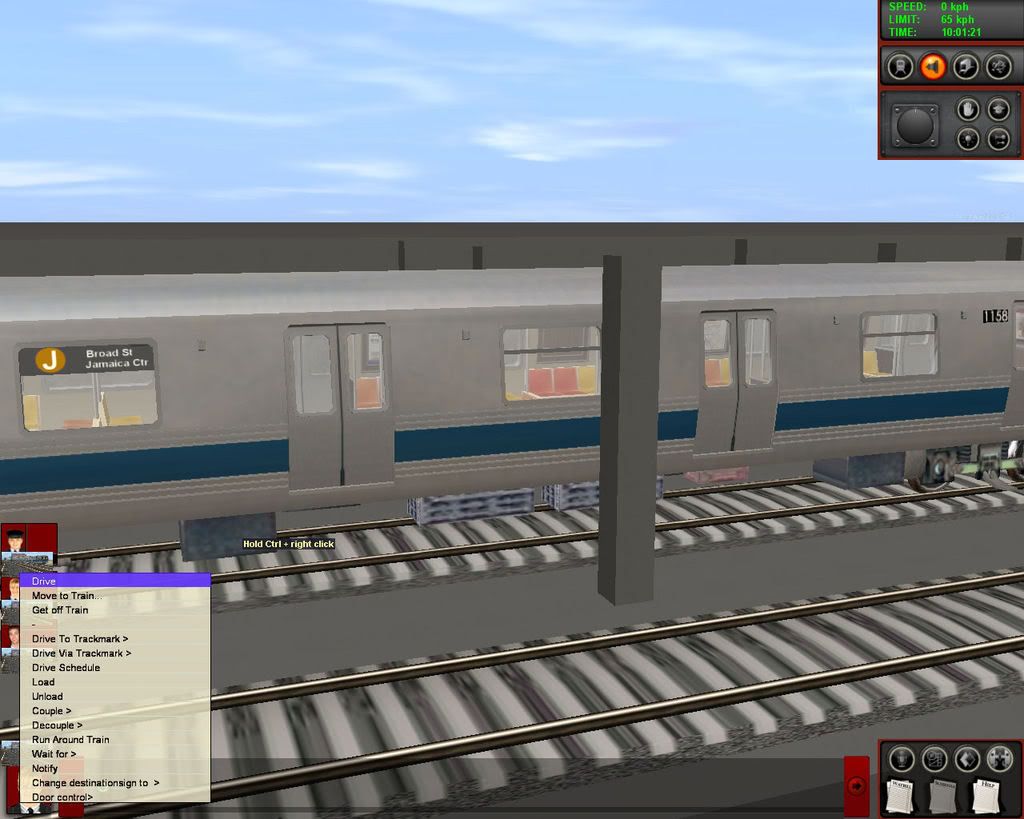The R143 doesn't have route textures, so you can't make them. And that would maen reopening the mesh in Gmax and adding route textures.
Besides, the R143 has an LED stripmap.
I mean Look at Jeffmorris's Subway Trains they have no route textures yet people got them to work on his Trains so if people can do that with Jeffmorris's trains I can do it to Jaleels R143