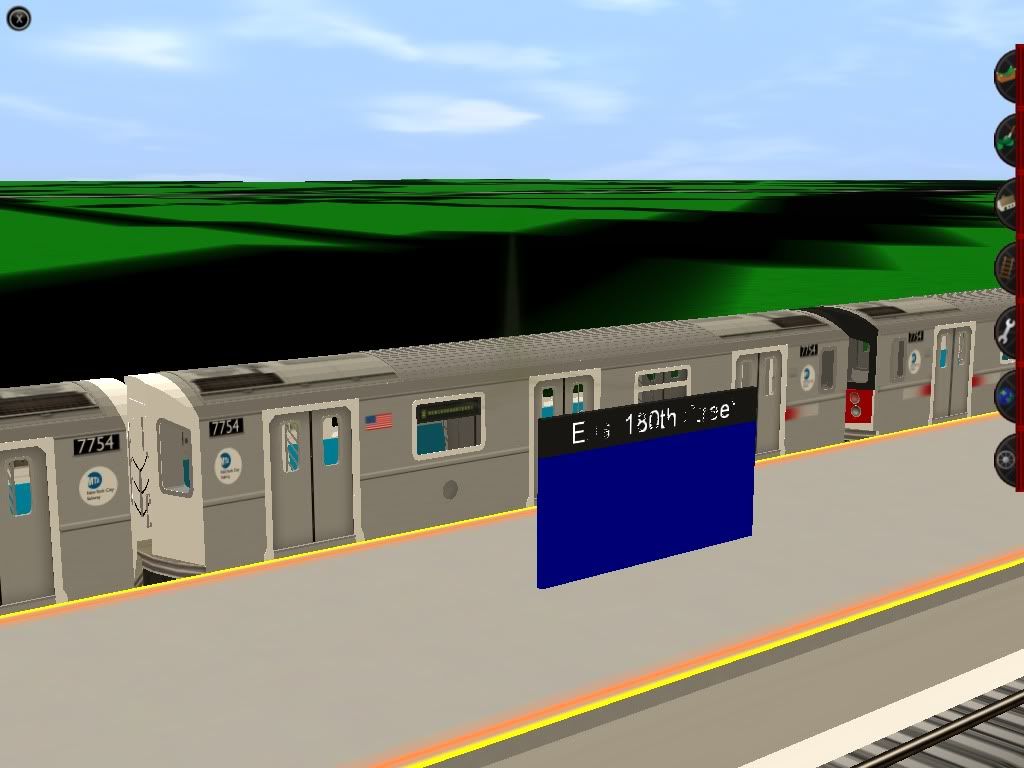It works but its missing stuff idk how but i downloaded it and it worksSeems I'm not so good with the forums...oh well. In any case thank you expressline3train. To reiterate what i said earlier..can someone send me a link or contact jaleel and ask him to fix the one on trainz luvr because i can't download the r143 :-(
Install the app
How to install the app on iOS
Follow along with the video below to see how to install our site as a web app on your home screen.
Note: This feature may not be available in some browsers.
You are using an out of date browser. It may not display this or other websites correctly.
You should upgrade or use an alternative browser.
You should upgrade or use an alternative browser.
NYCTA! pics!
- Thread starter alexander55
- Start date
Trainlevel2
Trainz Veteran
Thank you it seems it just recently started working again!
Eric
Eric
ThePandaTrain
Hayley Kiyoko Fan!
I LOVE THAT ELEVATED STATION!!! HOW U DO THAT?Its been about 2 years since I last gave an update on this layout. Old age caught up with my PC causing me MAJOR problems back in September of 2008. The shutdowns, blue screens, etc... I thought I lost everything. Luckily I backed the files up a few days before my PC started crashing. I finally got Trainz up and running on my new PC. The layout is running WAY smoother than it did 2 years ago. Last week work started on the layout once again. More pics will be put up soon.
Has anyone seen the new subway car on the Dls its a remodel of one of Magiclands it seems but I like it
What train? Who made it?
Content
Where did you get the R1? Also the R40?!Here are some of my NYCTA pics









This is not all, more to come soon!
Where did you get the R1? Also the R40?!
The R1 and R40 are a part of Magicland's Subway set, It would be nice to have them released. They're 4 years overdue. And the ProTrainz site is still stuck on the "Arr Matey R1 that is" saying and we want to know what's with the R1 and R40. I know Magicland was adding gates to the R40S, but I haven't seen sh!t.
I'm making a Franklin Ave Shuttle Route If anyone is Interested.
Last edited:
acelejalde
Urban Transit Developers
R142A's
@Susanaes, where did you get that R142A with the digital side signs? Is that only for TRS2009? (I have 2006)
@Susanaes, where did you get that R142A with the digital side signs? Is that only for TRS2009? (I have 2006)
@Susanaes, where did you get that R142A with the digital side signs? Is that only for TRS2009? (I have 2006)
It was until my friend DVNGER help me get it to work in 2006 and TC.
acelejalde
Urban Transit Developers
Nice signs!
Nice re-skins! I am working on a complete list of R32 textures for that subway car. I would suggest keeping the grey color that magicland has used because it makes the signs look more realistic. Other than---fantastic work!
Have a look here for more info on the R32 signs I am working on:
http://forums.auran.com/trainz/showthread.php?t=61083
EDIT: I also have R33/46/46LCD expanded textures up on the DLS if you're interested in those as well.
R33-- 523903:1181
R46-- 523903:1145
R46 LCD-- 523903:1144
R62-- 523903:1182
Nice re-skins! I am working on a complete list of R32 textures for that subway car. I would suggest keeping the grey color that magicland has used because it makes the signs look more realistic. Other than---fantastic work!
Have a look here for more info on the R32 signs I am working on:
http://forums.auran.com/trainz/showthread.php?t=61083
EDIT: I also have R33/46/46LCD expanded textures up on the DLS if you're interested in those as well.
R33-- 523903:1181
R46-- 523903:1145
R46 LCD-- 523903:1144
R62-- 523903:1182
Last edited:
Thanks and cant wait for the r32 reskinsNice re-skins! I am working on a complete list of R32 textures for that subway car. I would suggest keeping the grey color that magicland has used because it makes the signs look more realistic. Other than---fantastic work!
Have a look here for more info on the R32 signs I am working on:
http://forums.auran.com/trainz/showthread.php?t=61083
EDIT: I also have R33/46/46LCD expanded textures up on the DLS if you're interested in those as well.
R33-- 523903:1181
R46-- 523903:1145
R46 LCD-- 523903:1144
R62-- 523903:1182
How did you do that its so awesome?here are some of my route texture reskins on Magicland's R32.
they are my first reskins I tried my best


acelejalde
Urban Transit Developers
R32 signs
open up the asset in explorer and you'll see a list of photos, texture files and the config. look online for subway rollsigns (go to the link in my thread about my rout textures). on that site they have rollsigns for most trains. you can copy and paste those into one of the rollsign pictures or you can open up anu of the files, copy it and edit it in a picture editor to whatever you want. personally, i like typing out my own bc it's less time consuming. assign the picture a number (the next highest available, e.g. "32.tga")), and copy/edit the appropriate texture file. update the config and you are done! the possibilities are endless. magicland has about 30 in the original pack and I have expanded to about 65. i hope to get more routes soon! hope that helped!
P.S. I don't know how to make the LCD signs in the front. he'll have to tell you.
open up the asset in explorer and you'll see a list of photos, texture files and the config. look online for subway rollsigns (go to the link in my thread about my rout textures). on that site they have rollsigns for most trains. you can copy and paste those into one of the rollsign pictures or you can open up anu of the files, copy it and edit it in a picture editor to whatever you want. personally, i like typing out my own bc it's less time consuming. assign the picture a number (the next highest available, e.g. "32.tga")), and copy/edit the appropriate texture file. update the config and you are done! the possibilities are endless. magicland has about 30 in the original pack and I have expanded to about 65. i hope to get more routes soon! hope that helped!
P.S. I don't know how to make the LCD signs in the front. he'll have to tell you.
open up the asset in explorer and you'll see a list of photos, texture files and the config. look online for subway rollsigns (go to the link in my thread about my rout textures). on that site they have rollsigns for most trains. you can copy and paste those into one of the rollsign pictures or you can open up anu of the files, copy it and edit it in a picture editor to whatever you want. personally, i like typing out my own bc it's less time consuming. assign the picture a number (the next highest available, e.g. "32.tga")), and copy/edit the appropriate texture file. update the config and you are done! the possibilities are endless. magicland has about 30 in the original pack and I have expanded to about 65. i hope to get more routes soon! hope that helped!
P.S. I don't know how to make the LCD signs in the front. he'll have to tell you.
Thanks but what link are you talking about?
hes talking about this link http://sky.prohosting.com/tptsm/rollsign/Thanks but what link are you talking about?
also, about the LED, I made it with Paint, just google'd R32 LED signs and luckily a front view of it came up so I cropped it out and put it onto the front of the train, Same for the sides, google'd it.
heres where I got the LED from

If anyone knows of an easier way of getting LED signs or making them let me know please
hes talking about this link http://sky.prohosting.com/tptsm/rollsign/
also, about the LED, I made it with Paint, just google'd R32 LED signs and luckily a front view of it came up so I cropped it out and put it onto the front of the train, Same for the sides, google'd it.
heres where I got the LED from

If anyone knows of an easier way of getting LED signs or making them let me know please
That's from OpenBVE. I play it sometimes, but TS2009 I play the most.
btw, I'm making the Franklin Ave Shuttle.
For BVE or for Trainz?That's from OpenBVE. I play it sometimes, but TS2009 I play the most.
btw, I'm making the Franklin Ave Shuttle.
Similar threads
- Replies
- 2
- Views
- 1K
- Replies
- 44
- Views
- 2K
- Replies
- 17
- Views
- 2K
- Replies
- 26
- Views
- 3K