Install the app
How to install the app on iOS
Follow along with the video below to see how to install our site as a web app on your home screen.
Note: This feature may not be available in some browsers.
You are using an out of date browser. It may not display this or other websites correctly.
You should upgrade or use an alternative browser.
You should upgrade or use an alternative browser.
New Aircraft
- Thread starter seeseeme
- Start date
I'm Back
Just give you all a heads up,
New pick's to be uploaded tomorrow ( need to use broadband at work )
New PC running really well, I have distance, details and all textures at max and getting 48frps
Have hidden a scripted turntable in one of the hangars, its set up at the moment with a C-130 diving in turning and then stopping at track mark.
Concord looks great, never went to wellington but it did go to auckland on a promo visit.
More Soon
Gordon
Just give you all a heads up,
New pick's to be uploaded tomorrow ( need to use broadband at work )
New PC running really well, I have distance, details and all textures at max and getting 48frps
Have hidden a scripted turntable in one of the hangars, its set up at the moment with a C-130 diving in turning and then stopping at track mark.
Concord looks great, never went to wellington but it did go to auckland on a promo visit.
More Soon
Gordon
Last edited:










http://img340.imageshack.us/i/trainz2010071121564068.jpg/
Sorry for all the picks but had to make use of the work pc while i could
Gordon
Gordon,
Great looking Airport, well done.
I am interested in your turntable though as I had thought of using one as well but I could not get it to work properly in AI control. How have you set yours up and in 2010 or what?
It's great to hear about your new computer and that everything is working well. I have just been trying out some of Ian's planes on a layout and have them flying at 500km. On this new computer of mine (well 3 months old now) the scenery passes well without any jerking. The only part where I may have any jerky/stuttering is as I approach a "built up" area, though this is minor and to be expected. I have found watching the speeds is a big help but even so I think I would need a $5000AUS computer to stop ALL stuttering. The distance views work as well as can be expected, having the graphics card keep up with a 500km speed plane is not easy :hehe:
Craig



Great looking Airport, well done.
I am interested in your turntable though as I had thought of using one as well but I could not get it to work properly in AI control. How have you set yours up and in 2010 or what?
It's great to hear about your new computer and that everything is working well. I have just been trying out some of Ian's planes on a layout and have them flying at 500km. On this new computer of mine (well 3 months old now) the scenery passes well without any jerking. The only part where I may have any jerky/stuttering is as I approach a "built up" area, though this is minor and to be expected. I have found watching the speeds is a big help but even so I think I would need a $5000AUS computer to stop ALL stuttering. The distance views work as well as can be expected, having the graphics card keep up with a 500km speed plane is not easy :hehe:
Craig
Last edited:
Hi Gordon,
The lights you have in this image, could you please tell me there kuid number/name.
Many thanks,
Craig
Thanks Gordon, that's a really good light. It lights up a huge area.Hi Craig
xjc LAMP Apron floodlight
386158:1183
I'll fill you in on the turntable soon (still at work :hehe: )
Gordon
Jamie, it is not built-in for 2010, that is what I am using.
Gordon, for the turntable thing. I do have 2 rules to use that Ian's site referred me too, MoveTurntable and InputTable. I had to put a line into the InputTable rule "turntable, turntable_name, number_of_stops" and when I do, 2010 shows an error. After I commit it in 2010, the line shows;
turntable, "turntable_name, number_of_stops"
and I am told that the tag "turntable" is not permitted. At first the rule still did not work and it was not until I read you had achieved the result I was after (and hoping that was in 2010) I re-read Ian's site and found out I had set it up wrong. I now have it working though and that is great. I am not sure what turntable you used though so that would be handy. I am thinking a normal turntable may sit to high above the ground to hide in the Hanger the way yours shows.
In my little "Domestic/Military" Airport I have a few things now set up. I am somewhat limited as I am using a series of routes I merged so the space I have is not that great. I could increase it but that would be a lot more work then starting from scratch, particularly with flight paths.
One thing I did set up, and my reason for a turntable solution, was a rescue Helicopter service in case of a F111 crash. The Helicopters first call out though was to a car accident and a seriously injured man. He continually complained while being transported to Wagga Base Hospital about rolling off the stretcher.

I think they should have strapped him in better :hehe:. Imagine though how much he would complain if he knew what the pilot and nurse where doing while flying him to hospital;

I think they are reading the flying instructions :hehe:
Maybe Ian needs to revisit this Helicopter at some time :hehe:
Do not worry about the Yellow "Invisible" track I use, I find it a lot easier to work with (and see). Once my track is set up the way I want it, I then replace it with one of Ian's coloured tracks using 2010's replace function and everything is fine.
Craig
Last edited:
Gordon,
Great looking Airport, well done.
I am interested in your turntable though as I had thought of using one as well but I could not get it to work properly in AI control. How have you set yours up and in 2010 or what?
It's great to hear about your new computer and that everything is working well. I have just been trying out some of Ian's planes on a layout and have them flying at 500km. On this new computer of mine (well 3 months old now) the scenery passes well without any jerking. The only part where I may have any jerky/stuttering is as I approach a "built up" area, though this is minor and to be expected. I have found watching the speeds is a big help but even so I think I would need a $5000AUS computer to stop ALL stuttering. The distance views work as well as can be expected, having the graphics card keep up with a 500km speed plane is not easy :hehe:
Craig

Hi Craig,
Try this, you will need
AJS Turntable (scripted)
AJS Turntable Stub
Place turntable in desired location, attach stub section (red end marker to turntable bridge) should snap into location.
Place 2 track markers on bridge at the out most ends (these will rotate with bridge) set trigger radius to " 0.01 "
When placing connecting track you will find 2 track connection points connect to inner most point.
when you test send aircraft to furthest track mark, wait 1 minute, to allow for rotation (you will hear bells clang, bridge rotation is automatic 180 degrees)
Remember turntable will not return to original location, for next aircraft use the second track marker.
Hope you can make sense of this
Gordon
Thanks Gordon, I will give that a try. I had seen something about the AJS turntable before.
Something I was going to ask Ian in my next email though is "how do you set/change the trigger radius to 0.01" ?
Craig

Craig
Go to the section where you select triggers at the bottom you will see the word advanced, the left icon will get the trigger size (left click on trigger or switch to find it's radius) the middle icon is set radius, enter the radius amount in to the box between the two icons " e.g. 0.01 " then left click on the required switch or trigger etc...
Gordon
Many thanks again Gordon, I never ever knew that. I just checked in 2004 and it was available there as well, so that is at least 6 years I have never ever known this function :hehe::hehe::hehe:Craig
Go to the section where you select triggers at the bottom you will see the word advanced, the left icon will get the trigger size (left click on trigger or switch to find it's radius) the middle icon is set radius, enter the radius amount in to the box between the two icons " e.g. 0.01 " then left click on the required switch or trigger etc...
Gordon
Craig
:clap::Y::clap:
Its really good for when you have a lot of switches close together, if one radius overlaps the other it can be a real pain in the butt.
Also, like with my C-130 when it heads into the hanger it travels on the yellow line track, i then have it switch to an invisible track with only one way direction control to buy pass the multi industry, when it returns from the hanger i instruct it to the industry.
before it gets to the industry it activates the trigger to lower the rear door,loads and the when it departs it activates the trigger to raise the door.
I'll put up a picture to show you.
Gordon
Also, like with my C-130 when it heads into the hanger it travels on the yellow line track, i then have it switch to an invisible track with only one way direction control to buy pass the multi industry, when it returns from the hanger i instruct it to the industry.
before it gets to the industry it activates the trigger to lower the rear door,loads and the when it departs it activates the trigger to raise the door.
I'll put up a picture to show you.
Gordon
Last edited:
Aircraft and accessories
G'day all! :wave:
*Is currently downloading all the aircraft and accessories* Amazing stuff! I can't wait to fly these in Trainz. I might even model Adelaide airport (YPAD) or Tullamarine! (YMML) Stunning work as always Vulcan! :clap: Magnificent job on these aircraft!
Cheers!
Jake.
G'day all! :wave:
*Is currently downloading all the aircraft and accessories* Amazing stuff! I can't wait to fly these in Trainz. I might even model Adelaide airport (YPAD) or Tullamarine! (YMML) Stunning work as always Vulcan! :clap: Magnificent job on these aircraft!
Cheers!
Jake.
Jake, if you build Melbourne Tullamarine airport with accuracy, I'll kiss you (theoretically)
Vulcan, you're gonna need to make some russian MiGs to fight against the FA-18's, will there be a Hornet & Super-Hornet??
And maybe an aircraft carrier which has tracks, similar to runways, would there be a way to make braking quicker on a carrier than land (*Ahem* Arresting Cable)
Did C-130's ever land on a carrier?? Just answered that myself
One more Q, I don't know how to reskin, so can either Vulcan reskin a c-130 into USAF and USN, or Isaac release his skins, with permission. Or someone could teach me to reskin?? (Preferably Isaac, He's skilled!):hehe:
Jamie
Vulcan, you're gonna need to make some russian MiGs to fight against the FA-18's, will there be a Hornet & Super-Hornet??
And maybe an aircraft carrier which has tracks, similar to runways, would there be a way to make braking quicker on a carrier than land (*Ahem* Arresting Cable)
Did C-130's ever land on a carrier?? Just answered that myself
One more Q, I don't know how to reskin, so can either Vulcan reskin a c-130 into USAF and USN, or Isaac release his skins, with permission. Or someone could teach me to reskin?? (Preferably Isaac, He's skilled!):hehe:
Jamie
Last edited:
Thanks for the enthusiasm Jake.
Well Jamie, I thought I was making an Australian Super Hornet, then noticed the engine intakes were round and only a single pilot, smaller canopy - I was using the wrong drawing, one for the earlier basic Hornet. So, I will have to make both versions now won't I.
The texturing is a bit of a problem on the complicated shape of the Hornet, so slowing me down. I had thought of carrier landing, but cannot get the script to stop an aircraft dead, don't think it is capable of that - and I just knew someone would ask about that.
I did not have a problem with reskining, I had indicated that earlier to Isaac, just credit it, and provided it were done correctly. For the passenger aircraft, it is important to get night lighting to match the windows, window spacings are different in nearly all the 737 versions, and each has a matching night texture, for instance, a pain to do. It is best to reskin around the windows, and leave them alone. I would rather not get emails suggesting that the night lighting did not line up in someone's reskin attempt.
Ian
Well Jamie, I thought I was making an Australian Super Hornet, then noticed the engine intakes were round and only a single pilot, smaller canopy - I was using the wrong drawing, one for the earlier basic Hornet. So, I will have to make both versions now won't I.
The texturing is a bit of a problem on the complicated shape of the Hornet, so slowing me down. I had thought of carrier landing, but cannot get the script to stop an aircraft dead, don't think it is capable of that - and I just knew someone would ask about that.
I did not have a problem with reskining, I had indicated that earlier to Isaac, just credit it, and provided it were done correctly. For the passenger aircraft, it is important to get night lighting to match the windows, window spacings are different in nearly all the 737 versions, and each has a matching night texture, for instance, a pain to do. It is best to reskin around the windows, and leave them alone. I would rather not get emails suggesting that the night lighting did not line up in someone's reskin attempt.
Ian
Thanks for the reply Vulcan
I know I'm probably getting annoying, last question I ask before posting a pic
I'm sure everone here can count to 3, right?? Well, I've only got Gulfstream 1 & 3. I may be incorrect but isn't 2 missing??

Here's a Supa

And a regular
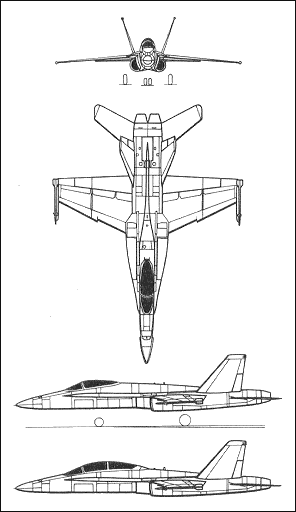
Jamie
I know I'm probably getting annoying, last question I ask before posting a pic
I'm sure everone here can count to 3, right?? Well, I've only got Gulfstream 1 & 3. I may be incorrect but isn't 2 missing??
Here's a Supa

And a regular
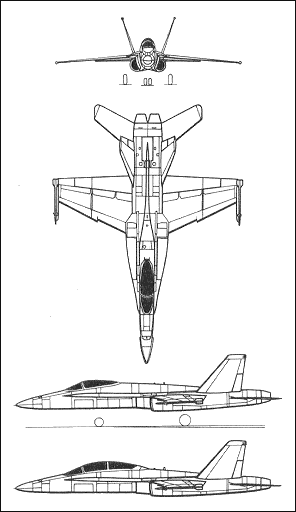
Jamie
Last edited:
Vulcan, I need to know what other commercial airliners you're doing
7-7
A3-0
Any of them?? (The Hifen's for 1-8) I need to know as I'm starting my good airport
It has
1 International/Military/Domestic Airport
1 Rural Airport
1 Teeny Landing strip (For RDFS)
2 City Cat ferries, which is the 'shuttle' between the city and airport
1 Chopper Area
Anything else you want included??
Can you please make a spline of your aerobridge without legs on the end part??
Jamie
7-7
A3-0
Any of them?? (The Hifen's for 1-8) I need to know as I'm starting my good airport
It has
1 International/Military/Domestic Airport
1 Rural Airport
1 Teeny Landing strip (For RDFS)
2 City Cat ferries, which is the 'shuttle' between the city and airport
1 Chopper Area
Anything else you want included??
Can you please make a spline of your aerobridge without legs on the end part??
Jamie
Last edited:
Similar threads
- Replies
- 1
- Views
- 122
- Replies
- 4
- Views
- 221
