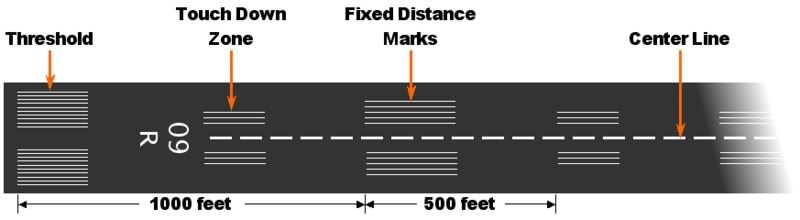Wow Craig, thats looking awesome.
Watched this today, its in German, but if you dont understand the comments I am sure you will enjoy the video. Its about the airport being built at Miniatur Wunderland, which is awesome. So gota go there one day.
http://www.youtube.com/watch?v=XZcdPYepP6I&feature=player_embedded#!
Cheers
Trent
Watched this today, its in German, but if you dont understand the comments I am sure you will enjoy the video. Its about the airport being built at Miniatur Wunderland, which is awesome. So gota go there one day.
http://www.youtube.com/watch?v=XZcdPYepP6I&feature=player_embedded#!
Cheers
Trent